- Overview
- Getting Started
- How To Install the Walmart Integration App
- How to get Walmart API keys?
- Configuration Setup
- Dashboard of the App
- Profiling
- How to assign SKUs to shipping templates?
- Product
- Product Feeds
- Manage Promotional Price
- Orders
- Import and Export Product CSV
- Activities
- Help
- Analytics
- Settings
- User profile
- Pricing plan
- Contact CedCommerce
- Schedule a meeting

16.1.Listing Quality ↑ Back to Top
Listing Quality
Clicking the Listing quality opens up the following page: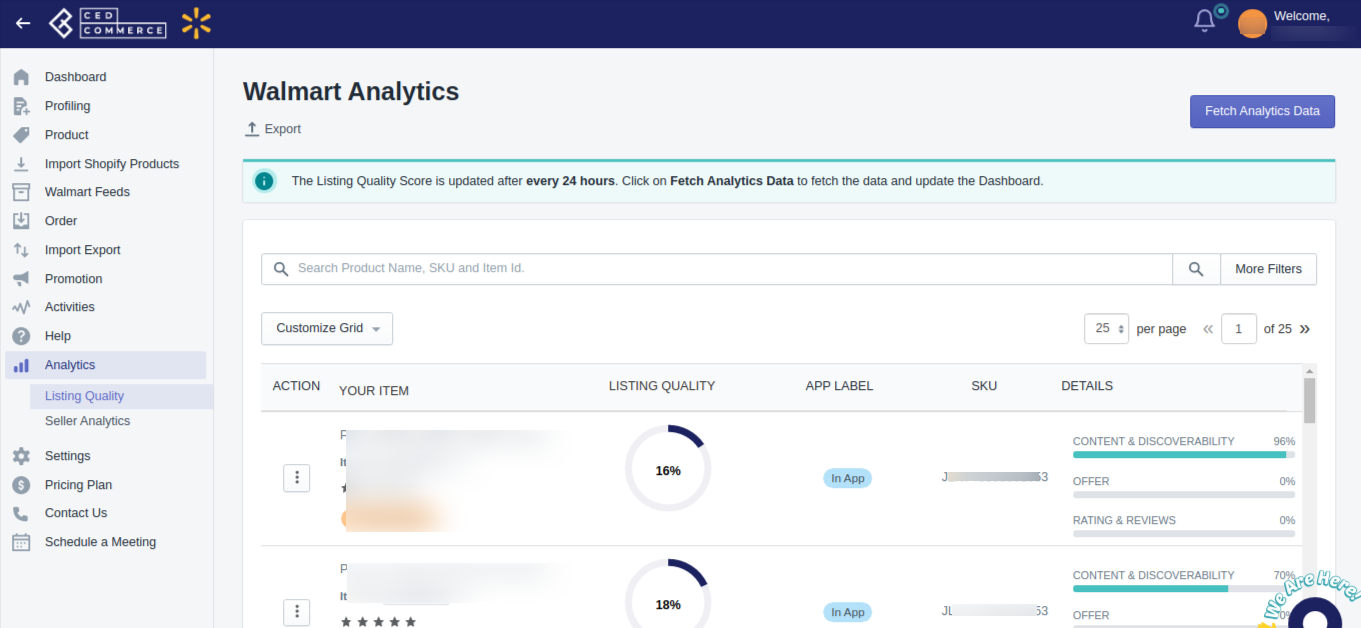
Details:
To get the listing quality details of any product, click three dots under the Action column and then select Details. The following page opens up: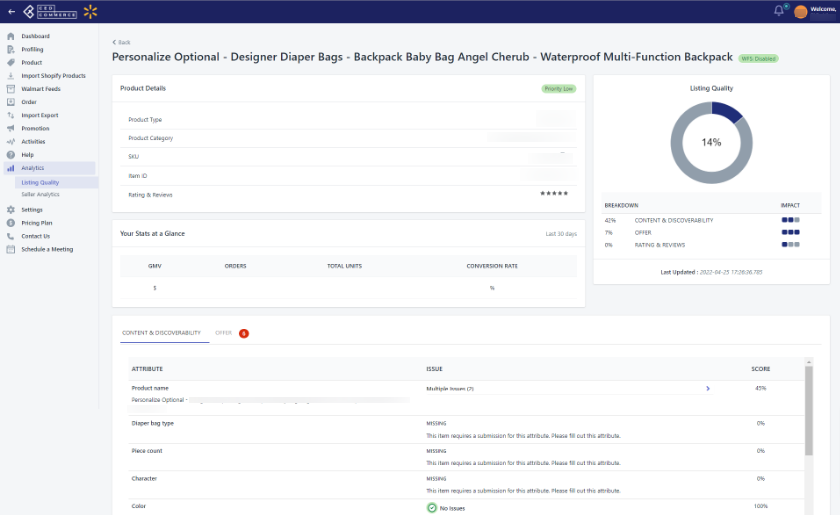
This page reflects the analytics like Content & Discoverability, Offer, Ratings, and Reviews.
It also gives information about the product, including Product Type, Product Category, SKU, Item ID, Rating & Reviews. You also get information like GMV, Orders, Total units, and the Conversion rate here.
Edit:
To edit the details of any product, click three dots under the Action column and then select Edit. The following page opens up: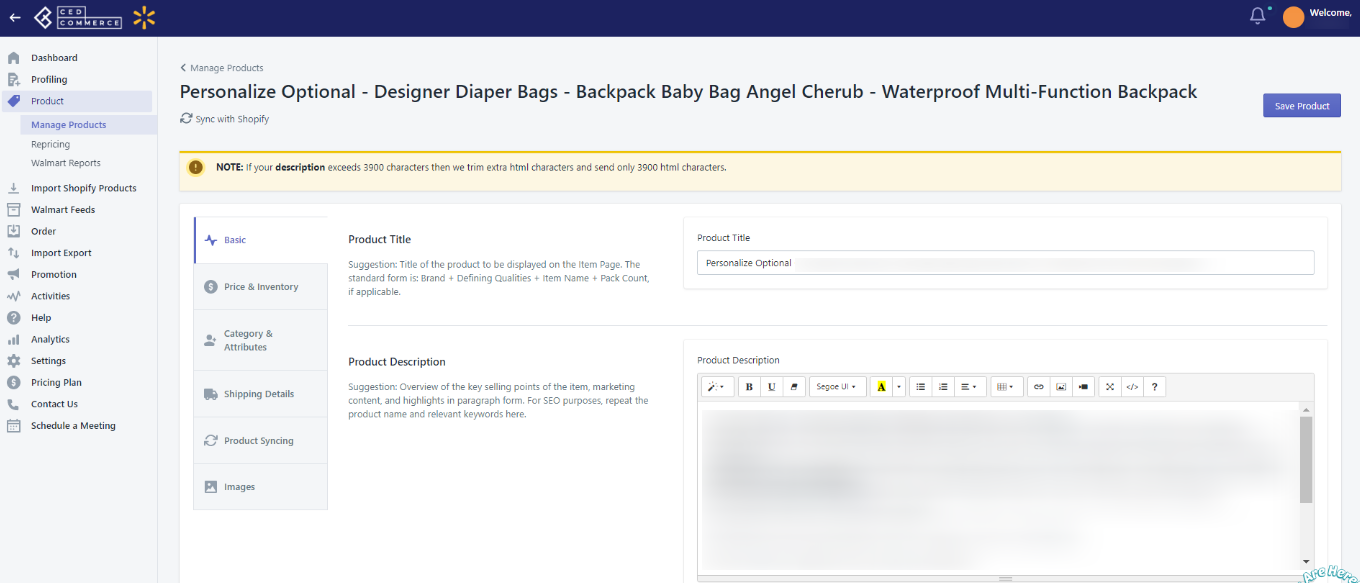
On this page, you can edit the product details. You can change the product name, description, vendor, profile name, price, and many more.











