
5.2.Bulk Actions ↑ Back to Top
You have the flexibility to perform various actions in bulk such as updating products or making them live on AliExpress. Just select the required product(s) and choose the relevant action from the drop-down that you want to apply to them.
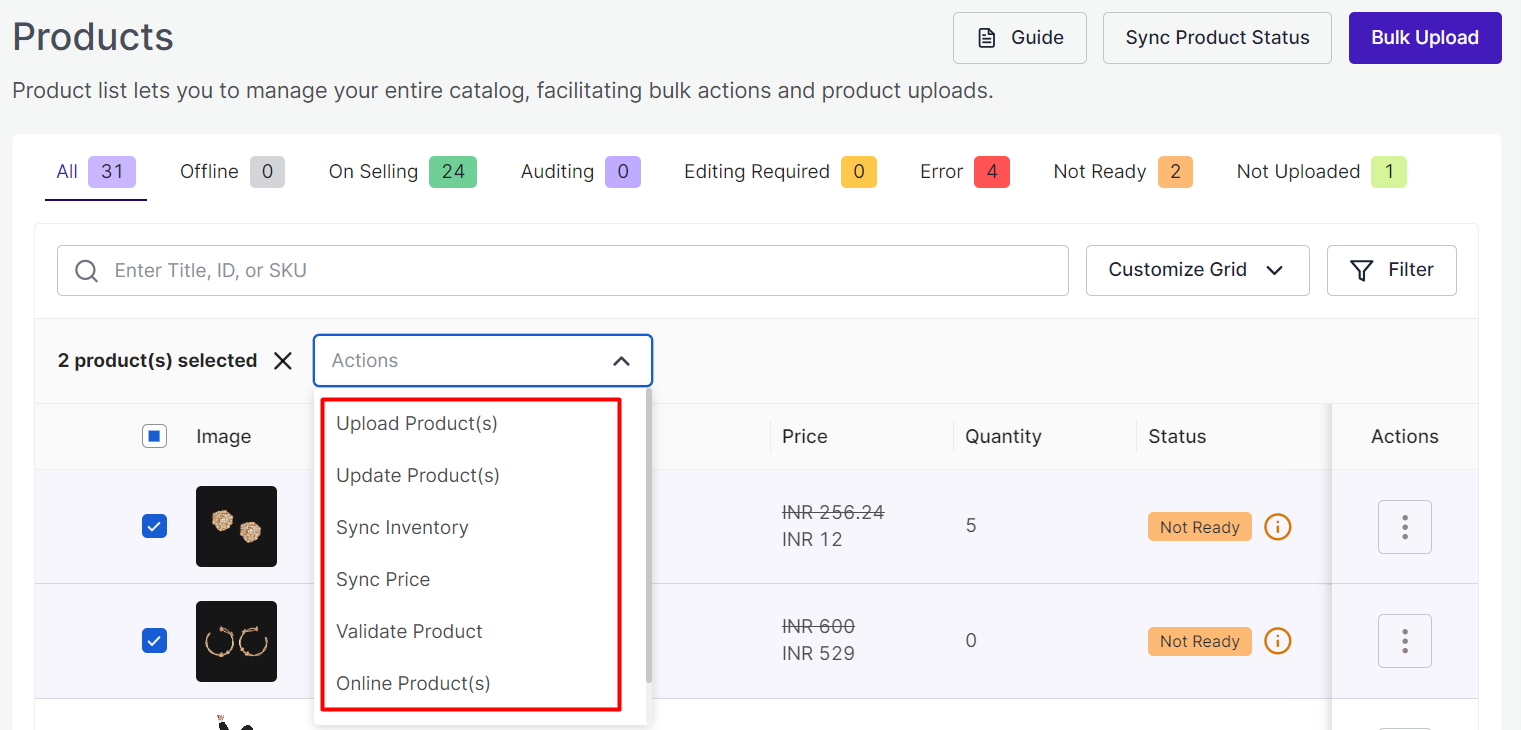
The following actions are available:
- Upload Product(s): Select the product(s) you want to upload on AliExpress and click on ‘Product upload.’ A pop-up will confirm the upload; simply click ‘Upload,’ which will start the uploading process & you will be redirected to the activities section to monitor the process.
- Update Product(s): Whenever there are changes to the product details, such as title, description, sync settings, etc, within the app or on Shopify, select the required product(s) and use this button to sync the updated product information on AliExpress.
- Sync Inventory: If the product inventory changes within the app or on Shopify, simply select the relevant product(s) and use this button to sync the updated inventory on AliExpress as well.
- Sync Price: If the product prices change within the app or on Shopify, simply select the relevant product(s) and use this button to sync the updated prices on AliExpress as well.
- Validate Product(s): Utilizing this option, you can validate the products in the app to ensure they are prepared for uploading and listing on AliExpress. The validation process will check the required attributes, as their absence could lead to the rejection of the listing. To validate products, select the relevant product(s) & choose the Validate Product.
- Online Product(s): This option enables you to change the status of products from “Offline” to “Online” on AliExpress, making them available for sale. Simply choose the relevant product(s) and use this button to activate them for purchase.
×












