
4.3.Product Sync ↑ Back to Top
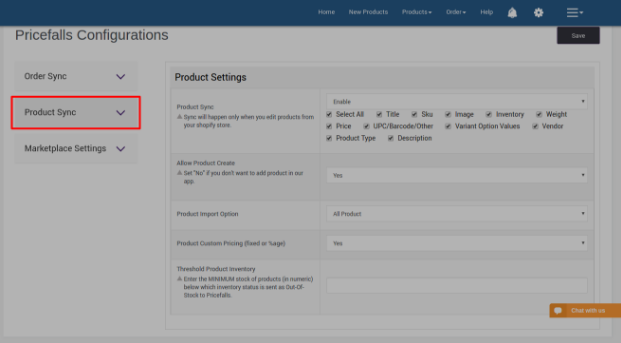
By clicking on the Product Sync the above information given in the image is displayed on the screen.
In Product Settings tab the Product Sync point is given. You have to enable the Product sync and it will happen only when you edit products from your Shopify store.
In allow product create section You can select Yes when you want to add the product to your App.
In Product Import Option you get two options All product and New Product. If you want to Import All Product then select All and If You want to Import New Product then select New.
In Product custom pricing section Select Yes for the custom pricing of all the products.
Threshold Product Inventory: If you enter the minimum stock of products in this field then below which inventory status is sent as Out-Of-Stock to Pricefalls.
Click the Save button.











