
7.3.Order Configurations ↑ Back to Top
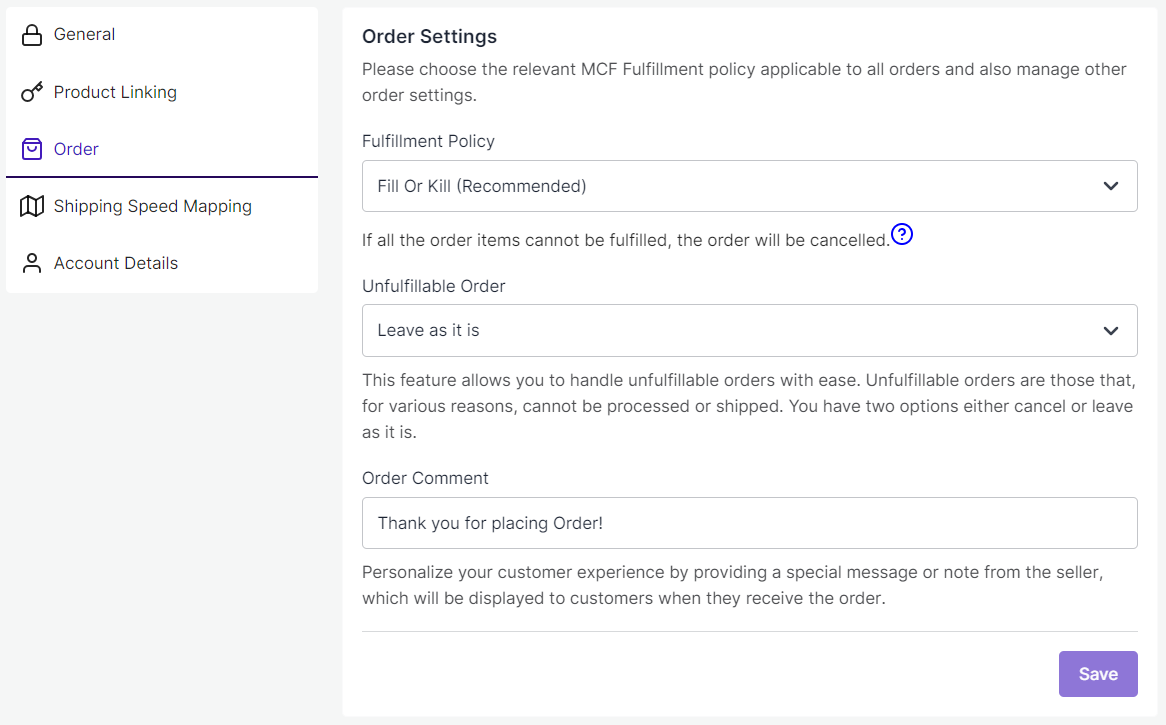
Within this section, you can configure your preferences for order management. The following options are available here:
- Fulfillment Policy: You need to select the relevant “Order Policy” from the dropdown options available:
-
- Fill Or Kill – If all order items cannot be filled, the order will be canceled. For example, if an order is placed for the following 2 products, each with one quantity:
-
-
- SKU A has 10 inventory available in the Amazon MCF
-
-
-
- SKU B has 0 inventory available in the Amazon MCF
-
If the “Fill or Kill” option is chosen, the entire order will be canceled.
-
- Fill All – Fill all order items that can be filled and put any items that cannot be filled on hold. They will be shipped when the stock comes in. For example, if an order is placed for the following 2 products, each with one quantity:
-
-
- SKU A has 10 inventory available in the Amazon MCF
-
-
-
- SKU B has 0 inventory available in the Amazon MCF
-
If the “Fill All” option is chosen, SKU A will be shipped instantly while SKU B will be shipped as soon as it gets restocked.
-
- Fill All Available – Fill all order items that can be filled and cancel any that cannot be filled. For example, if an order is placed for the following 2 products, each with one quantity:
-
-
- SKU A has 10 inventory available in the Amazon MCF
-
-
-
- SKU B has 0 inventory available in the Amazon MCF
-
If the “Fill All Available” option is chosen, SKU A will be shipped instantly while SKU B’s order will get canceled.
- Unfulfillable Order: Unfulfillable orders are those orders that cannot be processed or shipped. This option enables you to manage unfulfillable orders effortlessly. Two options are available here: Cancel or Leave as it is.
- Order Comment: This option allows you to personalize your customer’s experience by providing a special message or note. It will be displayed to customers when they receive the order.
×












