
5.2.Linking Required Products ↑ Back to Top
This tab presents a list of MCF products that require linking with their corresponding eBay counterparts. To facilitate the process, you can easily search for Amazon products using their Title & SKU and also have the option to sort the products by their title.
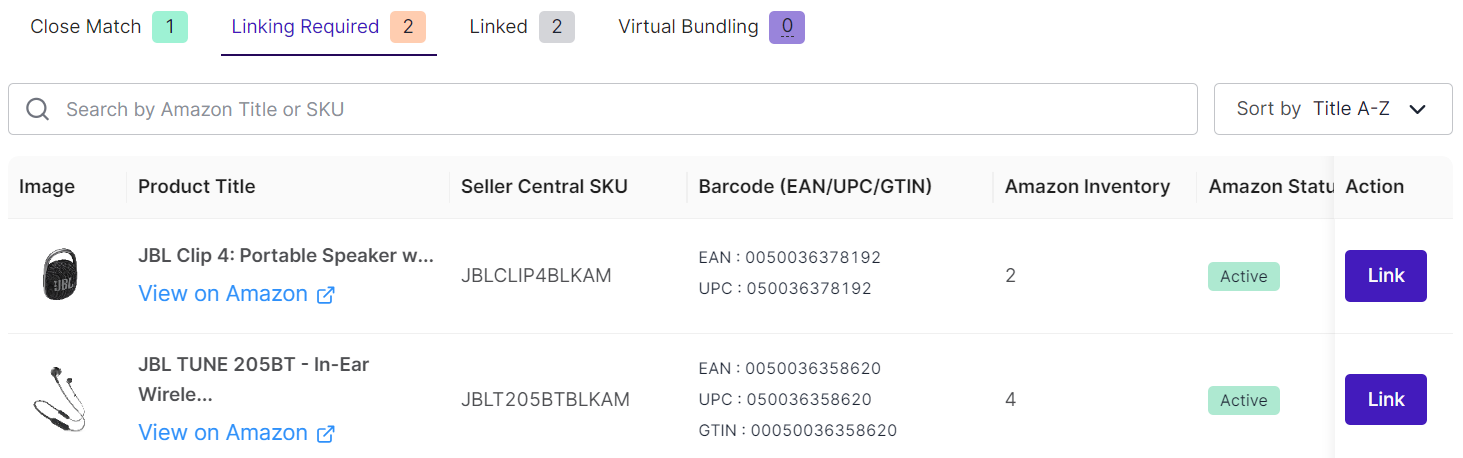
The following columns will be displayed in this section:
- Image: Thumbnail image of the product.
- Product Title: You can also view the same product on Amazon using the “View on Amazon” button.
- Amazon SKU: SKU of the product on Amazon MCF.
- Barcode: It displays the EAN/UPC/GTIN of the product.
- Amazon Inventory: It denotes the available inventory of the product on Amazon MCF.
- Amazon Status: The Status of the product on Amazon MCF, which can be either Active or Inactive.
- Action: It will have a Link button only.
To link an MCF product with an eBay product, follow these steps:
- Click the “Link” button available for each MCF product in the “Actions” column.
- A popup will appear showing the details of the selected MCF product that needs to be linked.
- Beneath the MCF product details, a grid will display available eBay products for linking.
- If required, you can search for the required eBay products using their Title or SKU to find the best match.
- Click the “Link” button for the desired eBay product from the grid.
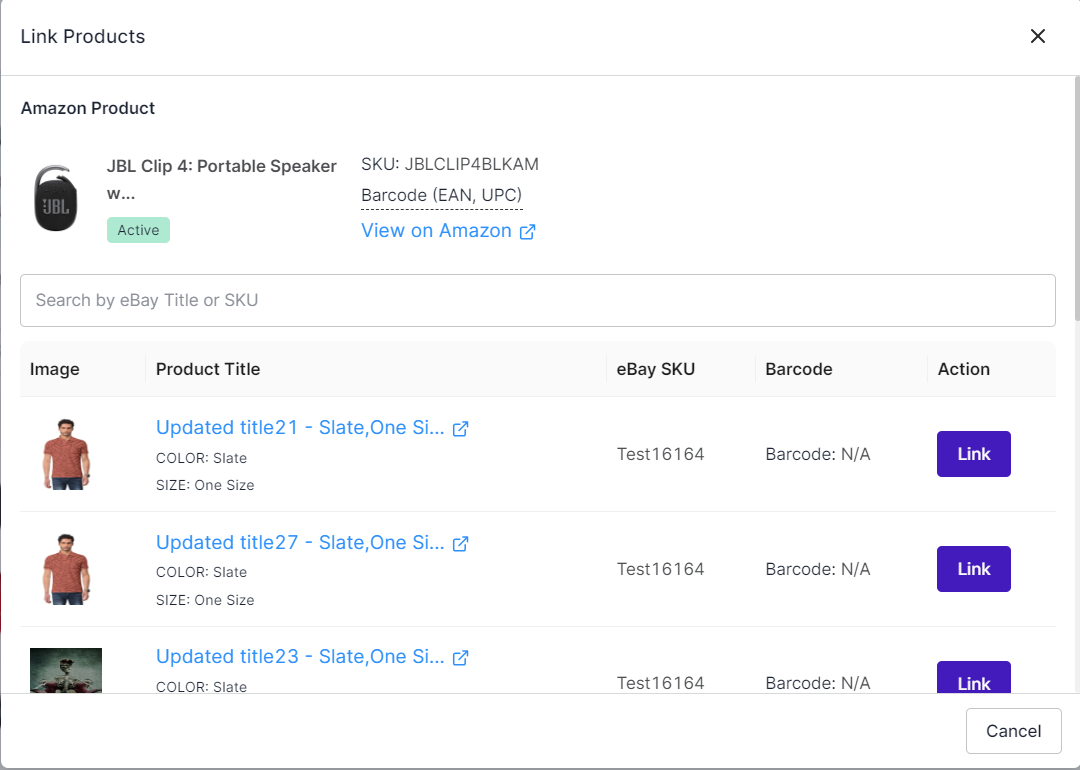
- Confirm the linking action in the popup.
- Upon confirmation, the MCF product will be successfully linked to the chosen eBay product.
?Note: If a product gets deleted from eBay, then it will automatically get unlinked from its corresponding MCF product in the app.
×












