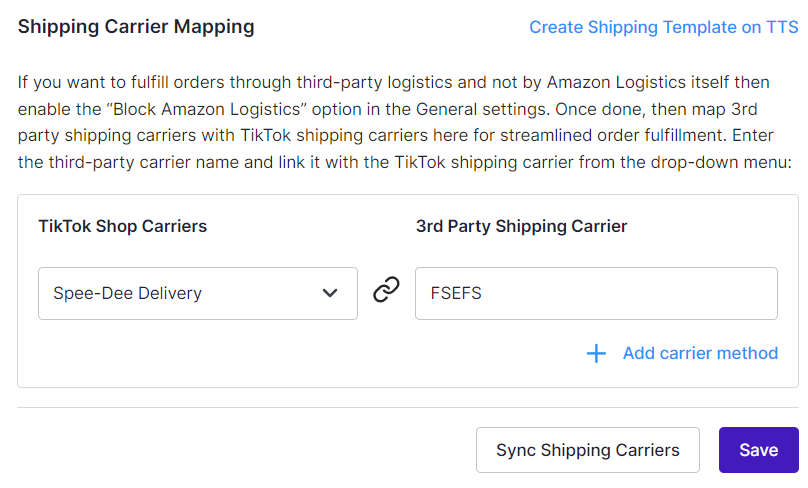7.4.Warehouse Management ↑ Back to Top
Warehouse (For Syncing Inventory) – Select a TikTok warehouse here where you want the inventory to be synced from MCF to TikTok.
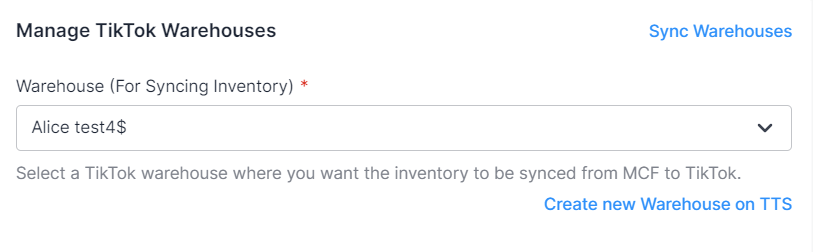
Additionally, you can create a new warehouse on your TikTok Shop from the app as well. Just click on “Create new warehouse on TTS” and you will be redirected to the warehouse creation page on TikTok in a popup. Once created successfully, the new warehouse will be synced to the app automatically so you can choose them accordingly in the above fields.
?Note: If you have made any changes to warehouses on your TikTok Shop then you need to sync those changes to the app by clicking on the “Sync Warehouses” button.
Shipping Carrier Mapping
If you have enabled the “Block Amazon Logistics” settings then map 3rd party shipping carriers with TikTok shipping carriers here for streamlined order fulfillment. Enter the third-party carrier name and link it with the relevant TikTok shipping carrier by selecting it from the drop-down menu. You can map more shipping carriers or remove the ones not required anymore as well.