
2.1.Connect TikTok Shop Account ↑ Back to Top
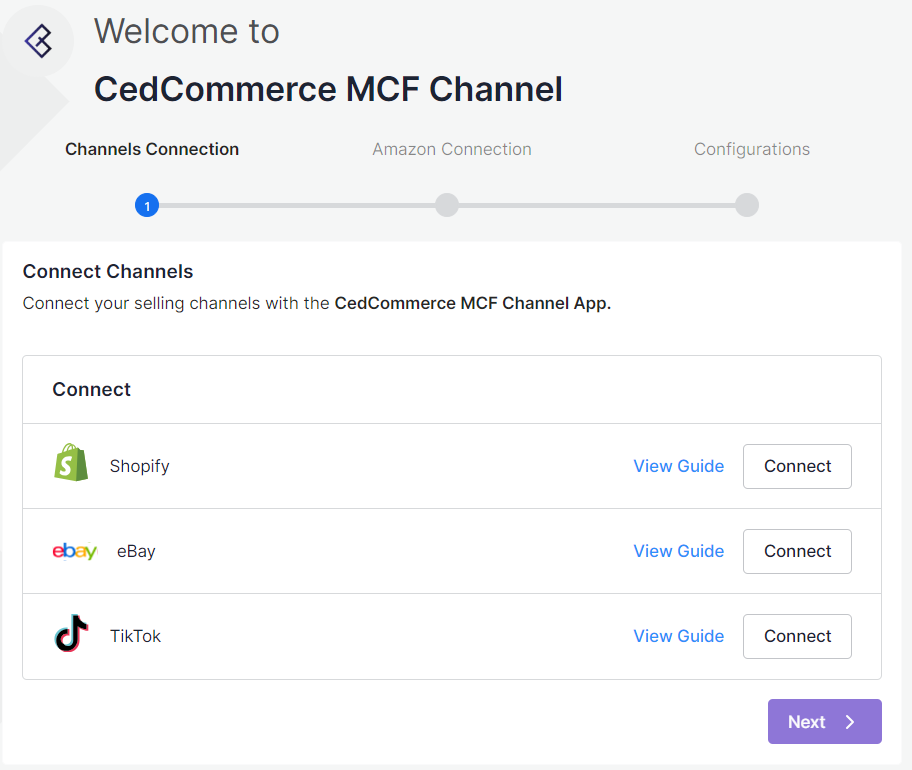
Once logged in succesfully, you will be redirected to the channels listing page where the supported channels that can be integrated with the app are listed. Click on the Connect button for the TikTok Channel which will redirect you to the TikTok Shop account connection page where you need to follow these steps:
1. Choose either ‘US’ or ‘Outside US’ in the country options and click on ‘Connect TikTok Shop Account’.
2. A pop-up window will appear.
3. Log in to your TikTok Shop account.
4. Navigate to the settings or integration section.
5. Locate the option to connect with third-party apps.
6. Search for CedCommerce MCF Channel and click on “Authorize.”
7. Follow the prompts to complete the connection process.
Once completed, your TikTok Shop account is now successfully connected with the app.











