
7.6.Account Details ↑ Back to Top
This section will give you an overview of the connected account details. Here you can check Amazon MCF account details such as Seller ID & associated country with that Seller ID. You can also check the username and email related to your TikTok account.
This section also enables you to disconnect the connected accounts. To disconnect your Amazon MCF or TikTok Shop account, you need to:
- Click on the “Disconnect” button.
- A pop-up window will appear, as shown in the image below. You need to read the details in it.
- Then type the word “Disconnect” in the given box, as shown in the above image.
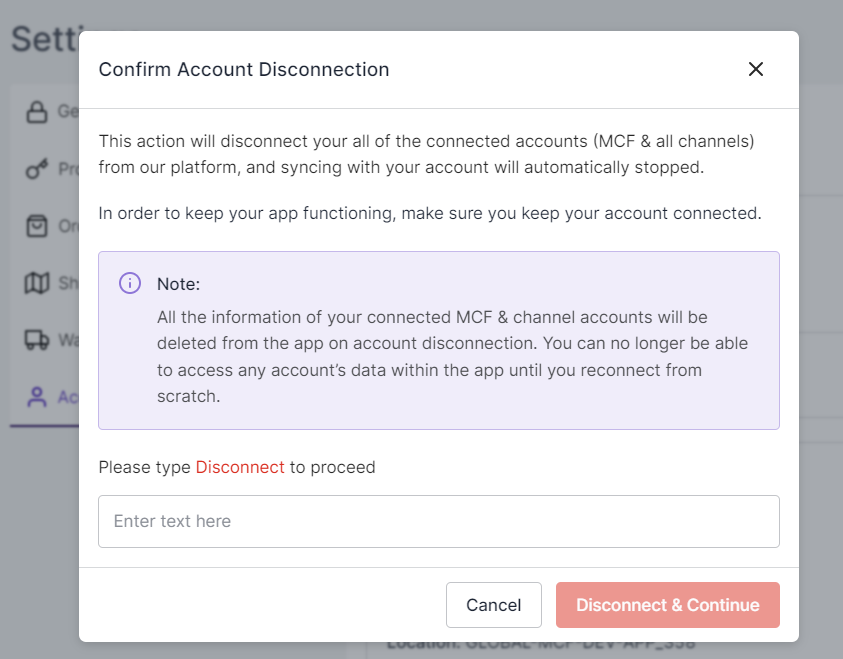
- Lastly, click the “Disconnect & Continue” button to confirm your action.
If you disconnect your TikTok account, then all associated information will be removed from the app while maintaining the MCF connection. You won’t be able to access TikTok account data in the app until you reconnect it.
After the disconnection of the TikTok account, if other channels are connected, you’ll get switched to that section automatically. However, if only TikTok was connected, you’ll return to Step 1, where you can connect any supported channel.
It is worth noting that if you disconnect the MCF account then both the MCF & TikTok accounts get disconnected. You can no longer access both account’s data within the app until you reconnect them from scratch.











