- Overview
- Getting Started
- How To Install the Walmart Integration App
- How to get Walmart API keys?
- Configuration Setup
- Dashboard of the App
- Profiling
- How to assign SKUs to shipping templates?
- Product
- Product Feeds
- Manage Promotional Price
- Orders
- Import and Export Product CSV
- Activities
- Help
- Analytics
- Settings
- User profile
- Pricing plan
- Contact CedCommerce
- Schedule a meeting

12.2.Failed Order ↑ Back to Top
The Shopify store owner can view the list of failed Walmart orders on the Walmart – Failed Order page.
Following may be the reasons for Order not importing to the app:
- When you will receive an Order for Out of stock Product.
- If the Ordered SKU doesn’t exist on your Shopify store.
Admin can perform the following tasks on Walmart- Failed Order page:
- View the current failed order details
- Know the reason for Order getting under failed Order
- Cancel Order on Walmart.com.
View the Walmart Failed Orders
To view Walmart Failed Orders, follow the steps given below:
- Go to Walmart Integration App.
- Click the Order menu.
- Click Failed Order. The Walmart – Failed Order page opens up as shown in the following figure:
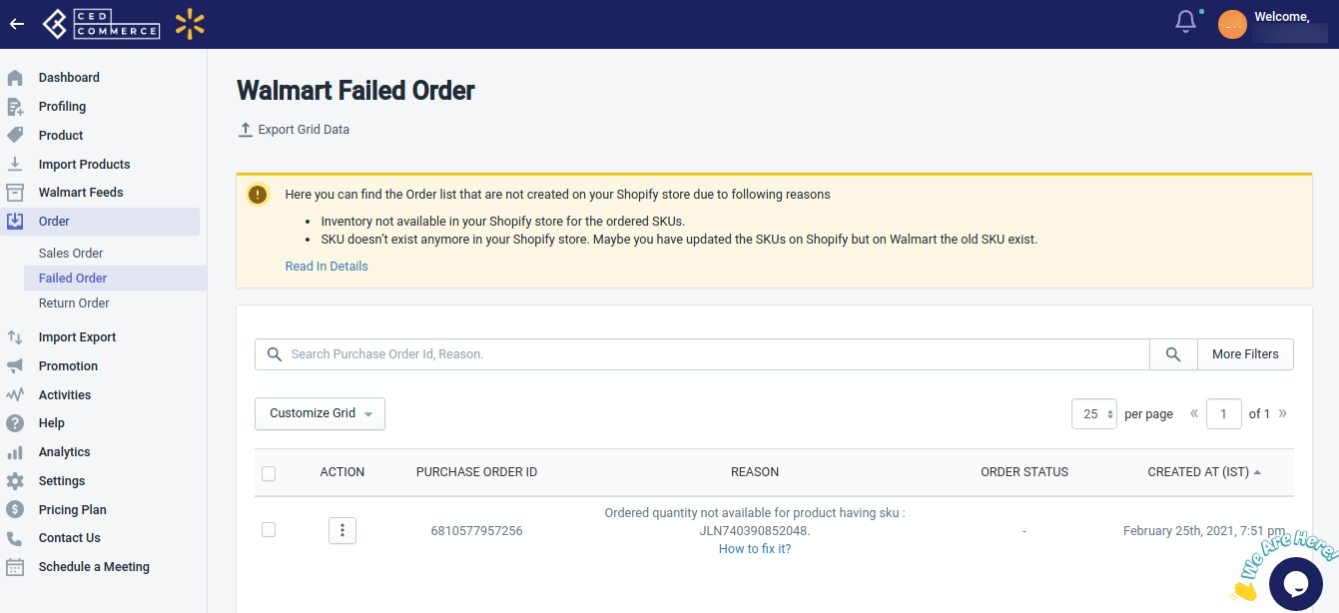
- To view the details of the failed order, follow the steps given below:
- On the Walmart Failed Order page, scroll down to the required failed order.
- In the respective row of the failed order, click the three vertical dots, and then click the View
 icon.
icon.
The page opens up as shown below displaying the details of the respective failed order:
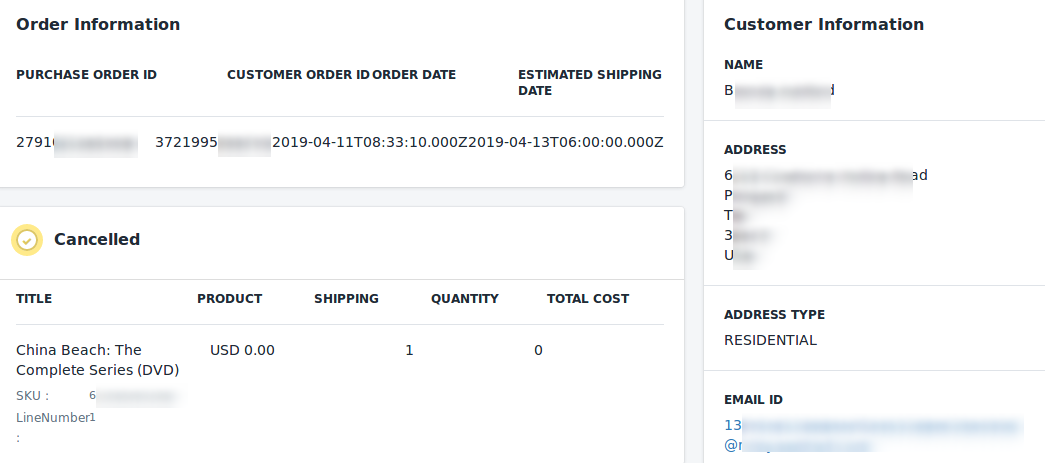
Cancel the Walmart Failed Orders
To cancel Walmart failed orders, follow the steps given below:
- To cancel the failed order, do the following steps:
- On the Walmart Failed Order page, scroll down to the required failed order.
- In the respective row of the failed order, click the three vertical dots, and then click the Cancel icon.

A confirmation dialog box appears. - Click the OK button.
The failed order gets canceled.
Create Failed Orders
SKUs need to be mapped between Walmart and Shopify for successfully creating orders from Walmart. If an SKU is there on Walmart but missing on Shopify, it results in order cancellation.
To solve this issue, utilize Create Failed Orders feature. Turning ON this feature helps you create orders for those SKUs too which are there on Walmart but missing on Shopify.
How to Create Failed Orders
To create failed orders, follow the steps given below:
- Go to the Walmart Integration app, and click Settings. The following page opens up:
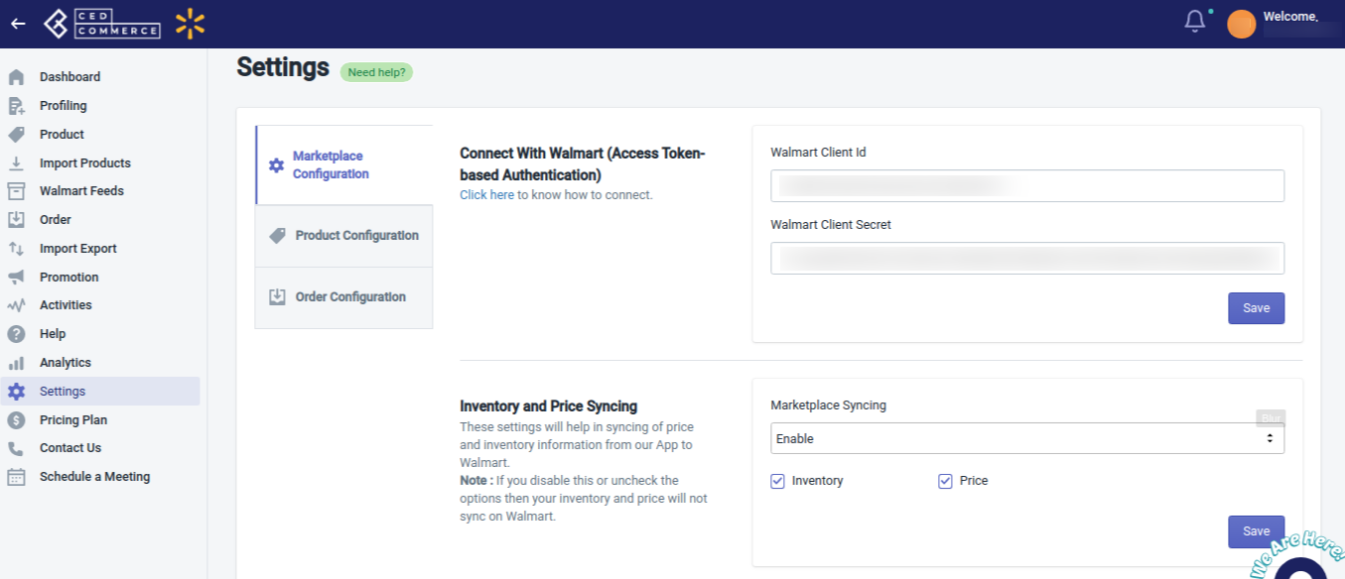
- Click Order configuration, and scroll down the page where you will see a section of Force Order Create, as shown below:
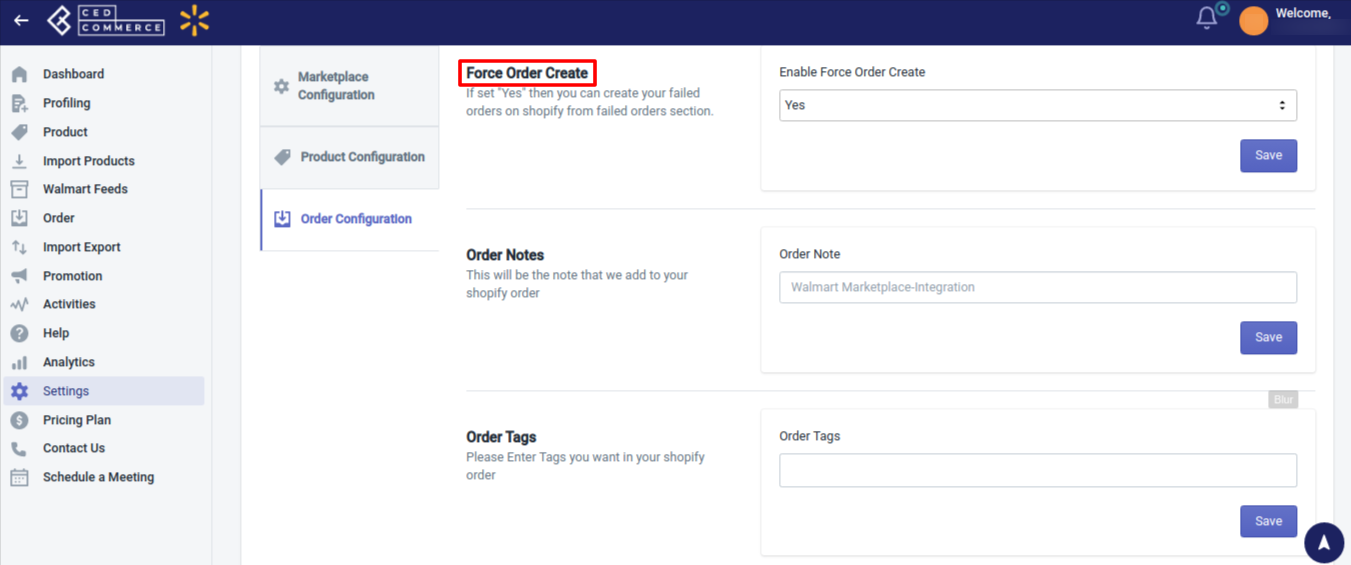
- From the dropdown, select Yes to create orders for those SKUs also which are there on Walmart but missing on Shopify.











