- Overview of the App
- Registration & Sign In on app
- Onboarding Process
- Authenticate your Salesforce Commerce Account Details on app
- How to get Account Manager Client ID from Salesforce Commerce?
- How to get Account Manager Secret Key from Salesforce Commerce?
- How to get Sub Domain URL from Salesforce Commerce?
- How to configure API Client?
- How to get Short Code, Organization ID, and Site ID from Salesforce Business Manager
- Business Manager User ID and Business Manager User Password
- Complete Onboarding Step 1: Verify your credentials on app
- Connect Facebook Account with the app
- Configure Category and Attribute Mapping on app
- Authenticate your Salesforce Commerce Account Details on app
- Dashboard
- Profile Tab
- Products Tab
- Orders Tab
- How to sync orders from Meta Commerce Platforms to Salesforce Store?
- What are the different order statuses?
- How to search for orders?
- What are the order fields?
- What are the additional fields?
- How to fetch orders?
- What is displayed under Order Details?
- How to map skipped orders?
- How to manage pending orders?
- Configurations Tab
- Activities Tab

3.1.1.How to get Account Manager Client ID from Salesforce Commerce? ↑ Back to Top
- Click here to log in to the Salesforce Commerce Cloud.
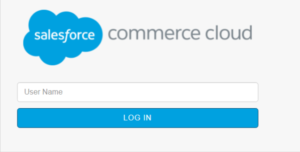
- Enter the email address you have registered on Salesforce Commerce Cloud and click on “Login”.
Further, you will be asked to enter your password and after successful login, you will be redirected to the Salesforce Commerce Cloud Account Manager also known as Demandware, as displayed below:
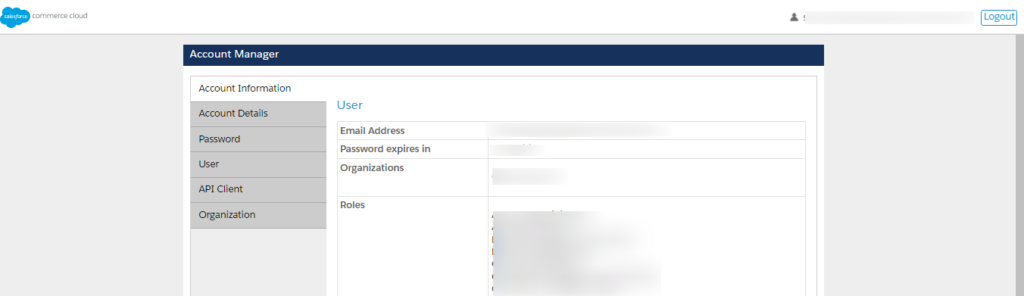
- Now click on “API Client” available on the Left Hand Side.
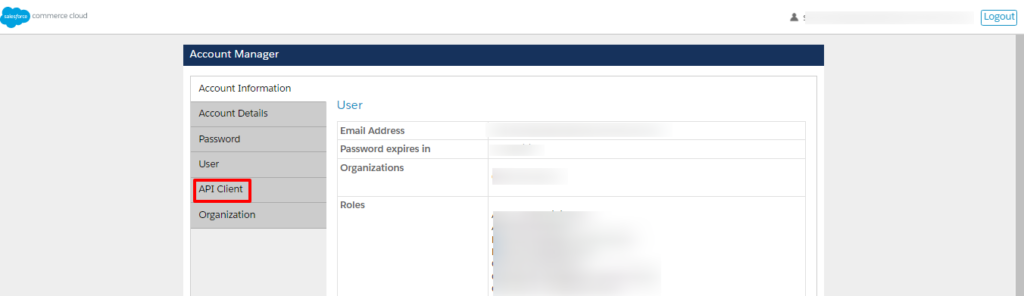
- Here, you will find the API Client ID which is your Account Manager Client ID that you need to fill in the “Verify your credentials” page – first field.
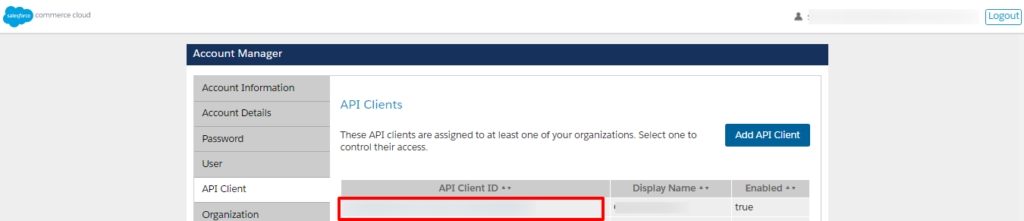
Note: In case, you are unable to find anything over here means it is blank. You need to “Add API Client” which has been guided under How to configure API Client.
×












