- Overview of the App
- Registration & Sign In on app
- Onboarding Process
- Authenticate your Salesforce Commerce Account Details on app
- How to get Account Manager Client ID from Salesforce Commerce?
- How to get Account Manager Secret Key from Salesforce Commerce?
- How to get Sub Domain URL from Salesforce Commerce?
- How to configure API Client?
- How to get Short Code, Organization ID, and Site ID from Salesforce Business Manager
- Business Manager User ID and Business Manager User Password
- Complete Onboarding Step 1: Verify your credentials on app
- Connect Facebook Account with the app
- Configure Category and Attribute Mapping on app
- Authenticate your Salesforce Commerce Account Details on app
- Dashboard
- Profile Tab
- Products Tab
- Orders Tab
- How to sync orders from Meta Commerce Platforms to Salesforce Store?
- What are the different order statuses?
- How to search for orders?
- What are the order fields?
- What are the additional fields?
- How to fetch orders?
- What is displayed under Order Details?
- How to map skipped orders?
- How to manage pending orders?
- Configurations Tab
- Activities Tab

3.1.2.1.1.2.4.5.6.Allow Permission to CedCommerce ↑ Back to Top
This section deals with what permissions you allow CedCommerce with. Select Yes to all permissions to run ads, Shops and gain insights into all your business activities.
You need to allow permissions to CedCommerce API by clicking toggle (select) to “Yes” against each permission. Thereafter, click on “Next” as displayed below:
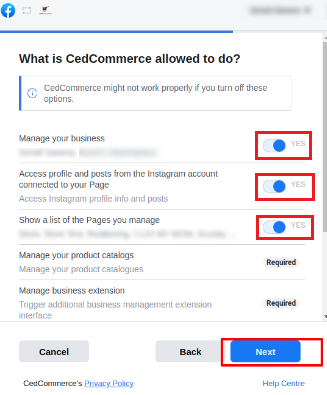
Note: You need to grant all the permissions (as listed) to CedCommerce API so that the application works properly.
This is the last step where you will have a confirmation screen from CedCommerce API “You’re all set!” To finalize it, click on “Done”.
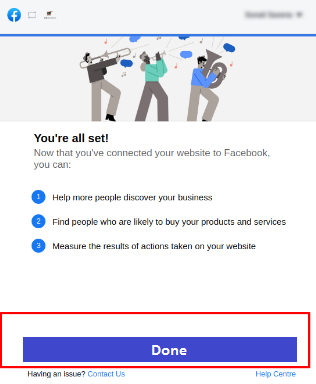
In case, by mistake you connected a wrong account/page or want to re-edit, you can make the changes from the link as displayed below.
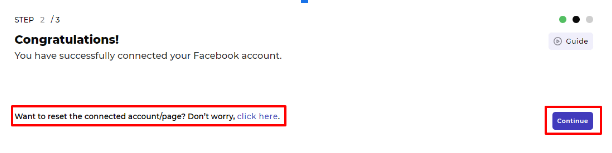
With this, you have successfully connected your assets across Facebook & Instagram. Click on “Continue” for Category and Attribute Mapping.











