Home » Prestashop » Vidaxl Prestashop Droshipping Manual » Vidaxl Prestashop DropShipping User Manual

5. Vidaxl Product Settings
↑ Back to TopTo manage Products
- Go to the Prestashop admin panel.
- In the left navigation panel, place the cursor on the Vidaxl Droshipping menu.
The menu appears as shown in the following figure:
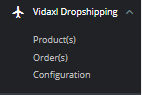
- Click on Products
The tab appears as shown in figure:
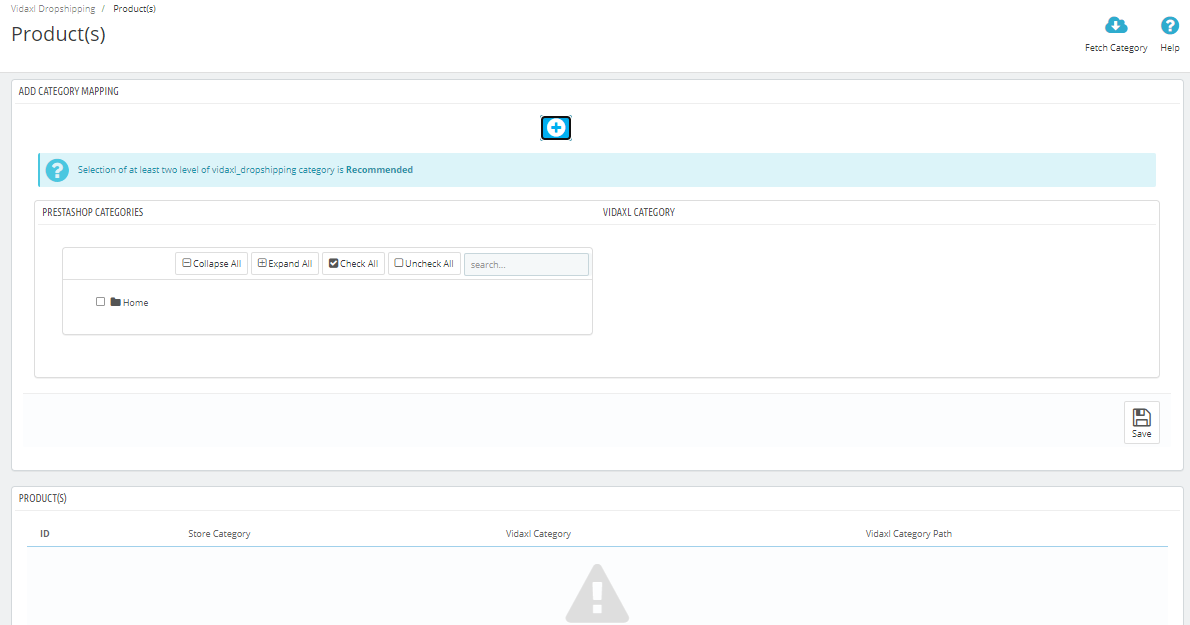
- In Product Settings, do the following steps:
- In Category Mapping, Map your Prestashop Category on the left side with Vidaxl Category on the right side,
- Once mapped, and save your mapping so your selected category products get imported into your product section.
×


