
6.2.Sync Inventory and Price ↑ Back to Top
To sync Inventory and Price for a product, a seller needs to:
- Go to Prestashop Admin Panel
- On the left navigation bar, place the cursor on Bonanza Integration and you will see it getting expanded as below:
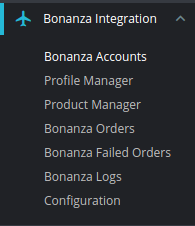
- Click on Bonanza Products and you will see the page as shown below:
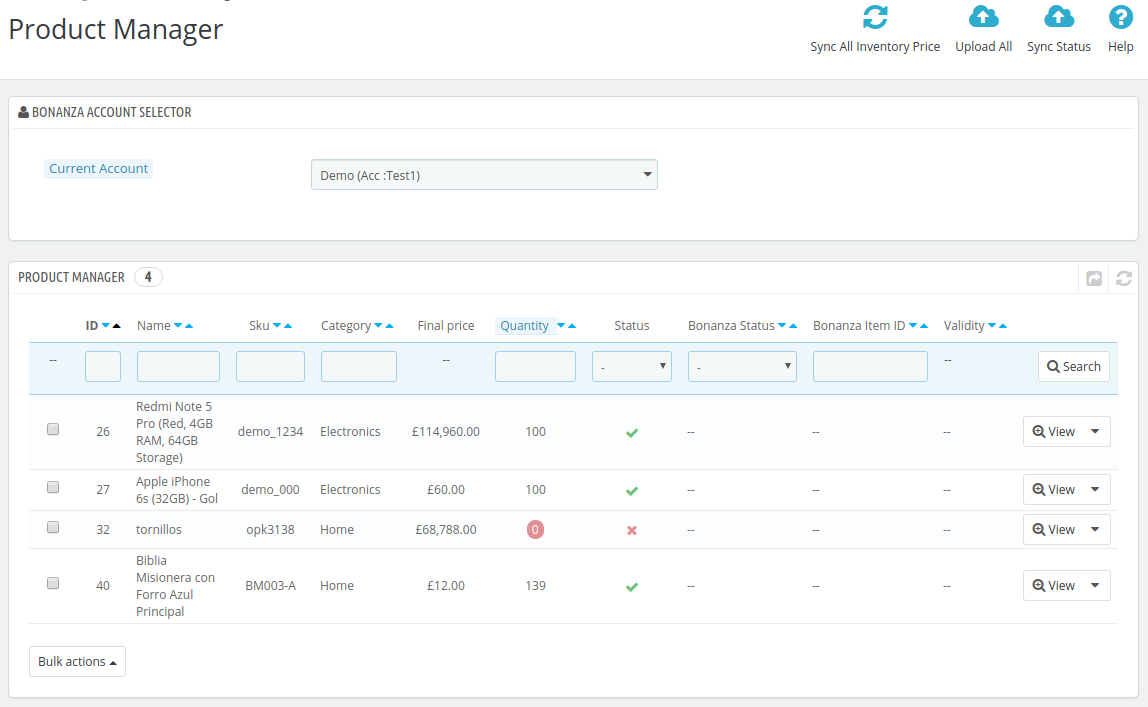
- Select the products you want to sync and click on the drop-down menu on the right.
The tab expands as shown in the following figure:
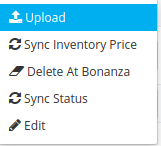
- Click on Sync inventory price.
- For Bulk Syncing, you may select the product(s) and then you need to click on the Bulk Actions button on the bottom left of the page and you may see the options for actions, as shown below:
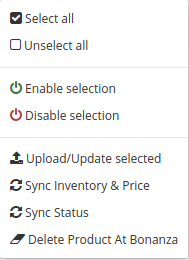
- Now click on Sync Inventory and Price.
×












