
5.3.Delete the existing profile ↑ Back to Top
To delete an existing profile, a seller needs to:
- Go to Prestashop Admin Panel.
- On the left navigation bar, place the cursor on Bonanza Integration and you will see it getting expanded as below:
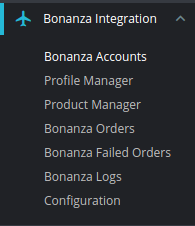
- Click on Bonanza Profile and you will see the page as shown below:
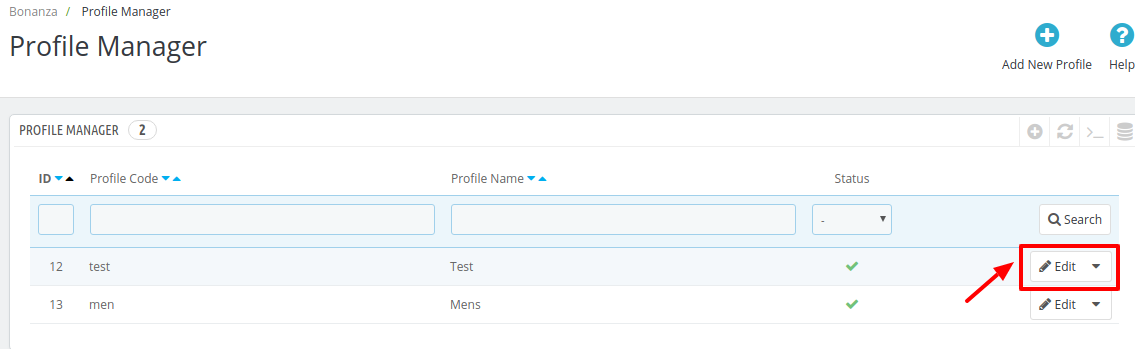
- To delete the profile, click on the Delete button which appears when you click on the drop down button next to Edit button. It has been shown in the red color in the image below:
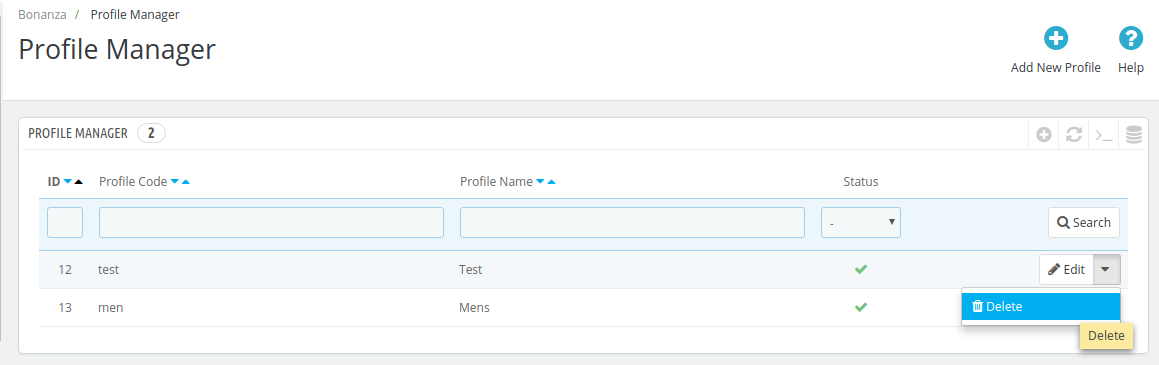
- On clicking, the profile gets deleted.
A message appears on the page as shown in the red box below: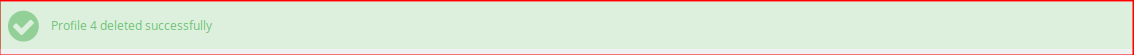
×












