
4.Manage Profiles ↑ Back to Top
Under the Manage Profile section of the Walmartdsv Integration for Magento Extension, the following actions can be carried out by you:
- Adding a Profile
- Editing a Profile
- Changing Status of Profile
- Managing Profile Products
- Deleting a Profile
To take any of these actions, you need to go to the Walmartdsv Profile Listing page. For that,
- Go to you Magento Admin Panel.
- On the top navigation bar, place cursor on Walmartdsv.
- When the menu appears, click Manage Profiles.
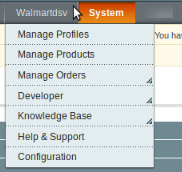
- On clicking it, you will be navigated to the Walmartdsv Profile Listing page as shown below.
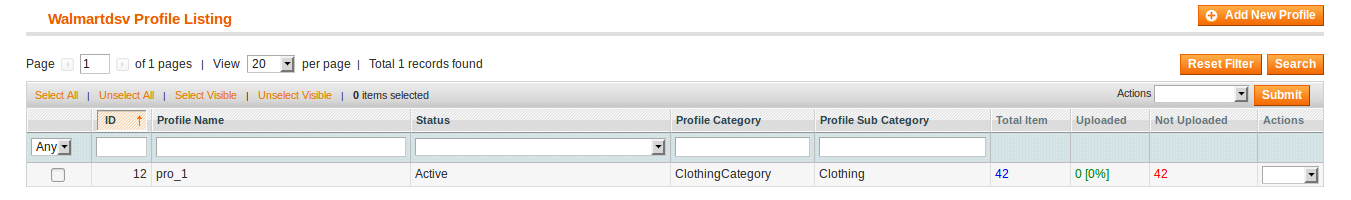
To add a profile,
- Click on Add New Profile button on the top right side of the page.
- On clicking, you will be navigated to the page as shown below:
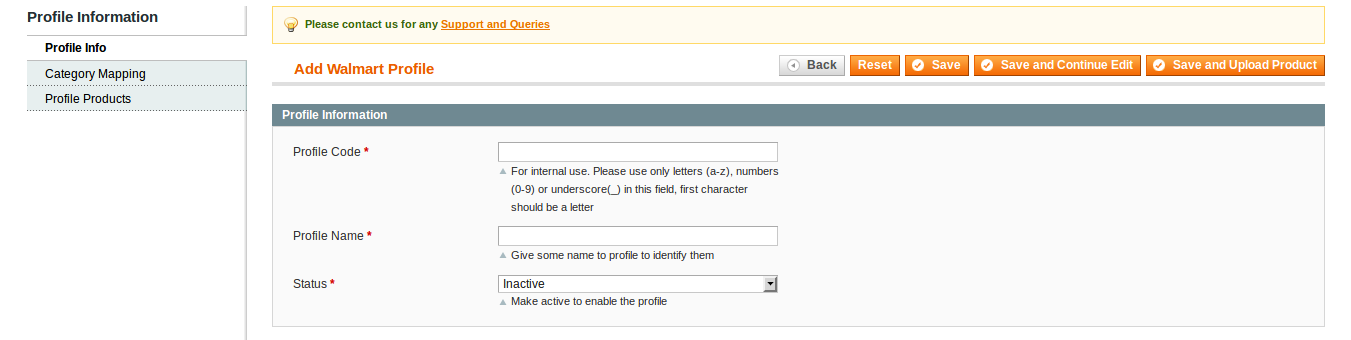
- In Profile Code, enter the profile code which is for your internal use.
- In Profile Name, enter the name that you want for your profile.
- In Status, select the status that you want for your profile. You need to select Active for your profile to be active after it has been created.
Now, click on Category Mapping from the menu on the left of the page. The section will appear as:
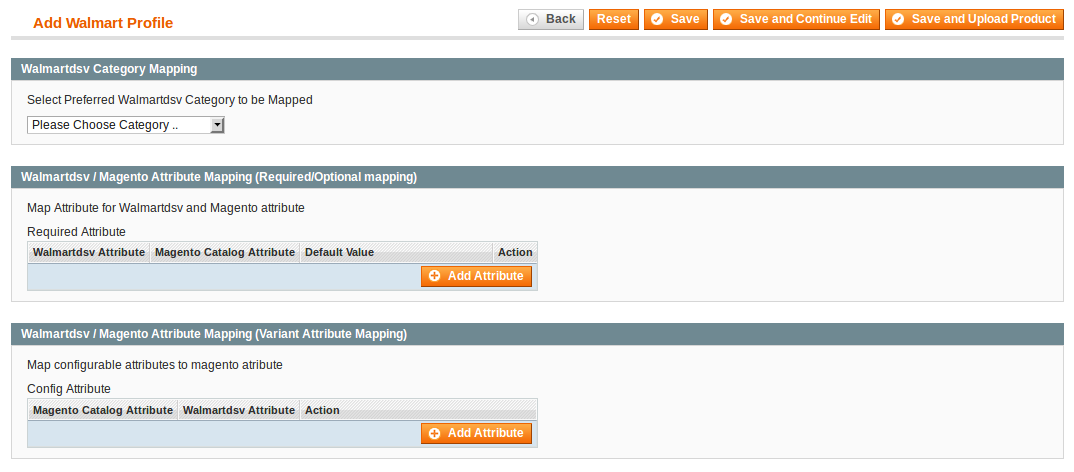
- In Walmartdsv Category Mapping, select preferred Walmartdsv category to be mapped. On selecting it, a child category field will appear and you will have to choose a child category from it.
- Once the child category has been selected, the Walmartdsv / Magento Attribute Mapping (Required/Optional mapping) section will expand and the section will appear as:
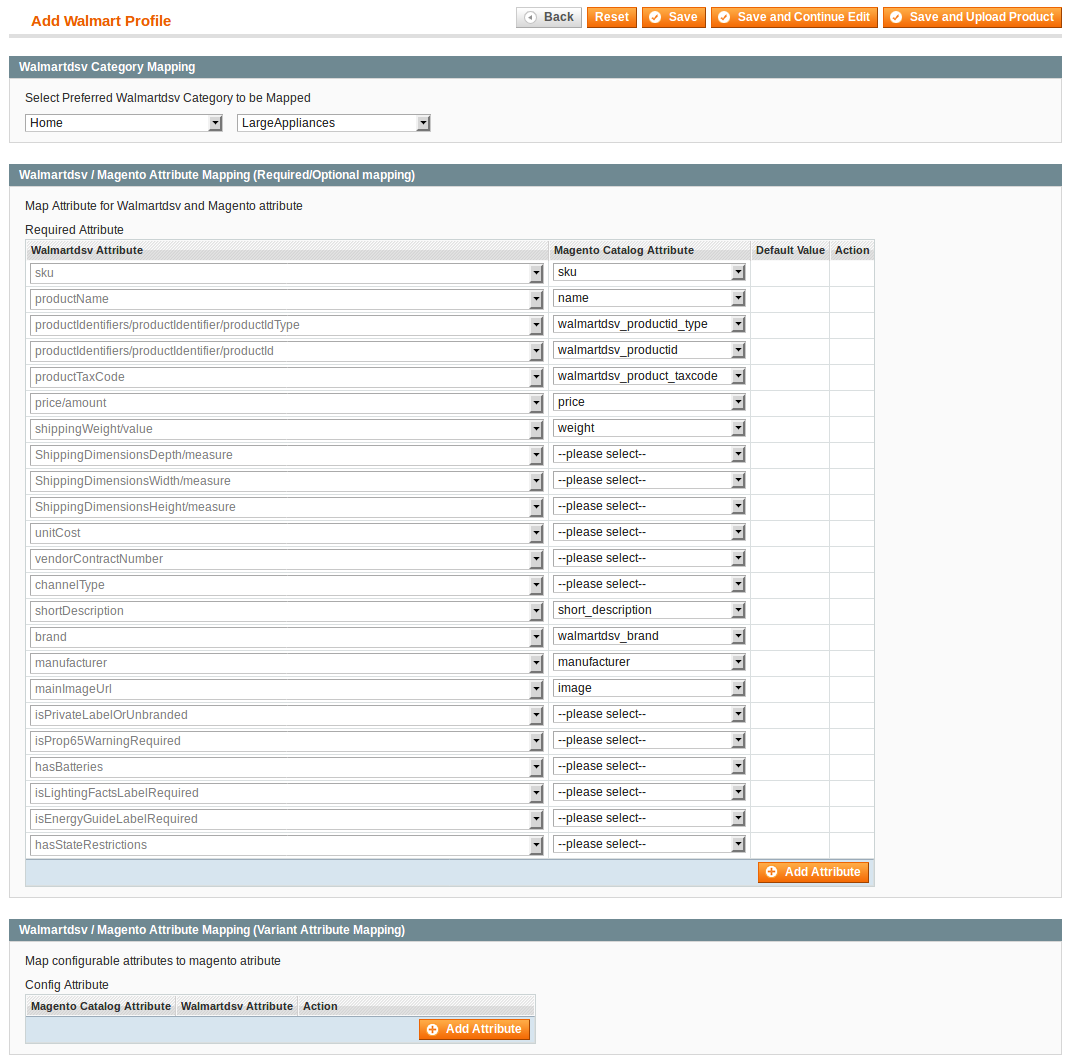
- In Walmartdsv / Magento Attribute Mapping (Required/Optional mapping), you need to map Magento attributes with that of Walmartdsv.
- In case you select a default value in Magento Catalog Attribute column, a relevant field will appear in default value column.
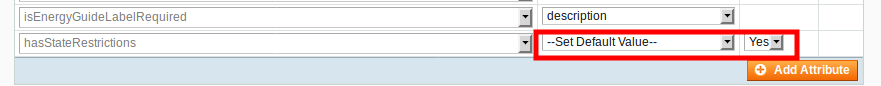
- You may add attributes by clicking on Add Attribute button.
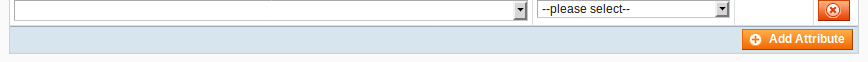
- In Walmartdsv / Magento Attribute Mapping (Variant Attribute Mapping), you may map configurable attributes to magento attribute.
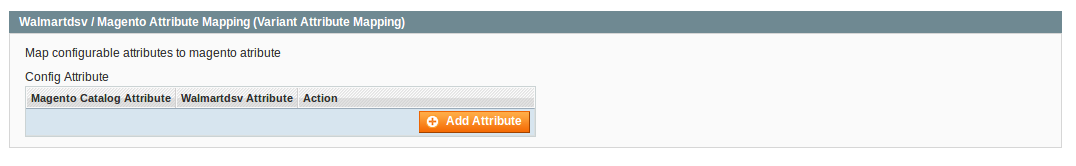
- For mapping, click on Add Attribute button and the fields will appear as:
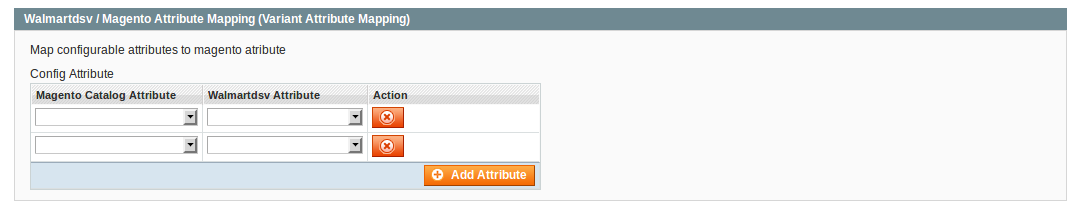
- You may add the attributes and complete the mapping.
Once the process is done, go to the left side menu on the page and click on Profile Products. The page will appear as:
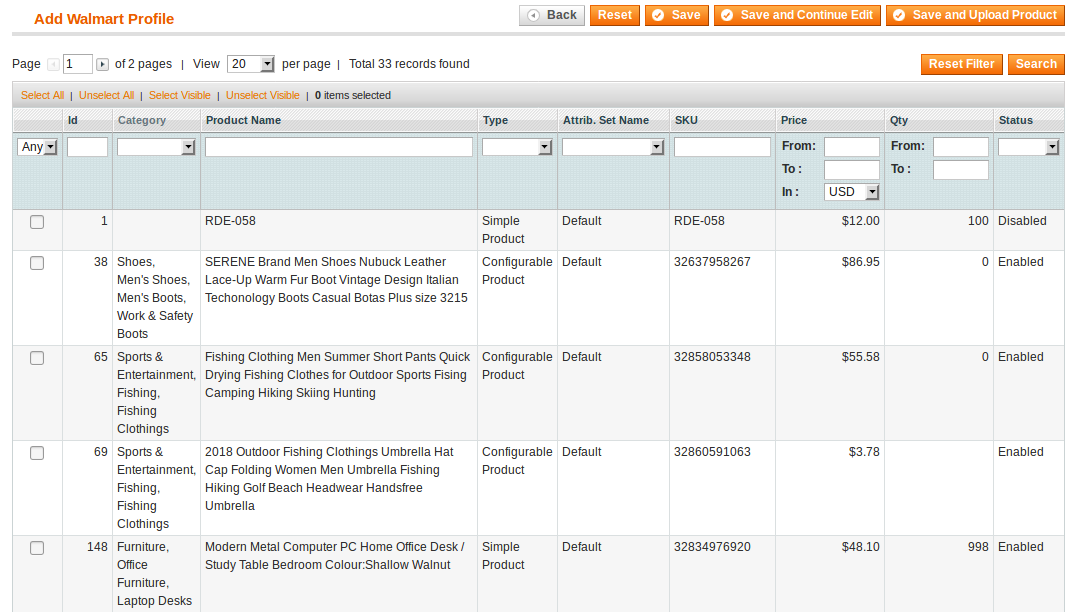
- Now select the products that you want to add to this profile, by checking the corresponding boxes.
- Once done, click on the Save button on the top right side of the page.
- The profile will be created and you will be navigated back to the Walmartdsv Profile Listing.
- You may see the success message on the screen as highlighted in the image below:
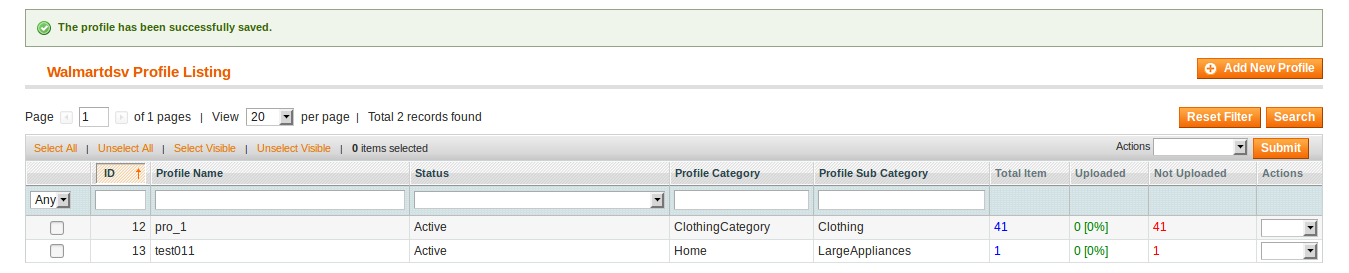
To edit a profile,
- Click on the drop-down arrow under Actions column adjacent to the profile that you want to edit. On doing so, you will see the option to Edit Profile as shown below:
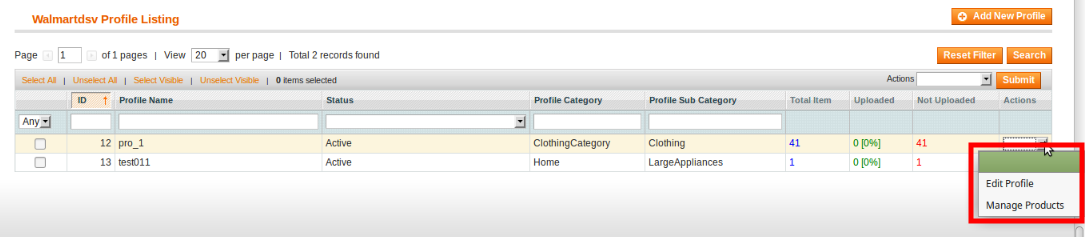
- Click Edit Profile. You will be directed to the page as:
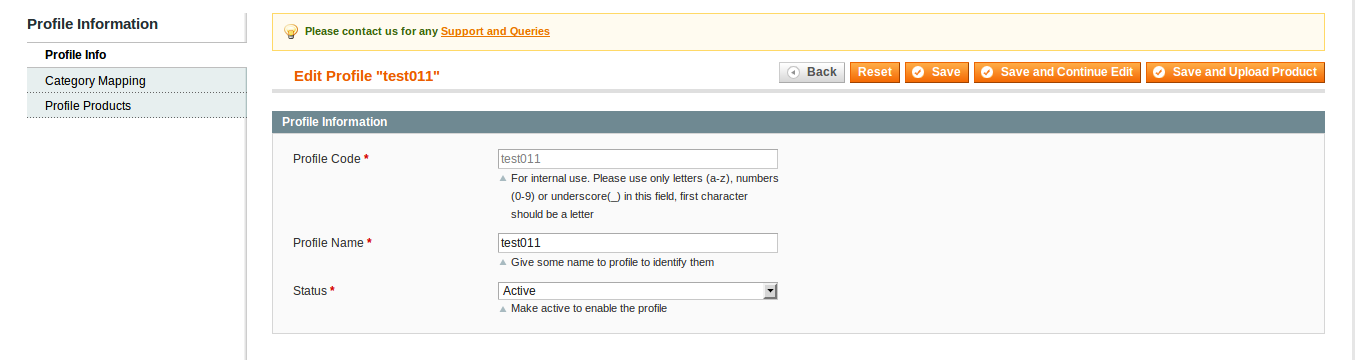
- You may edit the Profile Name and Status in this section.
- To edit the attributes, click on Category Mapping. You will see the section as:
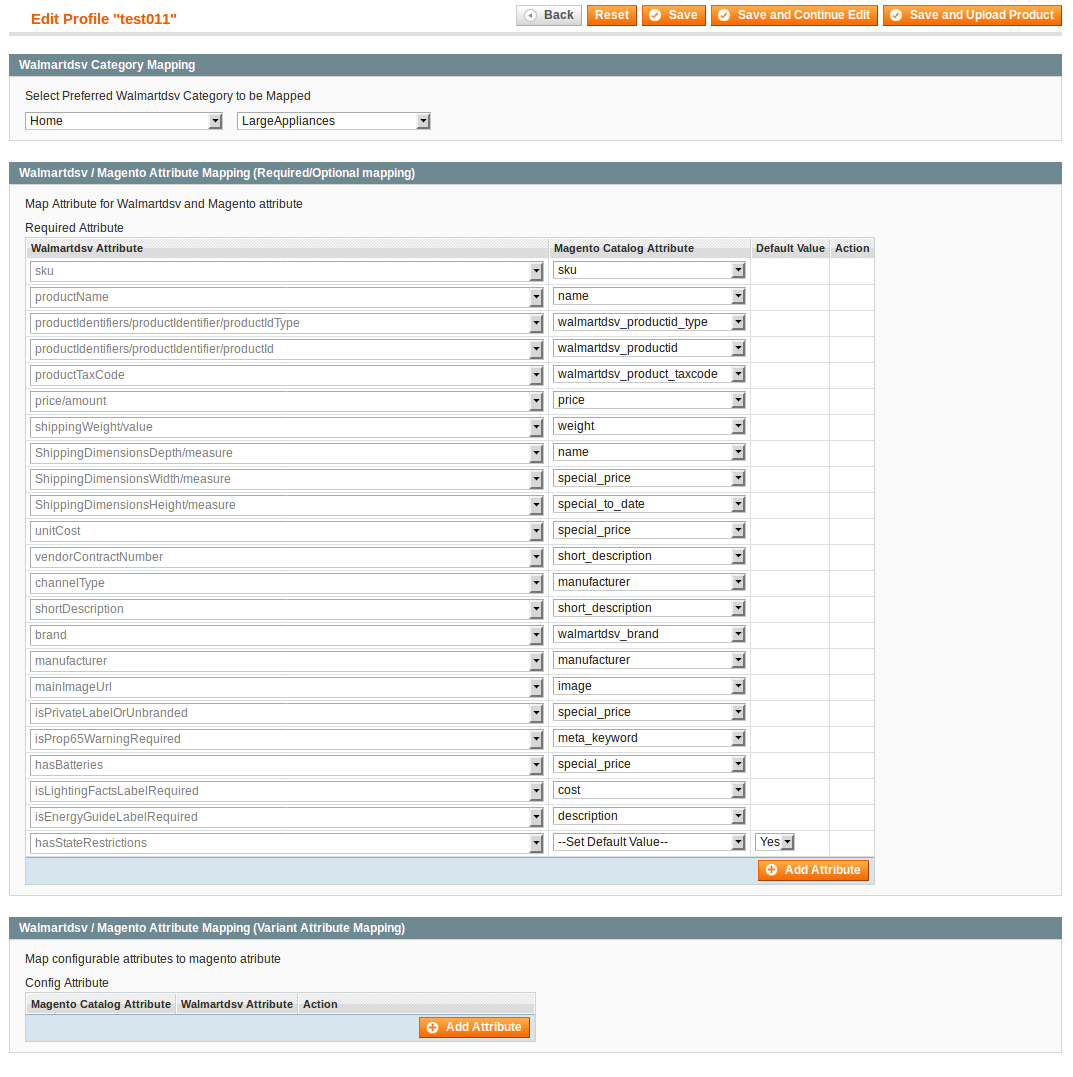
- You may edit or add attribute in this section.
- To add or remove the profile products, click on Profile Products on the left menu of the page. Page will appear as:
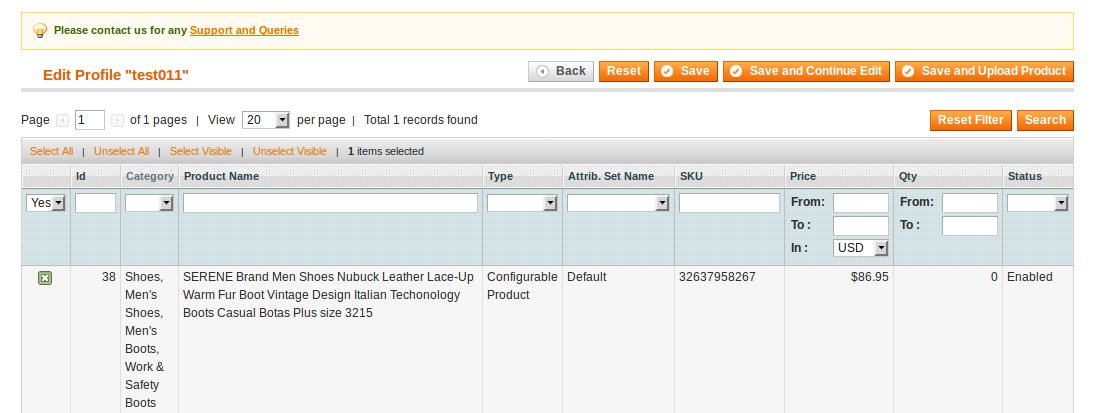
- You may take the necessary steps and save the changes by clicking on Save button on the upper right part of the page.
- All the changes will be made.
To change status of profile,
- Select the profile(s) for which you want the status to be changed.
- You may also select all the profiles by clicking on Select All on the upper left side of the page above the profile listings.
- Now click on Actions drop down on the upper right side of the page as shown in the image below. Then click Change Status.
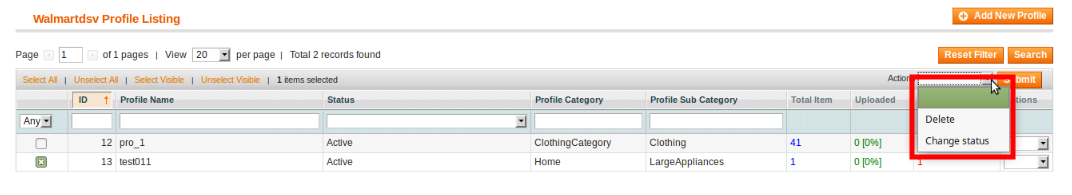
- On clicking it, the Status field will appear as:
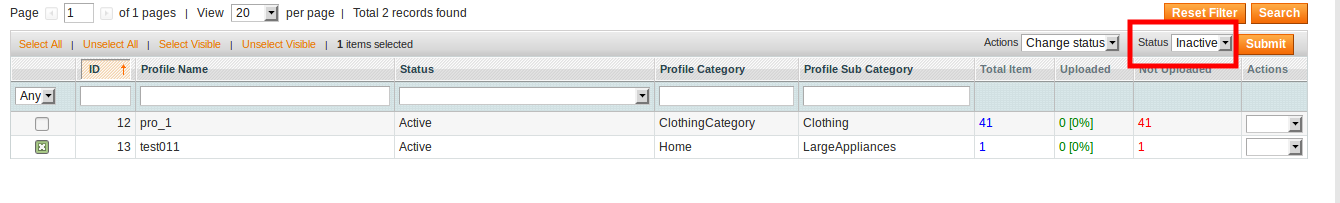
- Select the status that you want for your profile(s).
- Then click on Submit button next to the Status field.
- The status will be changed.
To delete a profile,
- Select profile(s) that you want to delete.
- You may select all the profiles by clicking on Select All on the upper left side of the listings.
- Now click the Actions drop down on the top right side of the page. It will appear as:
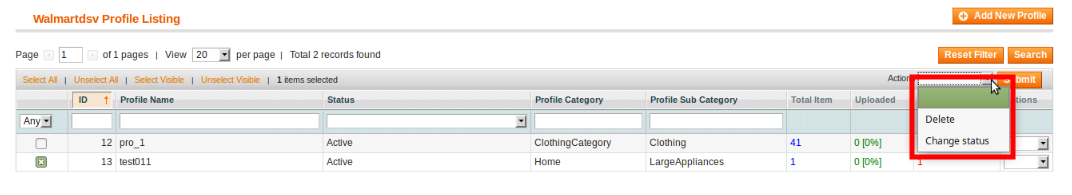
- Select Delete, and click on Submit.
- Profile(s) will be deleted.
×












