
6.3.Shopify Logs ↑ Back to Top
The logs created while sending the Magento products on Shopify get created and can be seen and managed from the Magento admin panel.
To see or manage the Shopify Logs,
- Go to you Magento admin panel.
- Place cursor on Shopify on the top navigation bar.
- When menu appears, place cursor on Developer and then click Activity Logs.
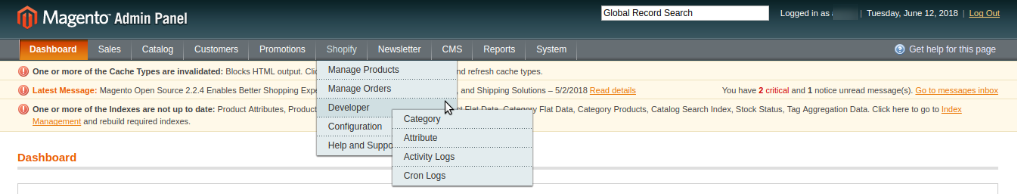
- On clicking it, you’ll be navigated to the Shopify Logs page as:
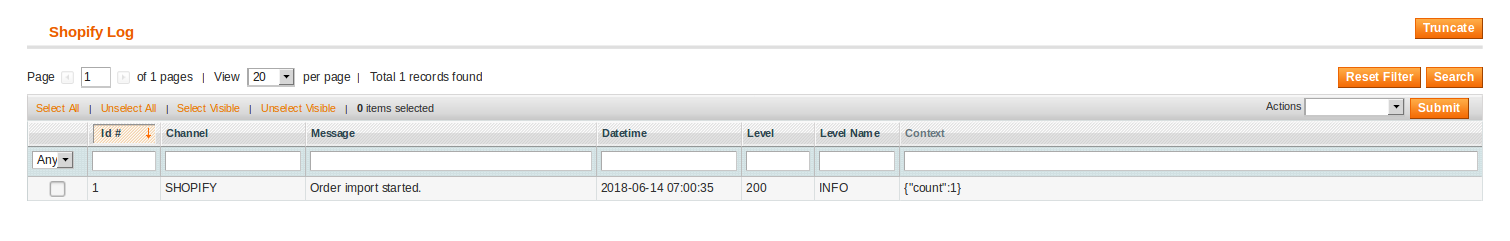
- On this page, you may see the logs as shown in the above image. If they are not listed, click Reset Filter and the logs will be listed as shown in the figure.
To delete all the logs,
- Click on Truncate button and all the logs will be cleared from the list.
To delete selected logs,
- Select the log(s) you want to be deleted.
- Click on Actions drop down on the top right, above the listing. You will see the option of deleting a record as:
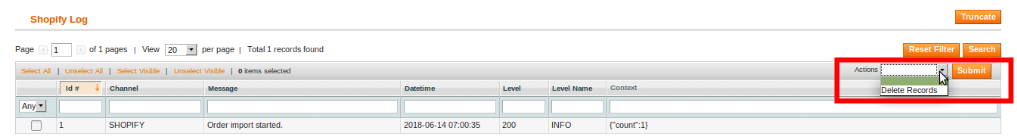
- Click on Delete Records.
- Click on Submit button.
- Your selected log record(s) will be deleted.
×












