
6.4.Cron Logs ↑ Back to Top
Seller may see the cron logs that are running – from the Magento admin panel itself – after the integration of Magento store with Shopify is done.
To see the Cron Logs,
- Go to your Magento admin panel.
- Place cursor on Shopify on the top navigation bar and when the menu appears, move it on Developer.
- Now click on Cron Logs.
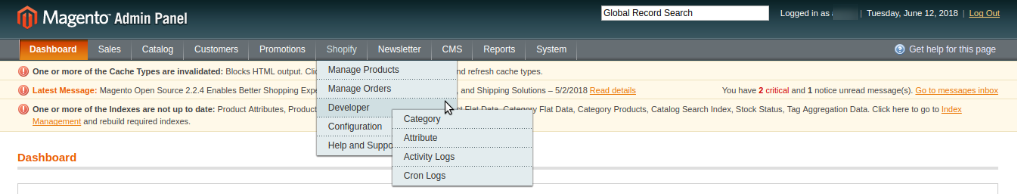
- On clicking it, you will be navigated to the Shopify Crons page which appears as:
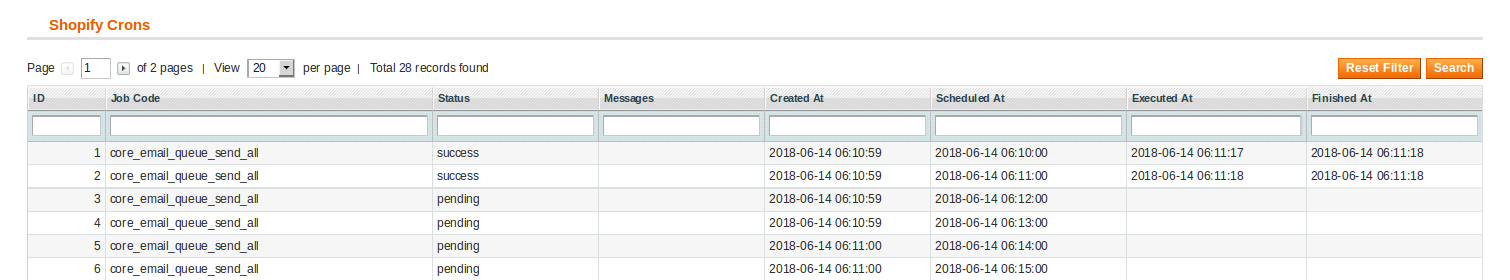
- You may see the crons on this page and if they are not listed, click on Reset Filter button on top right of the page and the cron logs will be listed as shown in the image above.
- Here, you may see the Status of the cron, its Time of Creation, its Scheduling time, Execution time, and the time at which it was finished or will get finished. You may also see the Messages.
×












