
2.Getting the API Details ↑ Back to Top
For the configuration to be completed, you need the API details which you need while doing the configuration.
To get the API details,
- Go to your Shopify admin panel which looks as shown in the image below:
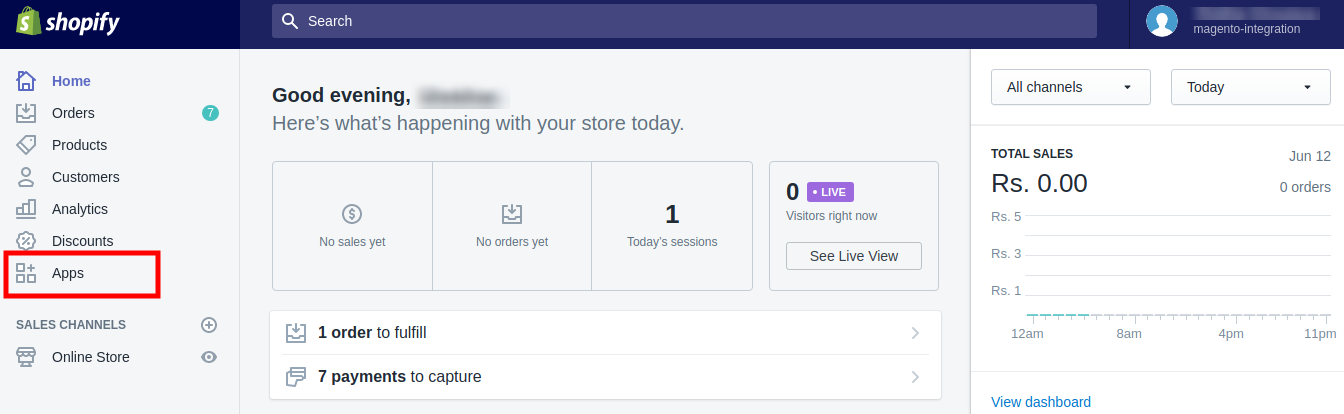
- Click on Apps which is highlighted in the above image. You will be navigated to a page as shown below:
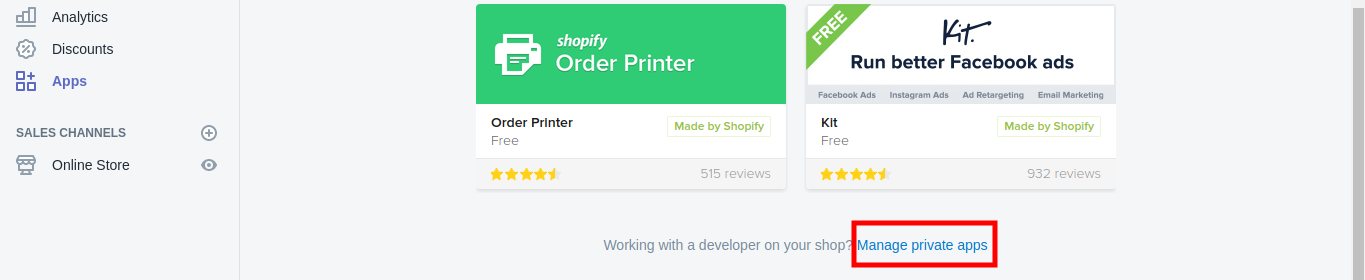
- Scroll down and you will see Manage Private Apps option as shown in the above image in red box. Click it and you will be taken to page which appears as:
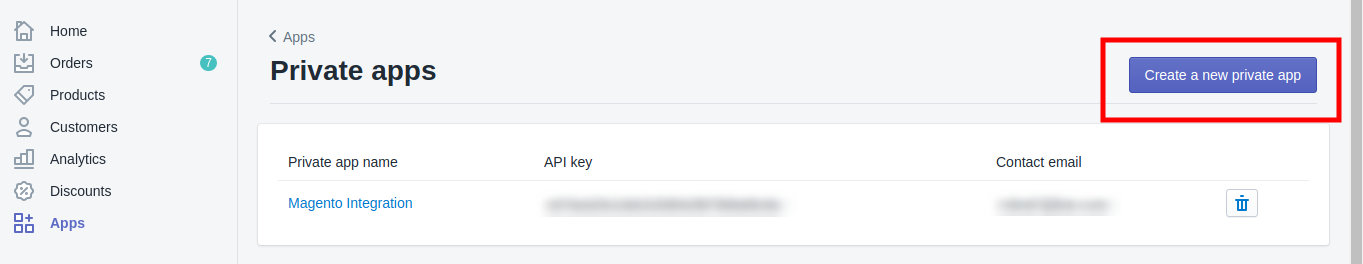
- Click on Create a new private app as shown in the above image.
- On clicking it, you will be navigated to a page as:
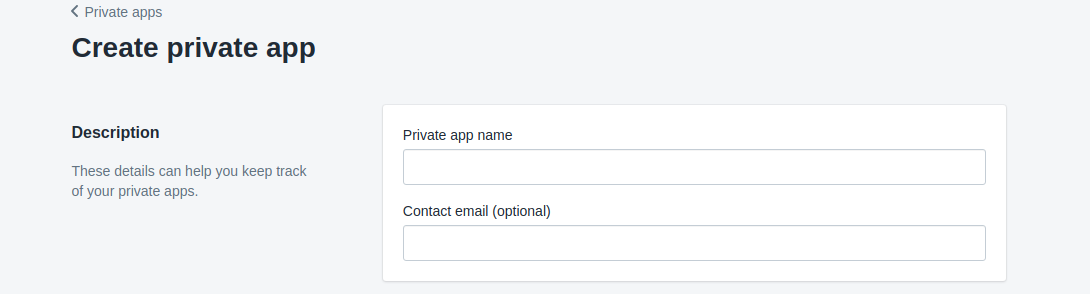
- Now enter your private app name, as you want its name to be.
- Enter the contact email which is optional. Once details have been entered, select the access options in next section, as shown in the red boxes in the image below.
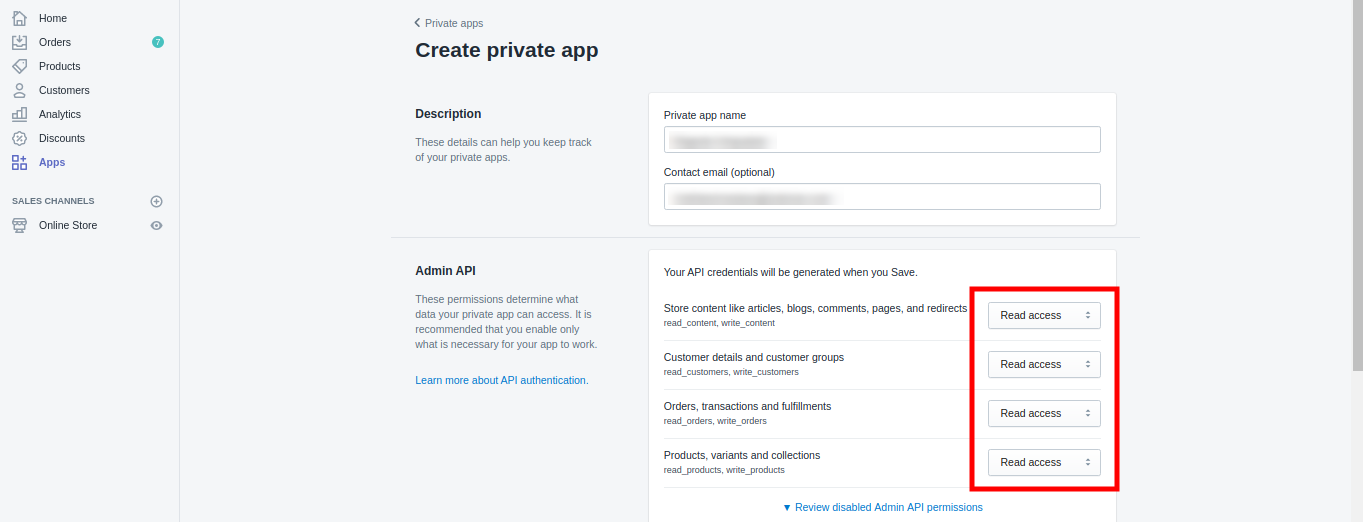
- Now click on Save button as shown in the image below:
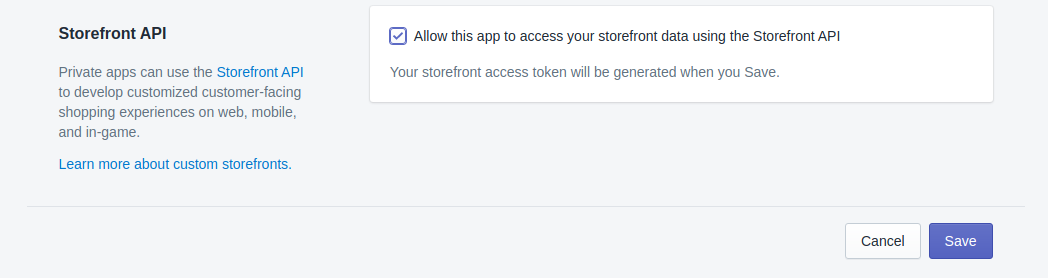
- On saving it, the message appears on the same page, as shown in the image below:
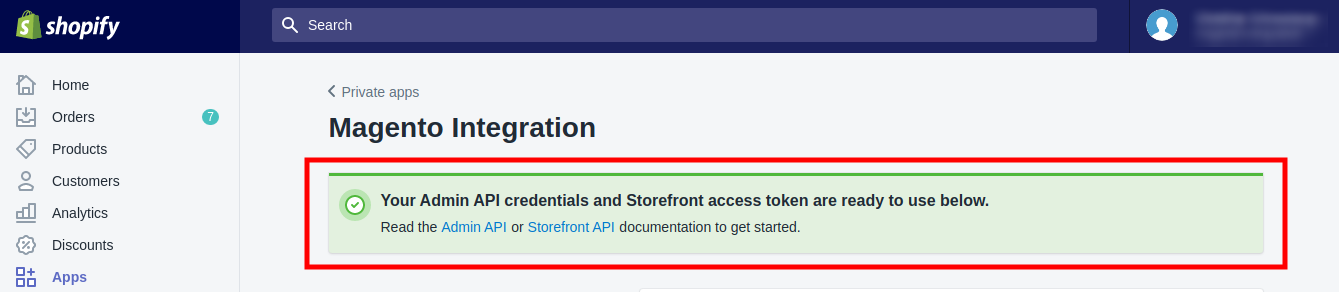
- Now on this page, you may get the API details as:
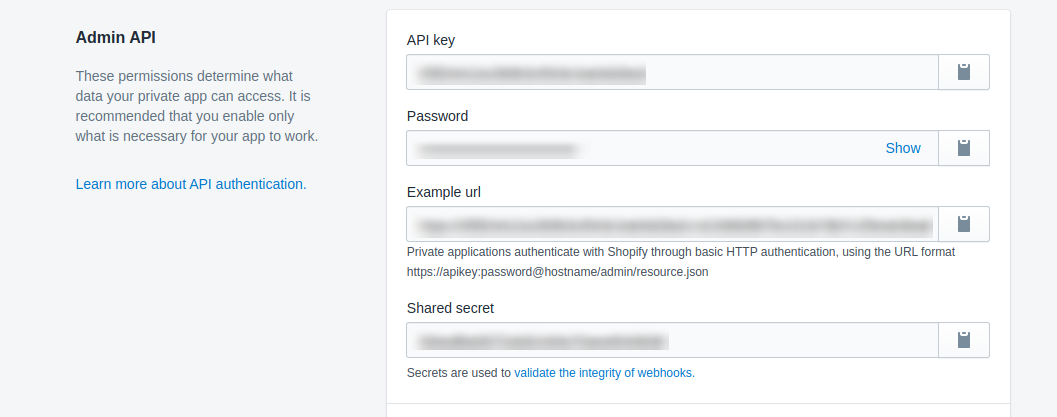
- You may copy them by keeping them open in a separate tab and paste in the corresponding fields in the API settings under configuration.
×












