
5.4.Submit Certain Actions on the Selected Products ↑ Back to Top
Actions on the Product Manager page
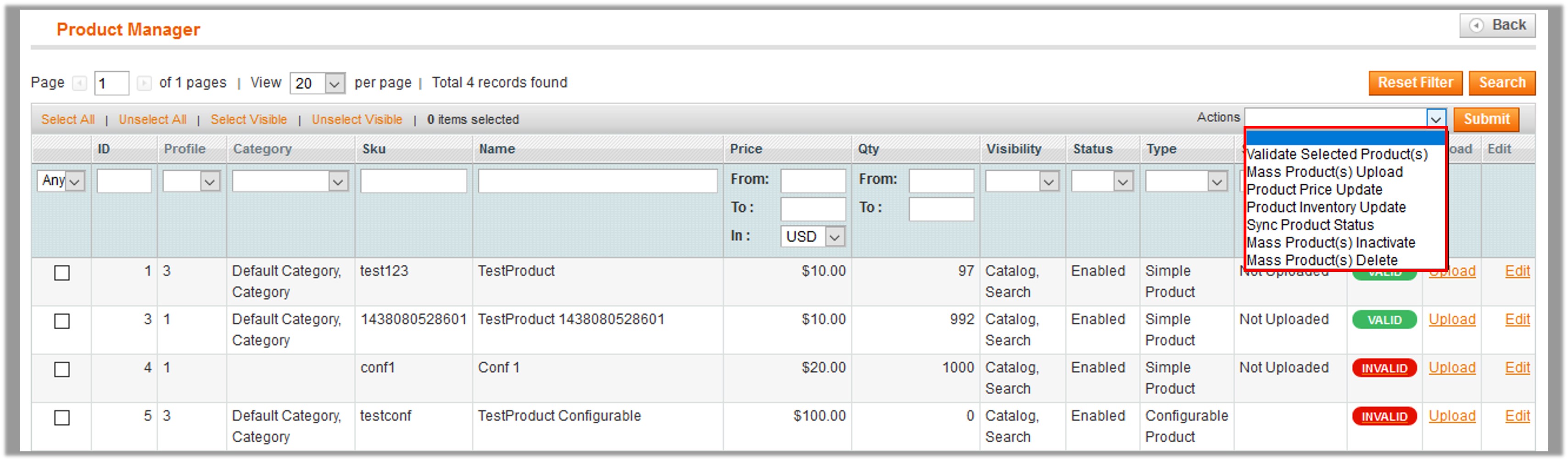
The admin can perform the following actions on the selected products available on the Product Manager page:
- Validate Selected Product(s): Validates the product before uploading it to the Sears website. It displays the corresponding validation error, if any. If there is no error, it confirms that the product is ready to upload.
- Mass Product(s) Upload: Uploads all the validated products on Sears at one time in a bulk. It means, the user can upload all the validated products on one click.
- Product Price Update: Updates the price of the product on Sears. For example, if the user has changed the product price on the Magento store and also wants to change the price on Sears then this action is applicable. The price is updated when the user submits this action for the selected product.
- Product Inventory Update: Updates the inventory of the product on Sears. This action completes all the job related to the product inventory and also it manages the quantity related issues.
- Sync Product Status: To get the request from Sears to update the status of the products in the Magento store. It helps the user to view the status of the product, unpublished, transmit, data fix, system error, or so on.
- Mass Product(s) Inactivate: Inactivates all the validated products on Sears at one time in a bulk. It means the user can inactivate all the validated products on a single click.
- Mass Product(s) Delete: Deletes all the validated products on Sears at one time in a bulk. It means the user can delete all the validated products on a single click.
To Submit an Action
- Go to the Product Manager page.
- Perform the steps shown in the figure.
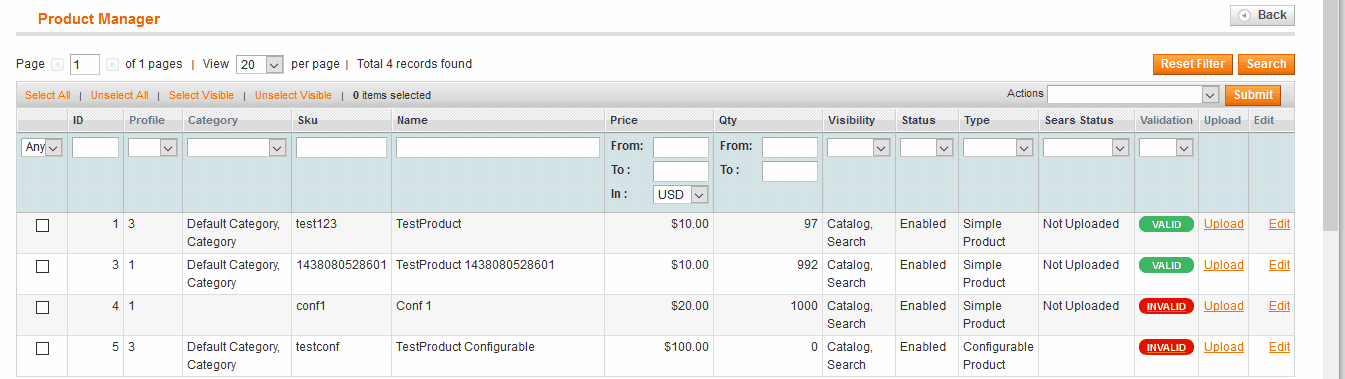
- Select the check boxes associated with the required products.
- In the Action list, select the required action.
- Click the Submit button.
×












