
5.2.Syncing the Category ↑ Back to Top
Before creating a new profile, a seller needs to sync the categories available on Privalia marketplace to the Magento admin panel.
To do so, the admin needs to:
- Go to the Magento admin panel.
- Place the cursor on Privalia on the top navigation bar and it will appear to you as below:
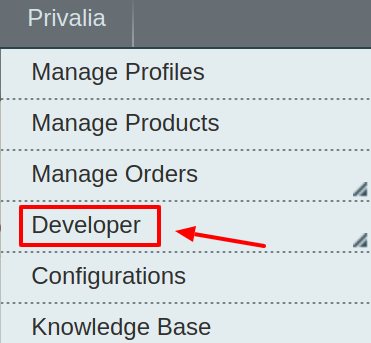
- Now move the cursor to developers and it gets expanded as below:
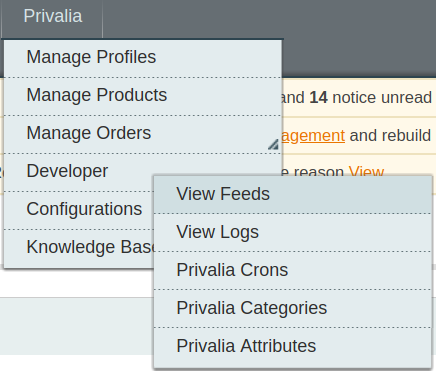
- Now click on the Privalia Categories and on the same page and you will be redirected to this page as shown:

- Click on the Sync Categories button or the Sync button associated with the profile.
- All the categories will be synced to your Magento admin panel.
×












