
7.4.Cancel Orders ↑ Back to Top
The user can cancel the order(s) received on your OnBuy seller panel directly from here.
To Cancel OnBuy Orders
- Go to the Magento Admin panel.
- On the top navigation bar, move the cursor over the OnBuy menu, and then point to the Manage Orders menu.
The menu appears as shown in the following figure: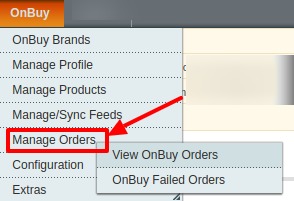
- Click View OnBuy Orders.
- Click the tab next to Action button and the list opens up as shown below:
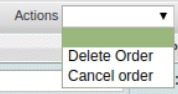
- You can cancel the order(s) by selecting and clicking on submit.
- The selected order(s) will be cancelled.
×












