
3.Transactions Settings in Vendor Panel ↑ Back to Top
Once the admin configures the Moip Payment method and enables it for the vendors, the vendor has the ability to configure the Moip Payment Transfer Method transaction settings.
To configure the Moip Payment Transfer Method
- Go to the Vendor panel.
- On the left navigation bar, click the Settings menu.
The menu appears as shown in the following figure:
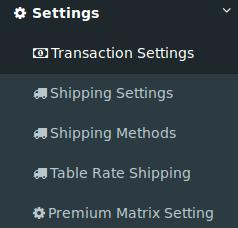
- Click Transaction Settings.
The TRANSACTION SETTINGS page appears as shown in the following figure:
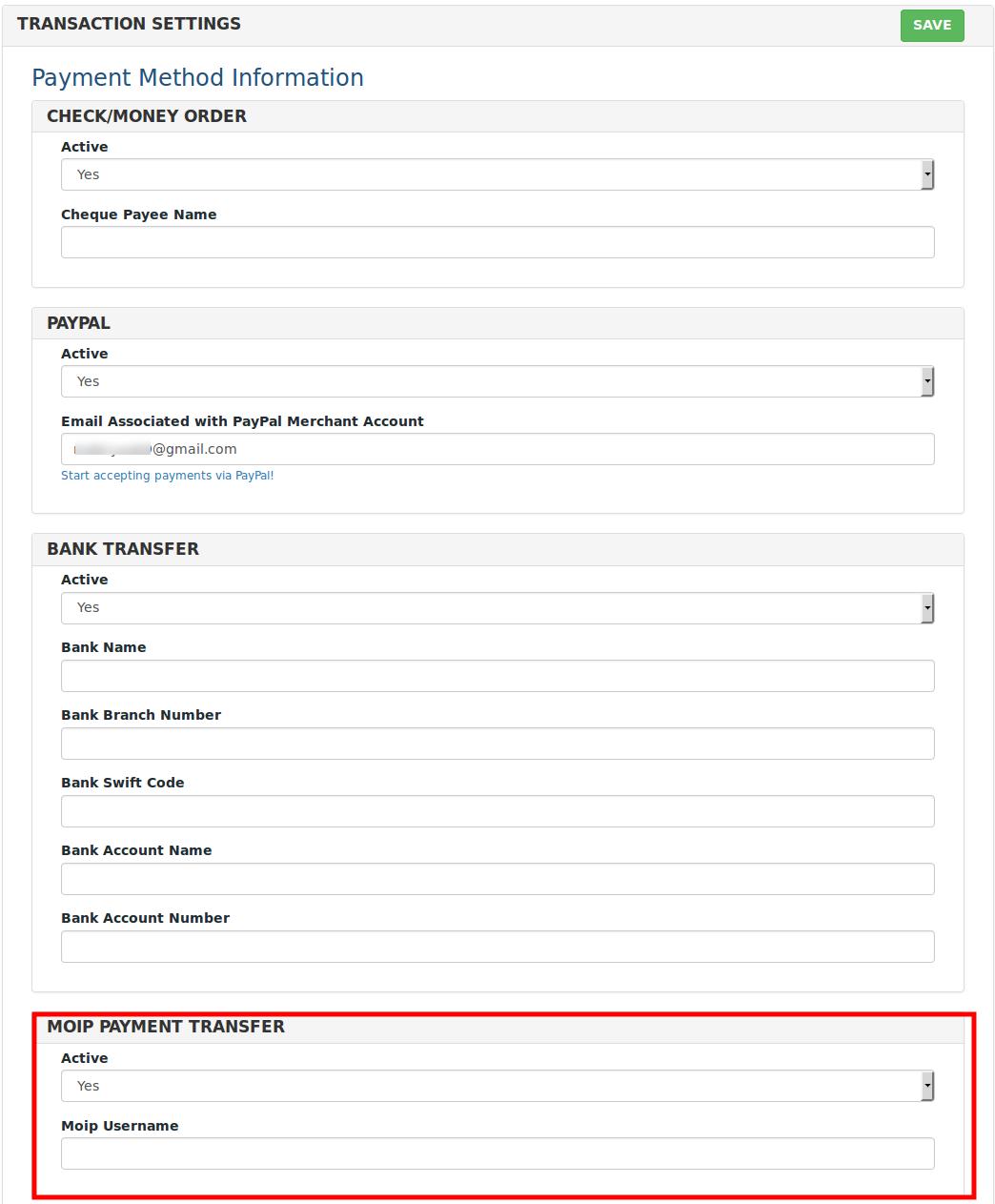
- Scroll down to the MOIP PAYMENT TRANSFER section.
- Under MOIP PAYMENT TRANSFER, do the following steps:
- In the Active list, select Yes.
- In the Moip Username box, enter the username of the Moip Payment Method.
- Click the Save button.
×












