
2.Indian GST Configuration Settings ↑ Back to Top
After purchasing and Installing the Indian GST extension for Magento, the admin has to set up the configuration settings to enable the features of the extension.
To set up the configuration settings
- Go to the Magento Admin panel.
- On the top navigation bar, move the cursor over the System tab, and then click Configuration.
The Configuration Settings page appears.
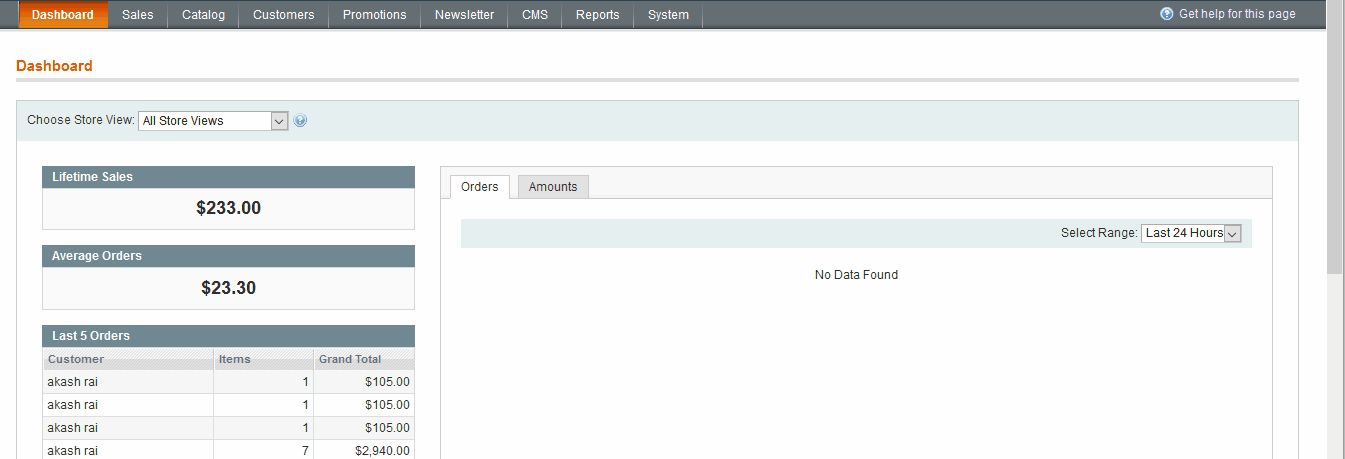
- In the left navigation panel, click Indian GST.
- In the right panel, Under the GST section, do the following:
- In the Enable GST list, select Yes.
- In the GSTIN box, enter the GSTIN value.
- In the Warehouse list, select the required region.
- Click the Save Config button.
Set Shipping Settings
- On the left navigation bar, click the SYSTEM menu, and then click CONFIGURATION.
The Configuration Settings page appears. - Navigate to SALES and update ORIGIN
Set the Country and State
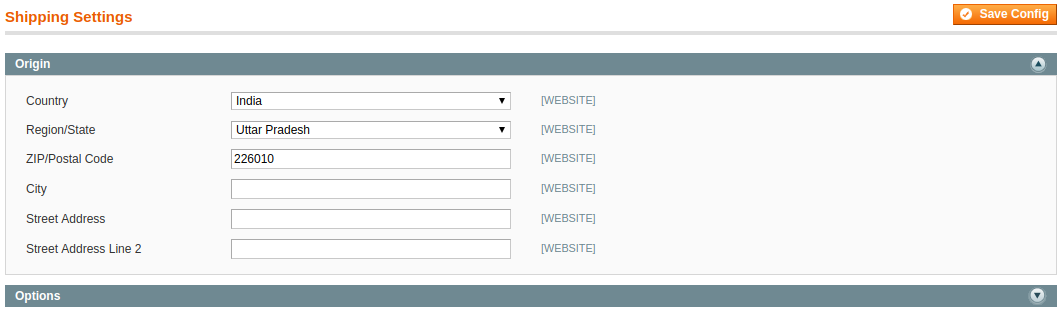
- Now Save the Configuration
Note: This location is Marked as you warehouse location from where the order will be delivered and based on this CGST / SGST or IGST will be calculated on the product purchased.
×













Leave a Reply
You must be logged in to post a comment.