
3.Retrieve API Credentials from Houzz ↑ Back to Top
Once the extension is successfully installed on the Magento 1 store, the Houzz menu appears on the top navigation bar of the Magento Admin Panel. The merchant has to enter the API Key details on the Houzz Configuration page of the admin panel.
To retrieve API Key Details from the Houzz
- Go to the Sell on Houzz.com link.
The page appears as shown in the following figure:
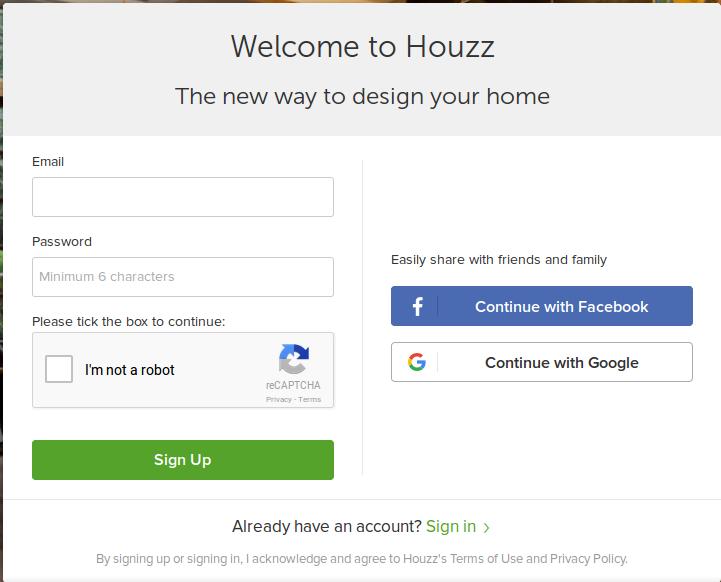
- In the Email box, enter the required email-Id.
- In the Password box, enter the password and then click the Sign Up button.
After the registration gets accepted by Houzz, it provides the Website Id, USERNAME and PASSWORD for the Houzz seller panel. - Click the https://www.houzz.com/sell link.
The Sign In page appears as shown in the following figure:
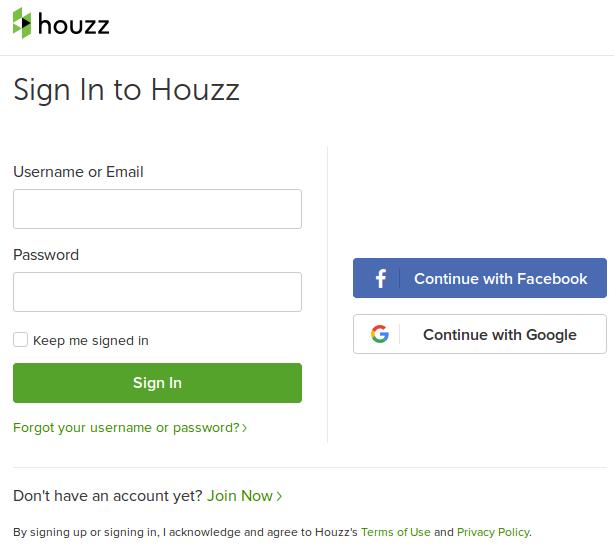
- Enter the provided Username and Password, and then click the Sign In button.
The Website page appears as shown in the following figure:
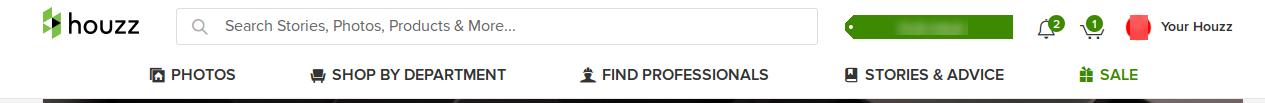
- In the right-upper corner, click the Your Houzz link.
A menu appears as shown in the following figure:
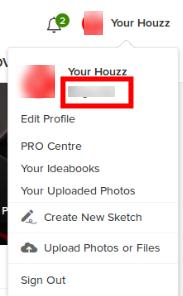
- Click the highlighted profile name.
The public profile link appears in the address bar and the profile gets opened. - Copy the public profile link from the address bar and keep it safely.
- Click the https://support.houzz.com/ link.
The page appears as shown in the following figure: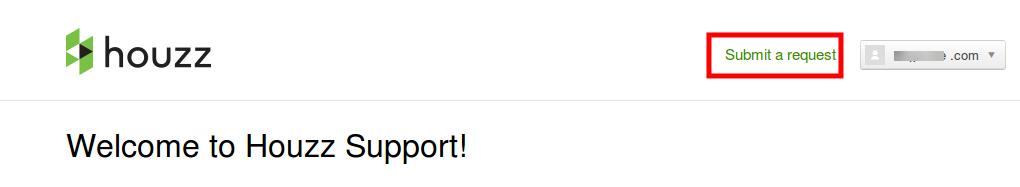
- Click the Submit a request link.
A page appears as shown in the following figure:
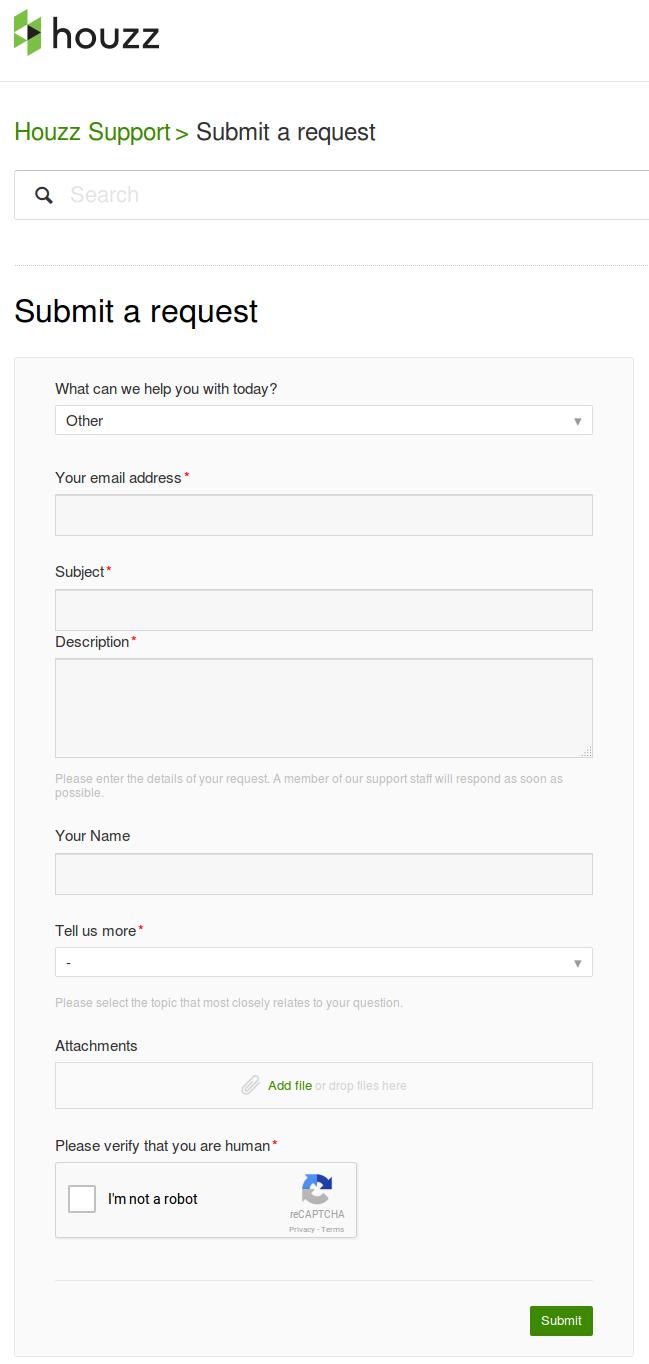
- Enter the required information in the following fields:
- What can we help you with today?: Select Other.
- Your email address: Enter the registered Email Id.
- Subject: Enter the subject as “Need SSL Token and APP Name“.
- Description: Enter the mail content to request for the Houzz SSL Token and App Name. In the content, mention the Registered Email Id, Public Profile Link, and the provided Website Id.
- Enter the values in the other required fields and then click the Submit button.
The ticket is raised and the request is submitted. After receiving the API keys, continue further to set up the Houzz Configuration Settings.
×












