
4.1.Groupon Order Listing ↑ Back to Top
To know every detail about the order of your product, you need to take the following steps:
-
Go to your Magento admin panel
-
Place the cursor on the top navigation bar of Groupon
-
Move it to the Groupon Orders and click on Groupon Fetched Orders
The screen appears to you as shown below:
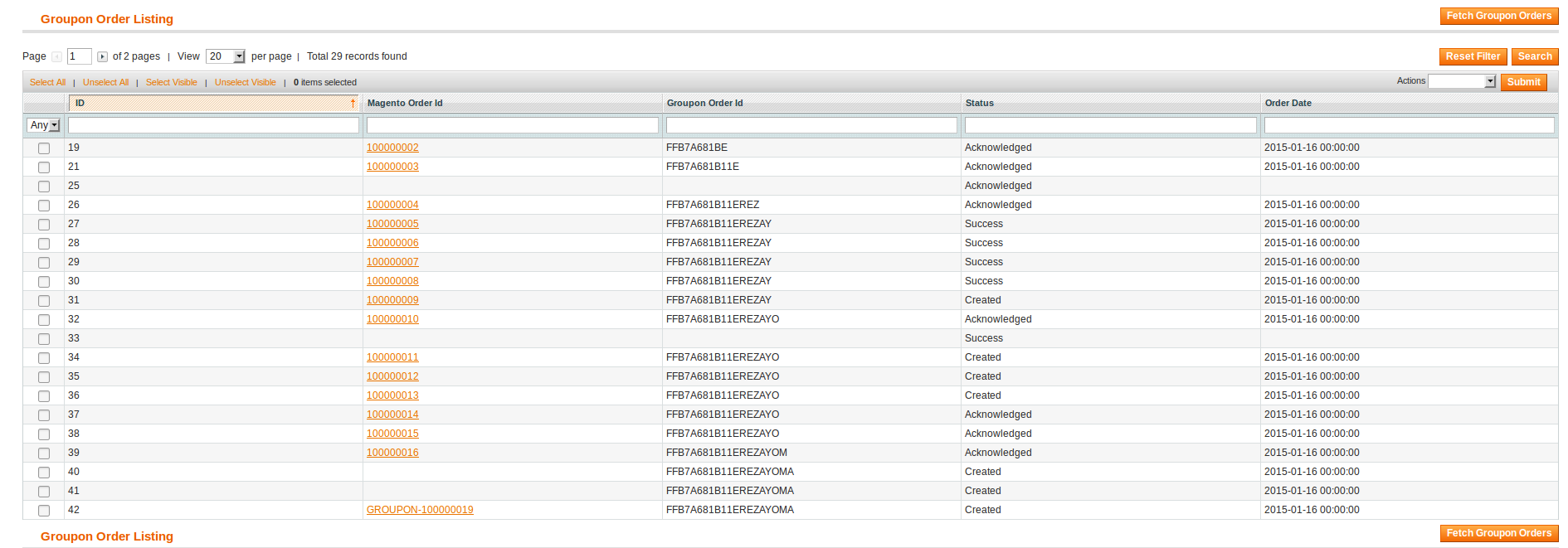
- Now from the list of orders placed on Groupon, you may get the information about any of them. On clicking the Magento Order Id of an order which is written in the Orange color, the page opens up which looks like the figure below where you can see all the details about that particular order.
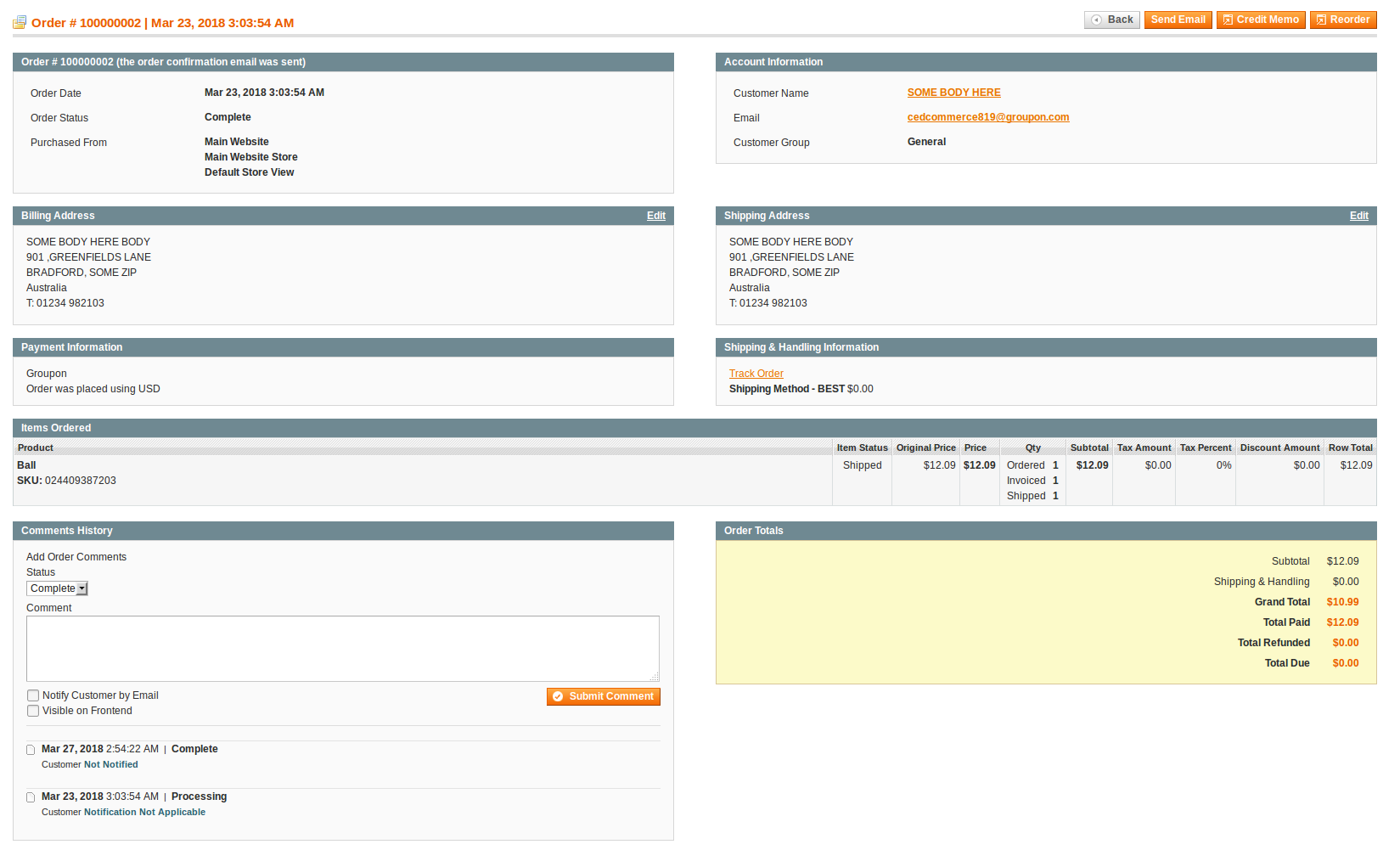
×












