
4.2.Groupon Failed Order Listing ↑ Back to Top
To have an all-inclusive information about the failed orders on Groupon, the Groupon Integration for Magento has a section that gives you every detail regarding every failed order.
How to do that?
-
Go to your Magento admin panel
-
Place the cursor on the top navigation bar of Groupon
-
Move it to Groupon Orders and click on Groupon Failed Orders
Upon clicking it, you come across the page as shown below, with all the failed orders listed.
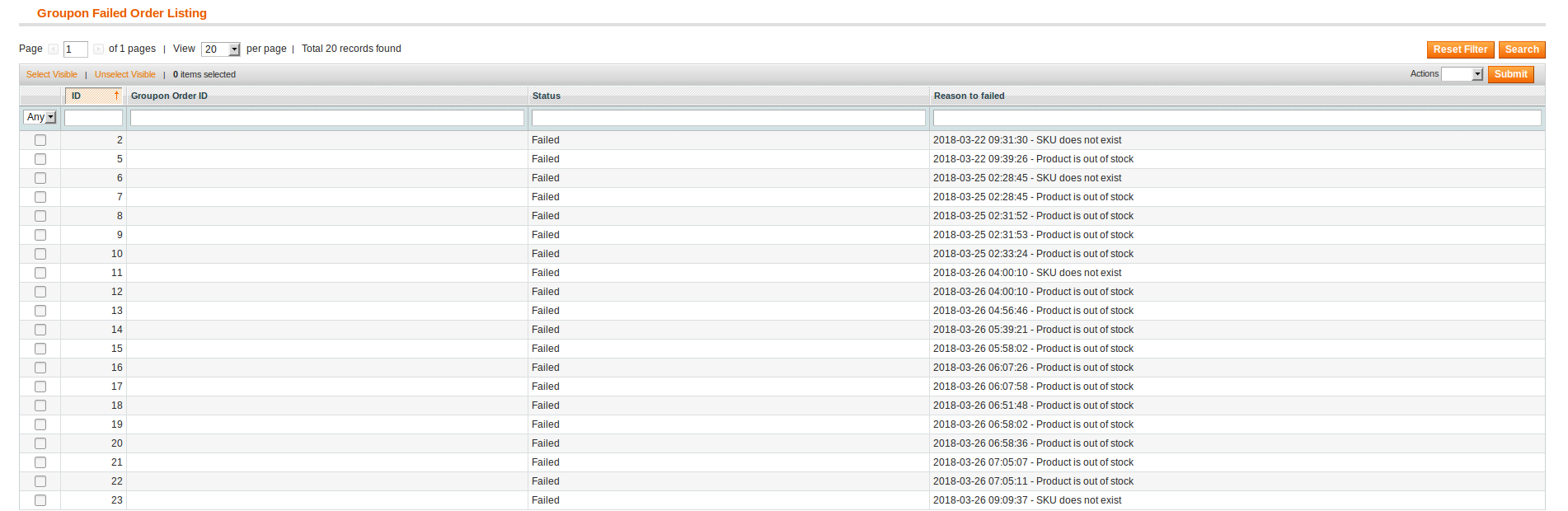
- As shown in the figure, you can see here the failed orders’ Groupon Order Id, Status, and the Reason to failed. You may use this information in accordance with your business needs and keep in consideration for future reference.
×












