- Overview
- Google Express Integration Installation for Magento
- Getting the Google Express API Credentials
- Configure your Merchant Account
- Google Express Magento Configuration settings
- Manage Google Express account
- Manage Google Express Profiles
- Manage Product
- Google Express Orders
- Developer
- Google Express Knowledge Base
- Google Express Help & Support

2.Google Express Integration Installation for Magento ↑ Back to Top
To install the extension
- To install the extension, Go to the system and select the drop down as shown in the below figure.
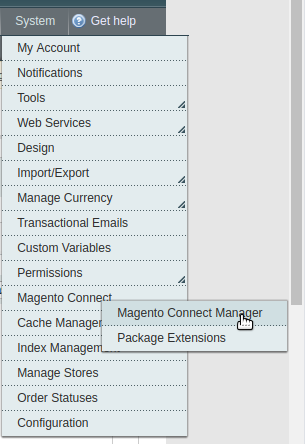
- Select the Magento Connect
- Go to the Magento Connect Manager.
You will get the screen as shown in the following image.
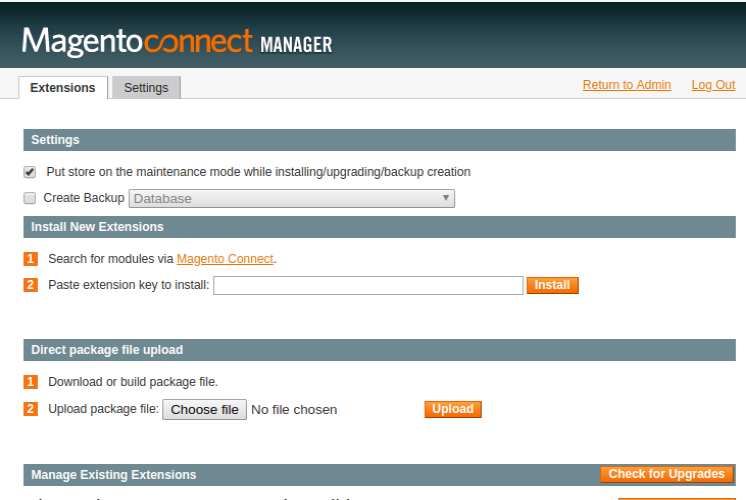
- Click on the button Choose File to select the file from your local drive.
- After selecting the file, Click on the upload.
- After the installation, a successful message will be displayed on the upper side of the screen.
To disable or enable the product, scroll down the screen and you will get the screen as given in the below figure.
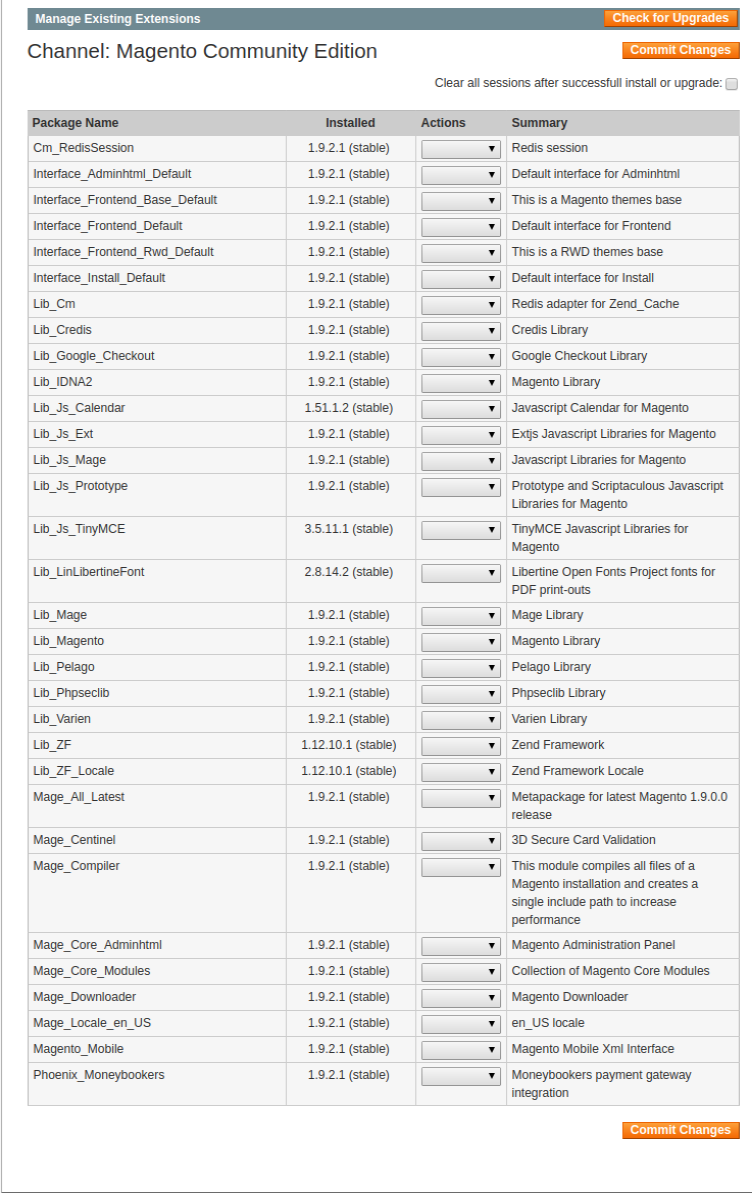
- Select that particular extension
- Go to the actions, and select the options uninstall, to uninstall the extension.
- Click on the button Commit Changes. To save the changes.
- Select the Magento Connect
×












