
11.1.Etsy Logs ↑ Back to Top
In this section, the admin can see the Etsy Logs Details as shown.
To see those:
- Go to Magento Admin Panel.
- On the Etsy menu, place curson on Extras, and click Etsy Logs.
The Etsy Log Details page appears as shown in the following figure, and you can see all the Etsy Log Details here – ID, Job Code, Status, Messages, Created At, Scheduled At, Executed At, and Finished At.
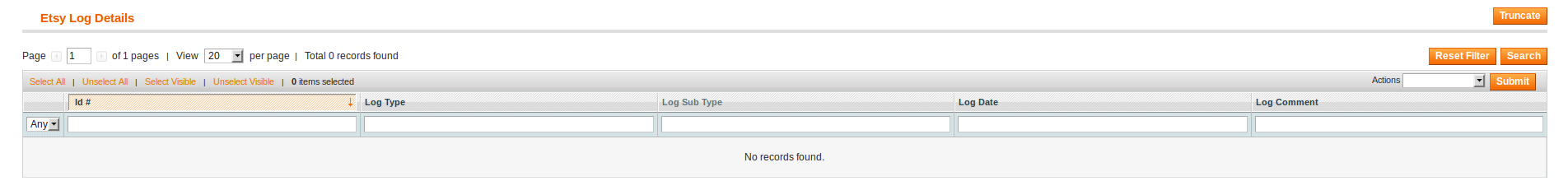
×












