
11.2.Etsy Crons ↑ Back to Top
In this section, the admin can see the following details:
-
Etsy Cron Details
-
Cron Status
1) Etsy Cron Details
The Etsy Cron Details page lists all the Cron details scheduled in Etsy.
To see those:
- Go to Magento Admin Panel.
- On the Etsy menu, place the cursor on Extras, and click Etsy Cron.
The Etsy Cron Details page appears as shown in the following figure, and you can see all the Etsy Cron Details here and their status alike:
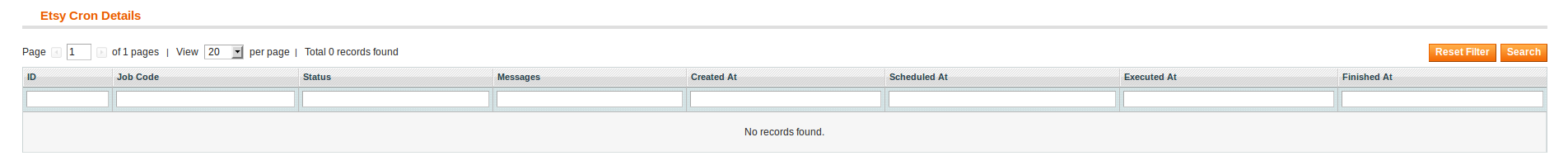
The Etsy Cron Details are shown in this section in the following way:
| Activity | Time Required for Updating |
| Order Creation | Every 10 minutes |
| Feeds Sync | Every 24 hours |
| Inventory Sync | Every 15 minutes |
| Price Sync | Every 12 hours |
×












