
2.eBay Product Importer Configuration Settings ↑ Back to Top
Once the extension is successfully installed in the Magento store, the EBAY PRODUCT IMPORTER menu appears on the top navigation bar displayed in the Magento Store Admin Panel. Before starting with the configuration settings, the pre-requisite is to have an eBay seller account.
To set up the eBay Product Importer Configuration settings
- Go to Magento Store Admin panel.
- On the top navigation bar, click the EBAY PRODUCT IMPORTER menu.
The menu appears as shown in the following figure: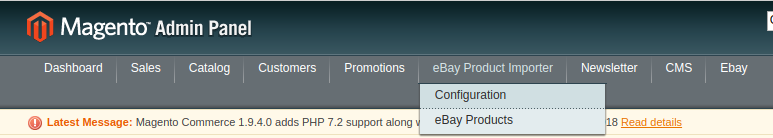
- Click on Configuration.
The Configuration page appears as shown in the following figure: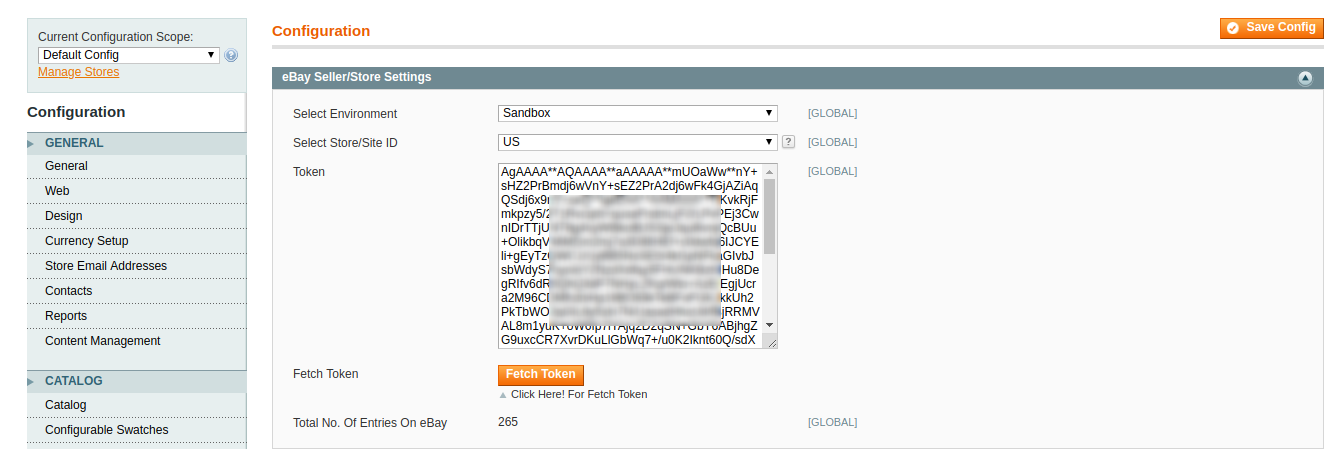
- In the Select Environment list, select Sandbox or Production as per the requirement.
Note: Sandbox environment is used for the testing purpose; Production is to make it live. - In the Select Store Location list, select the required location.
Note: Depending on the selected Store Location, all the relevant information is fetched by using the Fetch Token and the Fetch Other Details buttons.Now before you start the configuration, you need to take an important step. You need to disable the secret key to be added to the URL while entering it during the configuration process.
- Click the Fetch Token button.
The page is redirected to the eBay Sign In page as shown in the following figure: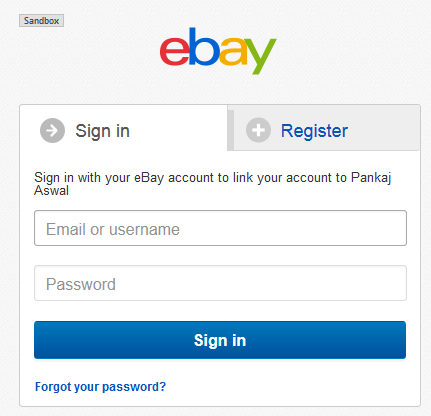
- Enter the eBay login credentials, and then click the Sign in button.
The page appears as shown in the following figure: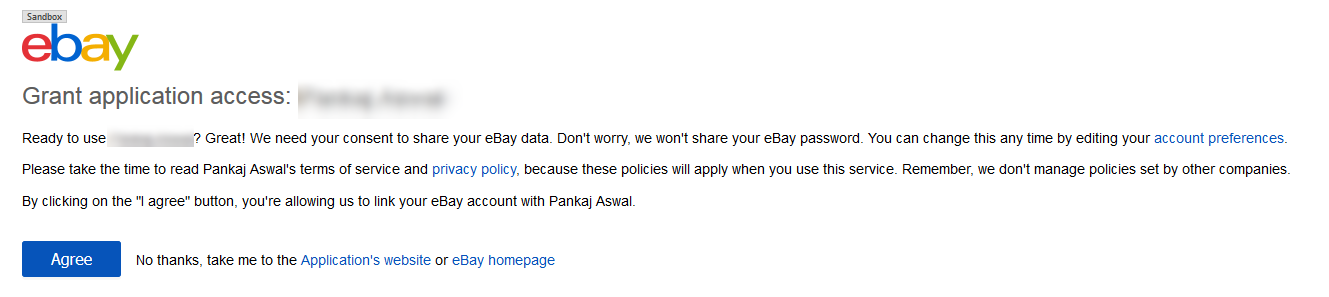
- Click the Agree button.
- The following required information is fetched from the eBay website to the Magento store:
- eBay Access Token
- eBay Token Expiration Time
- eBay Token Created Time
- eBay Token Session ID
- Click the Save Config button.
The configuration settings are saved.
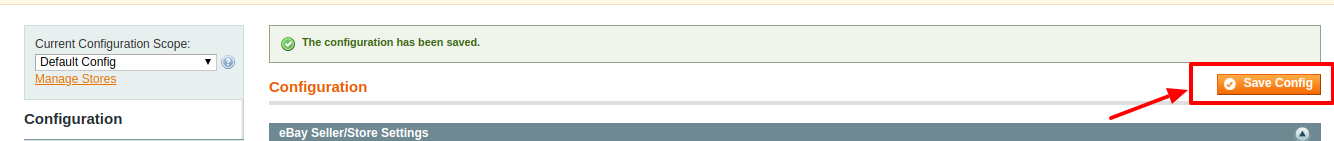
×












