
5.1.Submit actions on the selected products of the same profile ↑ Back to Top
Actions on the Product Manager page
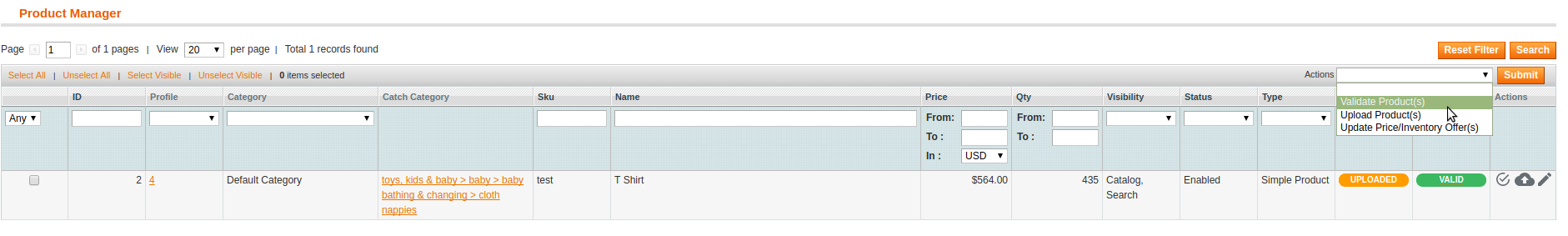
The admin can perform the following actions on the selected products available on the Product Manager page:
- Validate Selected Product(s): Validates the product before uploading it to the Catch website. It displays the corresponding validation error if any. If there is no error, it confirms that the product is ready to upload.
- Upload Product(s): Uploads all the validated products on Catch at one time. It means, the user can upload all the validated products in one click.
- Update Price/Inventory Offer(s): Update the price or inventory offers in an instant.
To Submit an Action
- Go to the Product Manager page.
- Select the check boxes associated with the required products.
- In the Action list, select the required action.
- Click the Submit button.
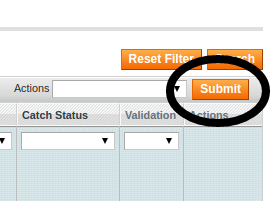
×












