
7.Front-End View ↑ Back to Top
Front-end view is the online marketplace where the front-end users can view all the available products listing, category-wise.
To Checkout with Amazon-
- Go to the Front-end view.
- Click the product category.
The products as shown in the following figure:
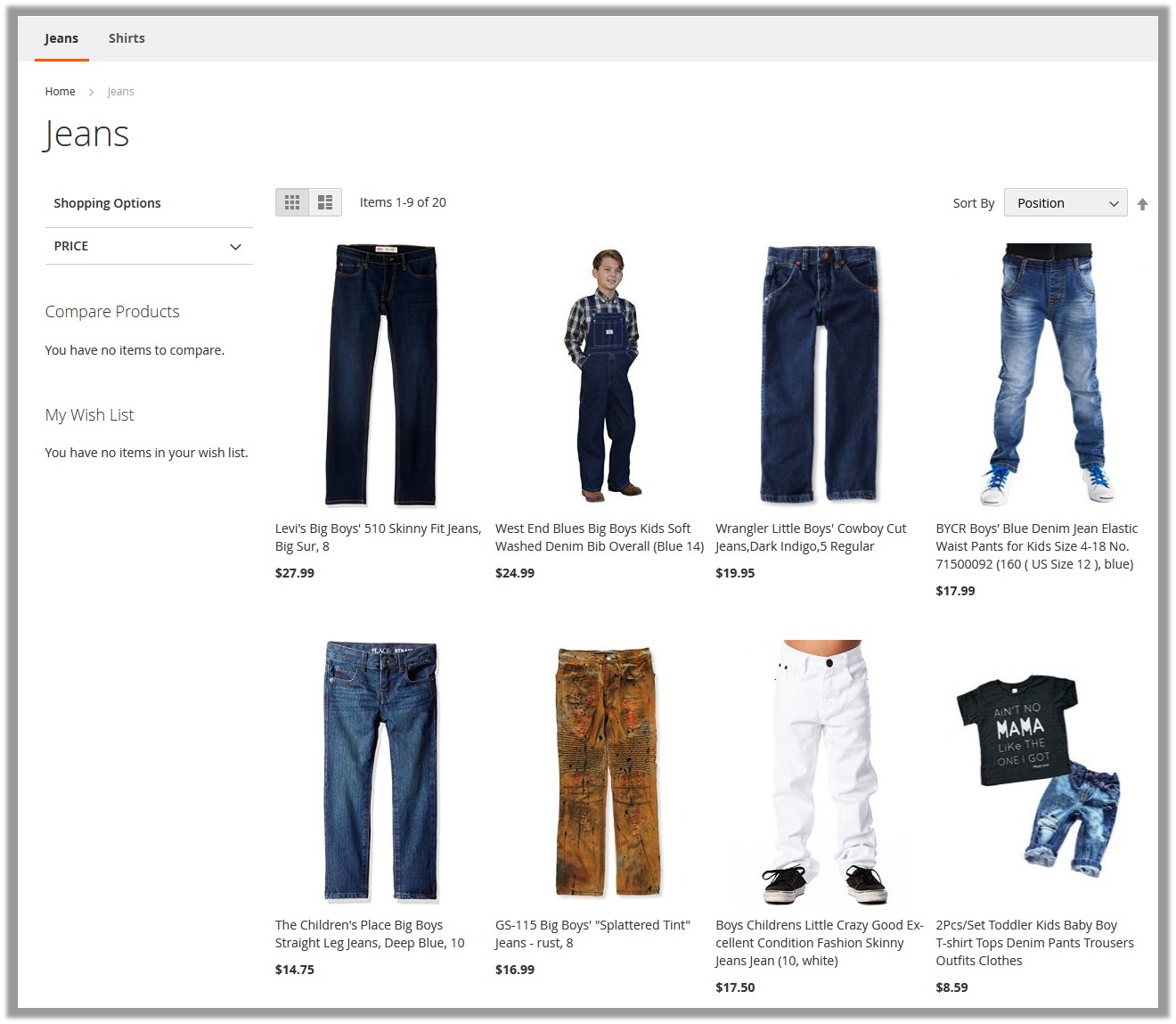
- Move the cursor over the required product.
The selected product image appears as shown in the following figure:

- The Add to Cart button appears.
- Click the Add to Cart button.
The selected product is added to the cart. - Click the cart icon.
The dialog box appears as shown in the figure:
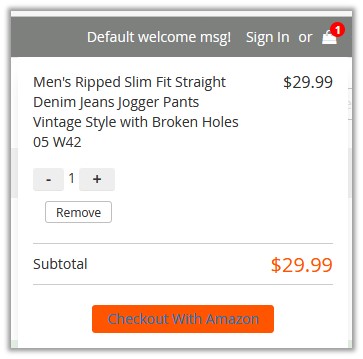
- Click the Checkout With Amazon button.
The page appears as shown in the following figure:
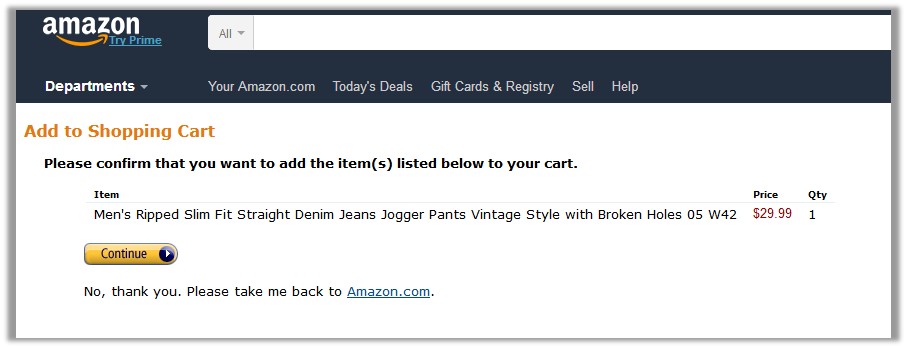
- Click the Continue button.
- It is redirected to the Amazon.com, where the front-end users can proceed to purchase the selected products.
×












