
6.Amazon Affiliate Product Synchronization ↑ Back to Top
This section covers the process of Amazon Affiliate Product Synchronization.
To synchronize Amazon Affiliate products
- Go to the Admin panel.
- On the top navigation bar, click the Amazonaffiliate menu.
The menu appears as shown in the following figure:
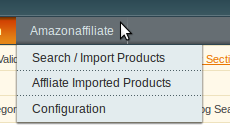
- Click on Affiliate Imported Products. You get navigated to the page where you can see your imported products listed as shown in the below figure:
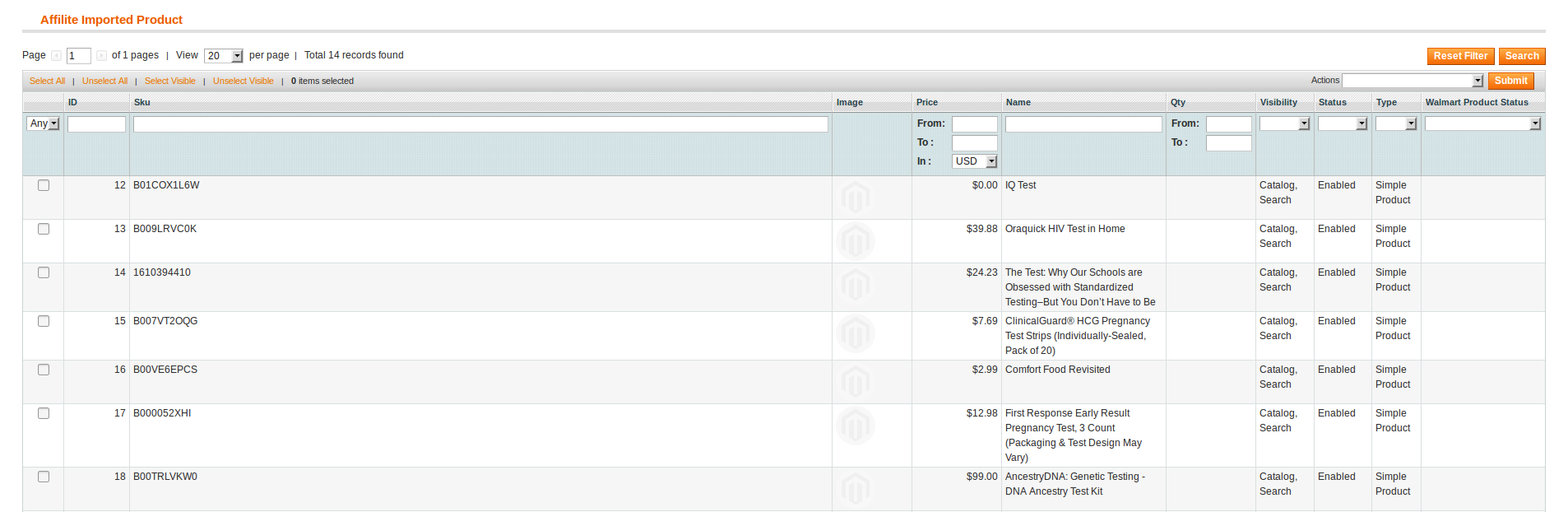
- If products are not listed, just click on Reset Filter and all your products will be listed as shown above.
- Now select the product that you want and on the upper right of the page in the Actions tab, you have the option of deleting the product and you may do so by selecting Delete selected product(s) and clicking the Submit button. The product will be deleted from your Magento store.
×












