
3. Retrieve the Client Id and Client Secret Key ↑ Back to Top
To retrieve the Client Id and Client Secret Key:
- Login to your Allegro seller panel.
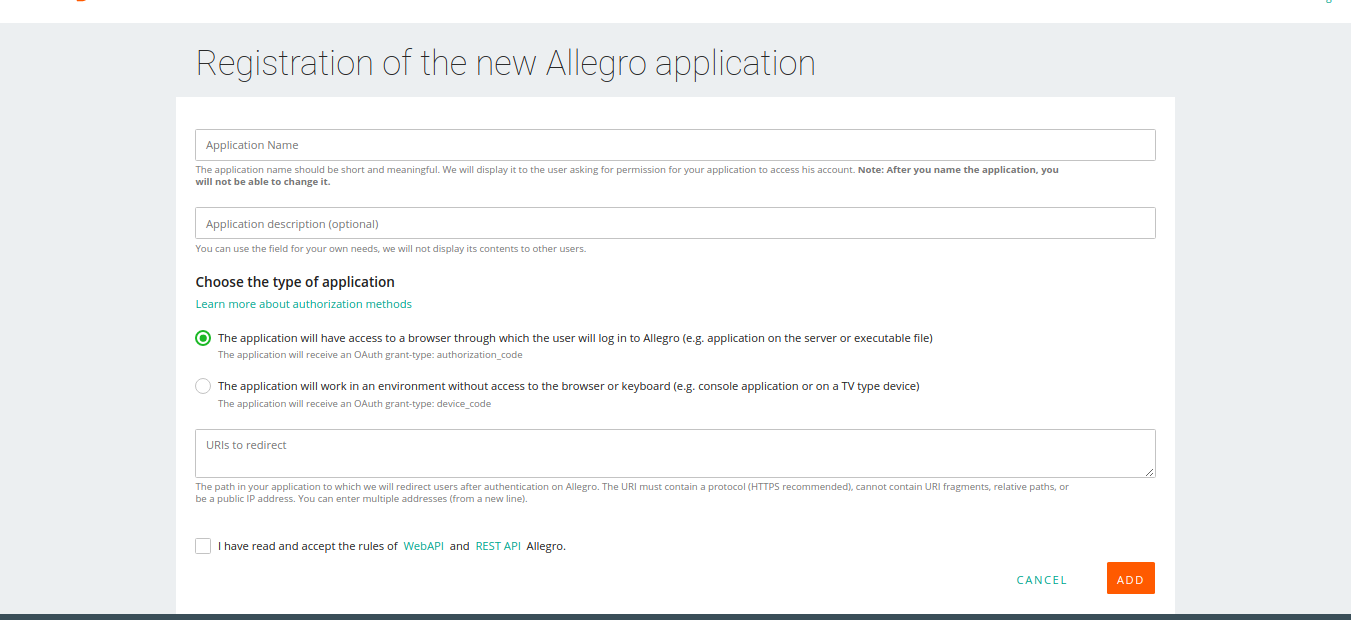
- Register for the new Allegro Application by entering the Application Name, Application Description, choosing the type of application.
- Paste the Redirect Url here which you had copied earlier into the Url to redirect section.
- Then by accepting the rules click on ADD.
- After adding the navigation window appears as shown below where you get your Application Name, Type, Client Id, and Secret Key:
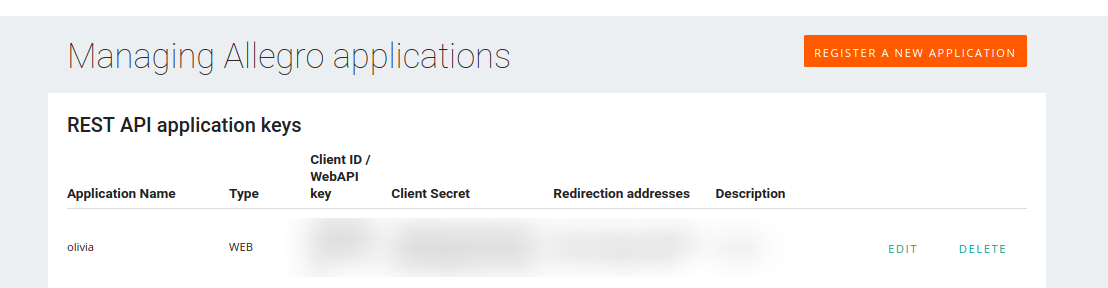
- Now you can copy the client Id and Secret key from here and paste it in the API settings.
×












