
2.Retrieve AliExpress Product Affiliate API Key and Tracking ID ↑ Back to Top
Once the AliExpress Affiliate Program for Magento 1 extension is successfully installed on the Magento store, AliExpress Affiliate tab appears on the left navigation bar of the Magento Admin Panel. The merchant has to retrieve and fill-in the API credentials in the AliExpress Affiliate Configuration page of the admin panel.
The admin has to log in the AliExpress Affiliate Program account to obtain the following API credentials:
- API Key
- Tracking ID
The admin needs these API Key and Tracking Id credentials to build up the communication between the AliExpress marketplace and the Magento 1 store.
To retrieve Amazon API Key and Tracking Id
- Click the https://portals.aliexpress.com/ link.
The page appears as shown in the following figure:
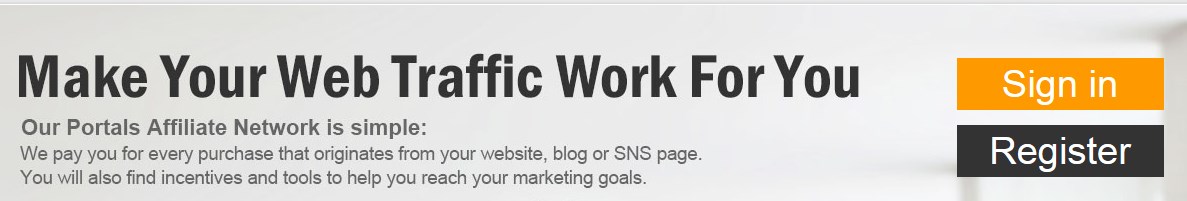
- Click the Sign in button.
A Login page appears as shown in the following figure:
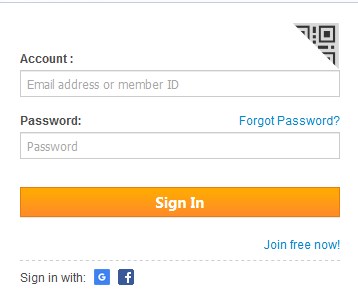
- Enter the registered login credentials, and then click the Sign In button.
The AliExpress Portals page appears as shown in the following figure:
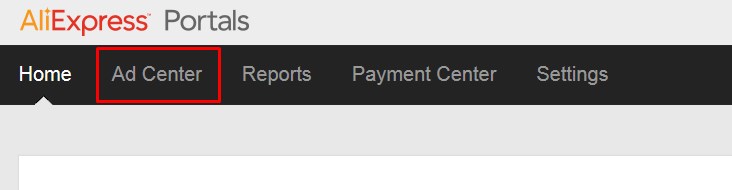
- On the top navigation bar, click the Ad Center tab.
The submenu appears as shown in the following figure:
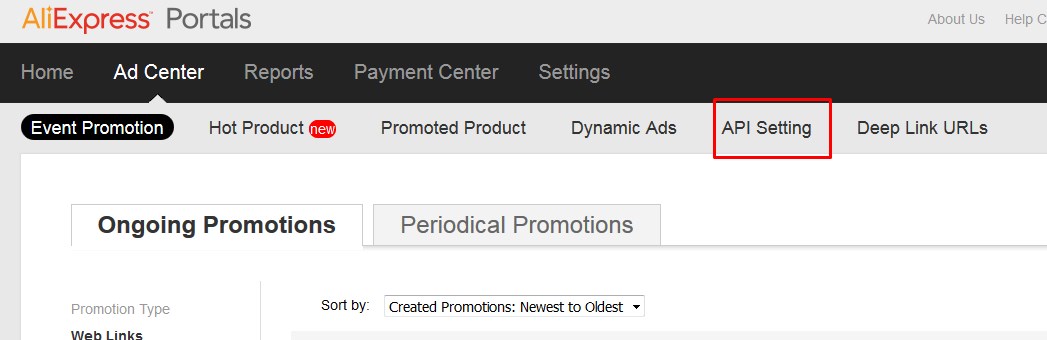
- Click the API Setting tab.
The page appears as shown in the following figure:
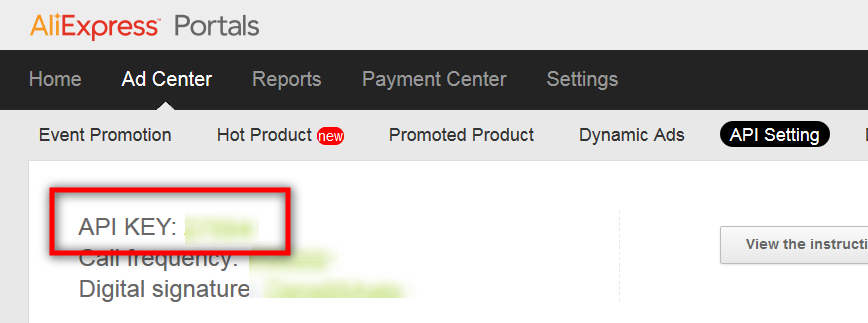
- Copy the highlighted API Key value.
- Save the corresponding value in some text editor or the in Word file to use it later on while setting up the configuration in the Magento store admin panel.
- To get the Tracking ID, move to the Settings tab as highlighted in the figure.
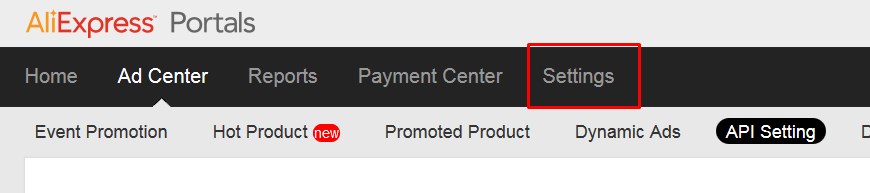
- On the top navigation bar, click the Settings tab.
The submenu appears as shown in the following figure:
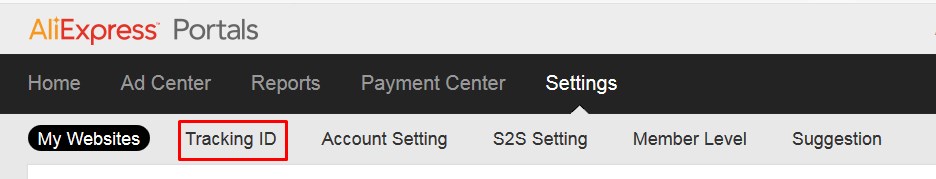
- Click the Tracking ID tab.
The Tracking ID appears as shown in the following figure:
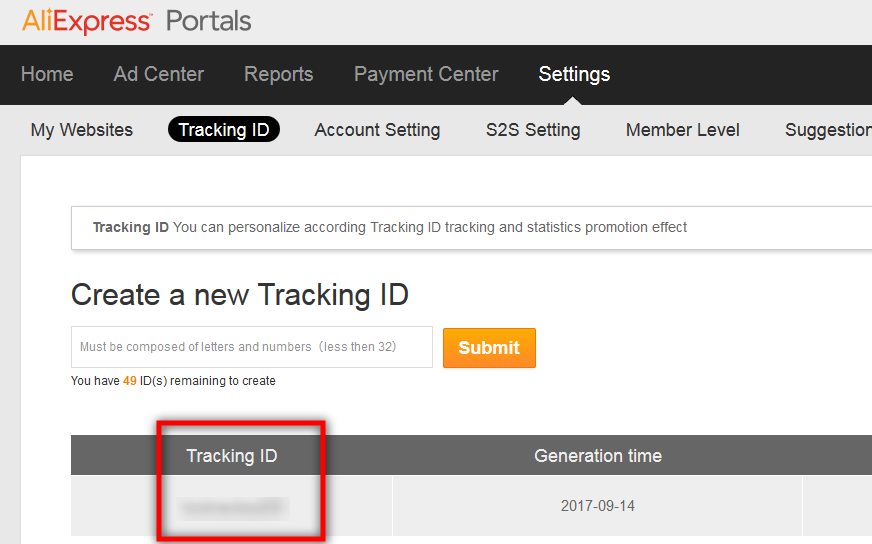
- Copy the highlighted Tracking ID value.
- Save the corresponding value in some text editor or the in Word file to use it later on while setting up the configuration in the Magento 1 store admin panel.
×












