
3.AliExpress Configuration Settings ↑ Back to Top
After retrieving the AliExpress Affiliate API credentials, the store owner can use them while setting up the configurations through the Admin panel.
To set up the AliExpress Affiliate Configuration
- Go to the Magento 1 Admin panel.
- On the top navigation bar, click the Aliexpressaffiliate menu.
The menu appears as shown in the following figure:
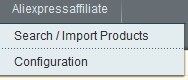
- Click Configuration.
The Configuration page appears as shown in the following figure:
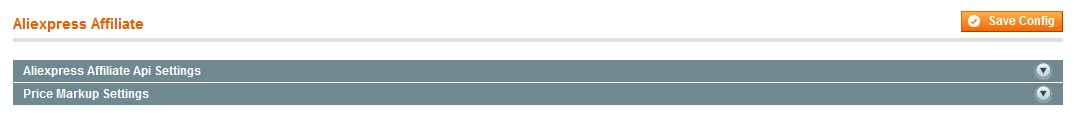
- In the right panel, under Aliexpress Affiliate, click the Aliexpress Affiliate Api Settings tab.
The tab is expanded and the relevant section appears as shown in the following figure:

- Under Aliexpress Affiliate Api Settings, do the following steps:
- In the Enabled list, select the Yes option to enable the Aliexpress Affiliate API settings.
The page appears as shown in the following figure:

- In the Api key box, enter the API Key value copied from the AliExpress Affiliate Account.
- In the Tracking Id box, enter the Tracking ID value copied from the AliExpress Affiliate Account.
- In the Enabled list, select the Yes option to enable the Aliexpress Affiliate API settings.
- Scroll down to the Price Markup Settings tab, and then click the tab.
The tab is expanded and the section appears as shown in the following figure:
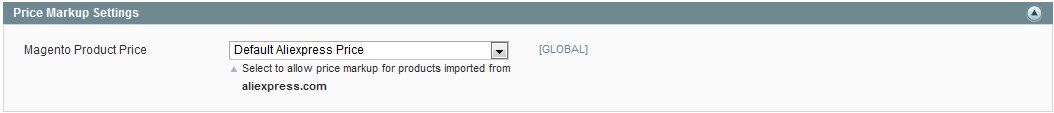
This is to set a different price for all the products. - Under Price Markup Settings, do the following steps:
- In the Magento Product Price list, select one of following the required options:
- Increase by Fixed Price: If selected, then the Enter Amount field appears.
- Increase by Fixed Percentage: If selected, then the Enter Percentage field appears.
- Enter the numeric value to increase the price of the Walmart product price by the entered value % of Magento price
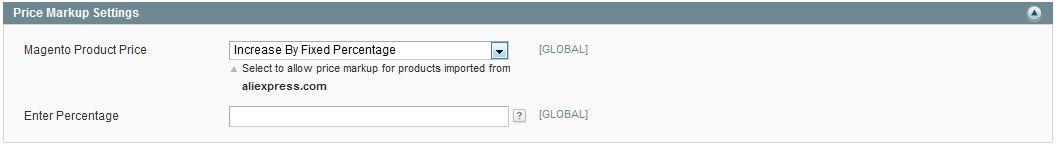
For Example: Magento price + 5% of Magento price.
Magento Price = 100
Select Increase By Fixed Percentage option
Enter Percentage = 5
100 + 5% of 100 = 100 + 5 = 105
Thus, Walmart Product Price = 105
- Enter the numeric value to increase the price of the Walmart product price by the entered value % of Magento price
- Decrease by Fixed Price: If selected, then the Enter Amount field appears.
- Decrease by Fixed Percentage: If selected, then the Enter Percentage field appears.
- Enter the numeric value to decrease the price of the the Walmart product price by the entered value % of Magento price
For Example: Magento price – 5% of Magento price.
Magento Price = 100
Select Decrease By Fixed Percentage option
Enter Percentage = 5
100 – 5% of 100 = 100 – 5 = 95
Thus, Walmart Product Price = 95
- Enter the numeric value to decrease the price of the the Walmart product price by the entered value % of Magento price
- In the Magento Product Price list, select one of following the required options:
- Click the Save Config button.
The configuration settings are saved.
×












