This option allows customers to search products in the mobile app by scanning the Barcode on a physical product.
The admin can Import/Export the product EAN number by using the CSV file, as shown in the following figure:
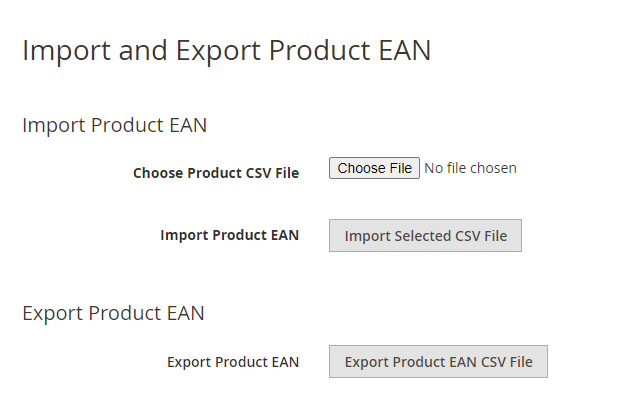
1) Export Product EAN
By using the Export Product EAN Option, the admin can export all the products in the CSV format, and after this admin have to allot the separate EAN Number to all their products, as shown in the following figure:
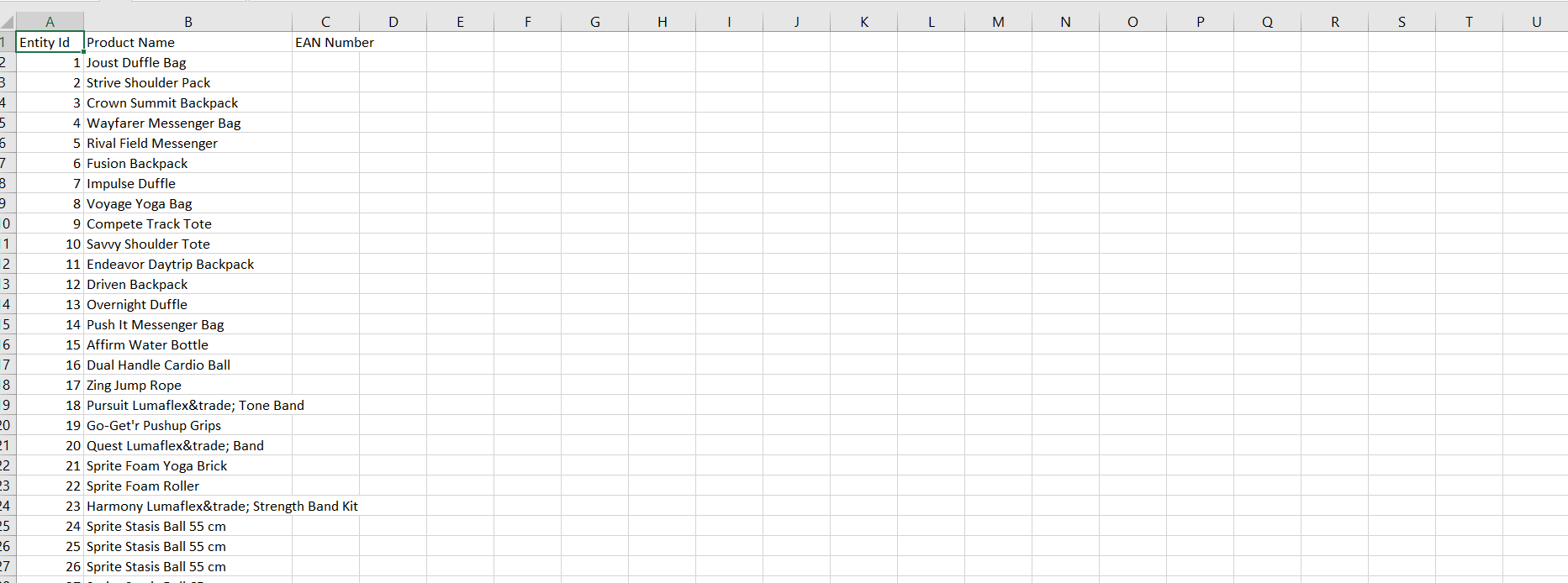
2) Import Product EAN
After editing the CSV file, the admin can directly choose the file by using choose file option and after clicking the Import selected CSV option, the admin can directly import all their product with the EAN number, as shown in the figure above.

