
5.1.3.Magento Store Connection ↑ Back to Top
You can connect your existing Magento store with CedCommerce’s Zoho Inventory Integration app; just follow the below-mentioned steps to do so.
- Click on the ‘Connect’ button.
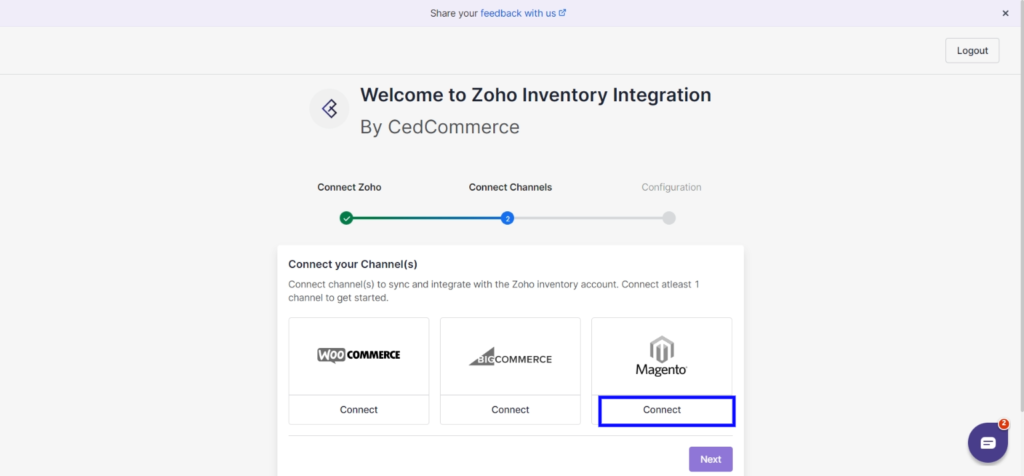
- A popup shall appear; click on the “Download” link to manually download the plugin to your system (laptop/desktop).
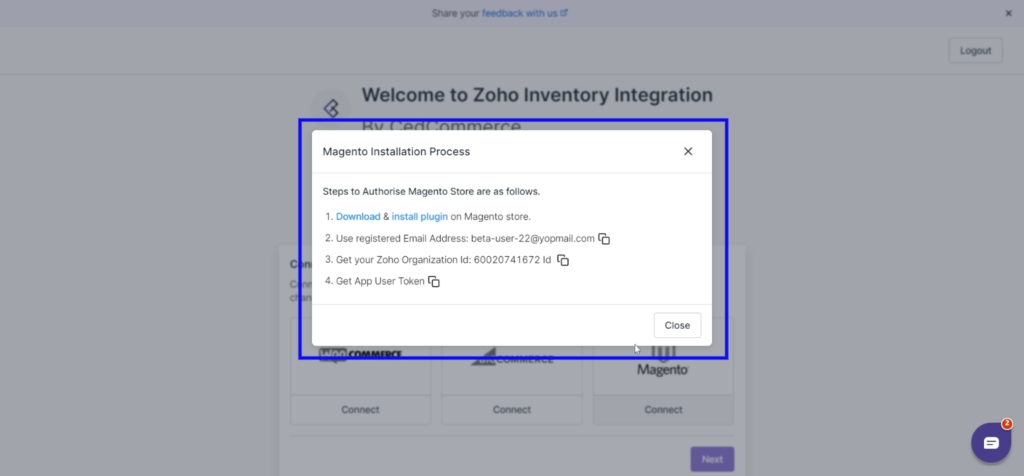
- Once you click on “Download “, a zip file will be downloaded to your system, and you can proceed with its installation.
- Check how to validate the app.
- After successfully authenticating the plugin, you need to authorize CedCommerce, by clicking on “Approve.”
×













Looking for services for your Magento Stores? Contact Us