The commission for each vendor’s product can be set by navigating to the CED Marketplace > Vendor Products > All products.
From the list of products, click on Edit of the required product. A page consisting of respective product details will be displayed.
Scroll down to the Product Commission field and fill in the required value.
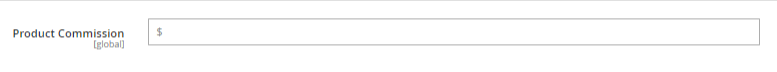
After making all the changes, click on the Save button.
Note: For each product, a separate commission needs to be set up.

