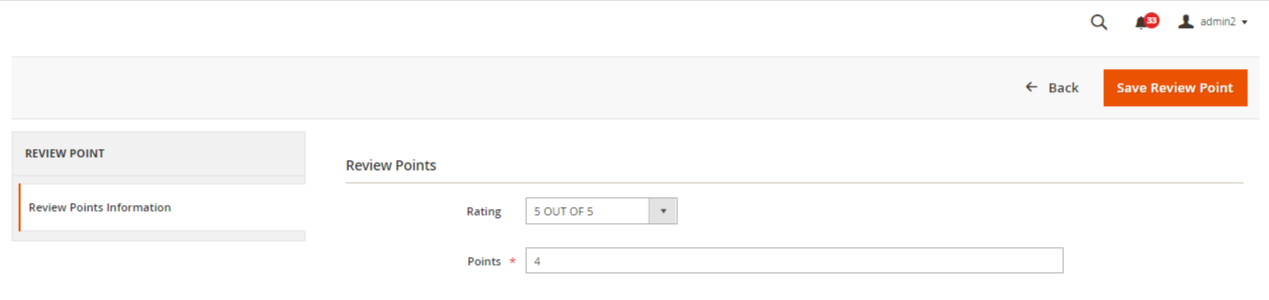6.Ratings Point View ↑ Back to Top
Navigate to CED Marketplace > Vendor Badges > Review Point view.
A page consisting of a list will appear as shown in the below screenshot.
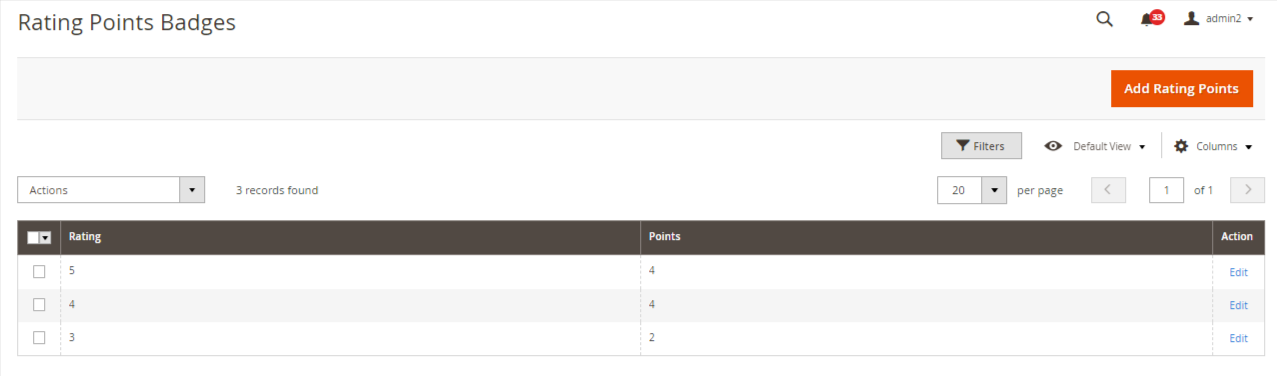
Add Rating Points
To add rating points, click on the Add Rating point button as shown in the above screenshot.
Below shown form page will be displayed. Fill in the details as
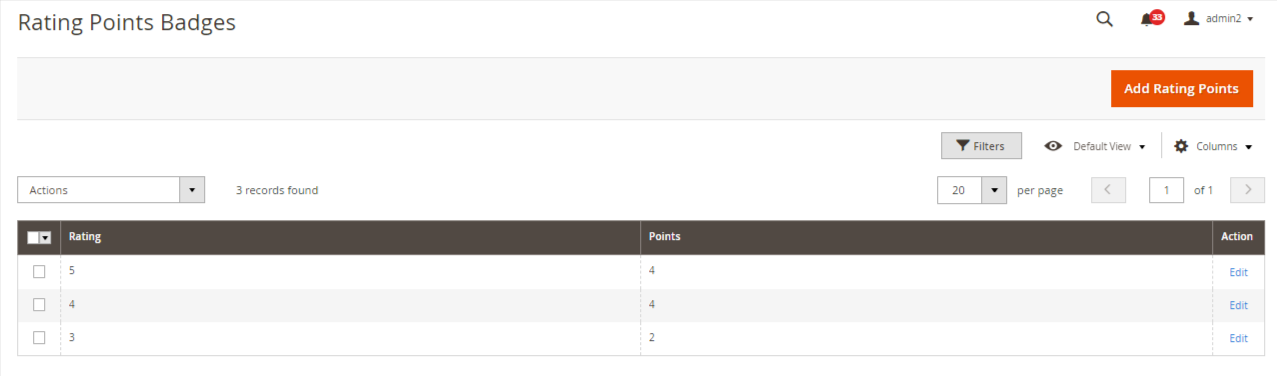
Rating: Choose the ratings out of 5 as per the requirement.
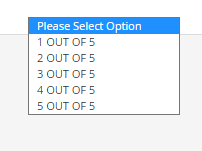
Points: Fill in the points on which the badge will be automatically assigned to the vendor.
Note: On the basis of the “Points” the review badge will be assigned to the vendor.
Edit Rating Points
The rating points can be edited by clicking on the edit button present on the Ratings Point View Page. Click on the Edit button, below form will be displayed. Update the details as per the requirement and click on the Save Review Point button. The respective screenshot is attached below.