- Overview
- Features for Admin
- General Configurations
- Landing Page Configuration
- Vendor Account Configuration
- Vendor Product Configuration
- Vendor Order Configuration
- Vendor Commission Configuration
- Vendor shop pages
- Vendor Multi Shipping
- Vendor Review Rating
- Vendor Social Login
- Installed Extensions
- Vendor Account Management
- Vendor Product Assignment
- Vendor Product Management
- Vendor Order Management
- Vendor Transaction Management
- Managing Vendor Transaction From Vendor Order Grid
- Manage Requested Transactions
- Vendor Transactions
- Vendor Review
- Vendor Rating Parameters
- Features for Vendors
- Features for Customers
- Support

3.3.1.Manage Attribute Set ↑ Back to Top
Vendors can create their own attribute sets from the vendor panel. They can view all the attribute sets they have created and can also edit or delete the attribute sets.
Go to Vendor Panel > Product Attribute > Manage Attribute Set
Click the “Add Attribute Set” button to create a new attribute set.
Click the Attribute set row to edit the attribute set.
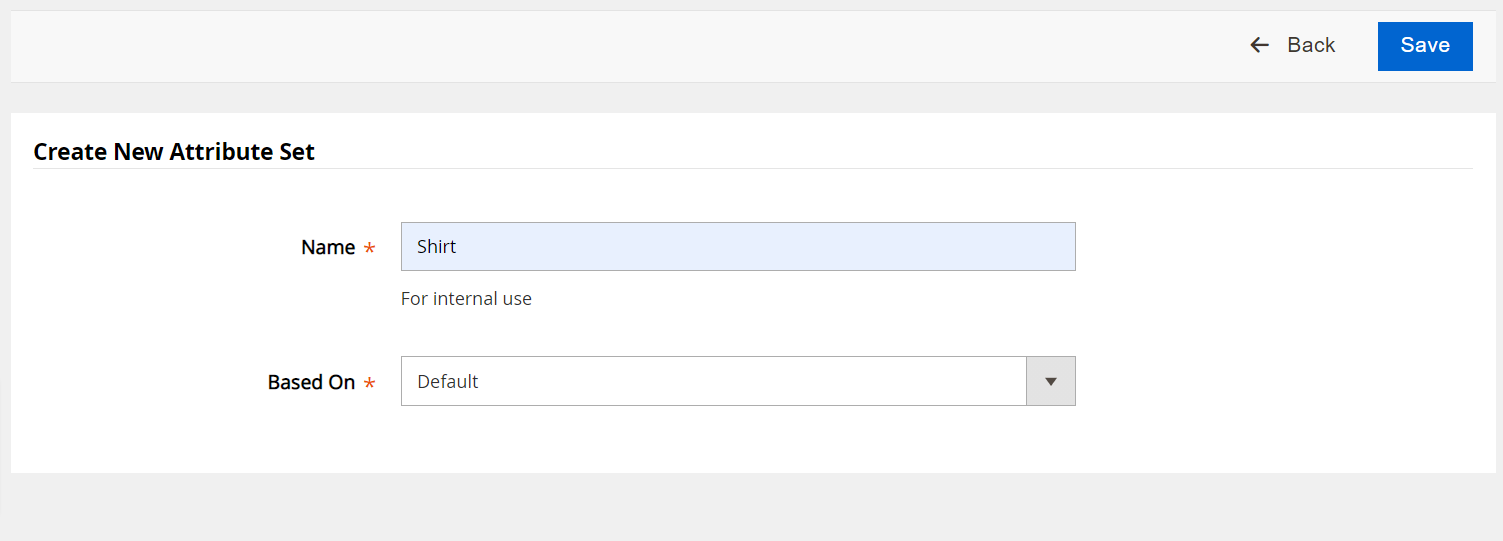
×












