
3.1.Home Screen ↑ Back to Top
Delivery Boy needs to enable the GPS of the device in order to use the app. On the home screen, delivery partners can check the status-wise orders.
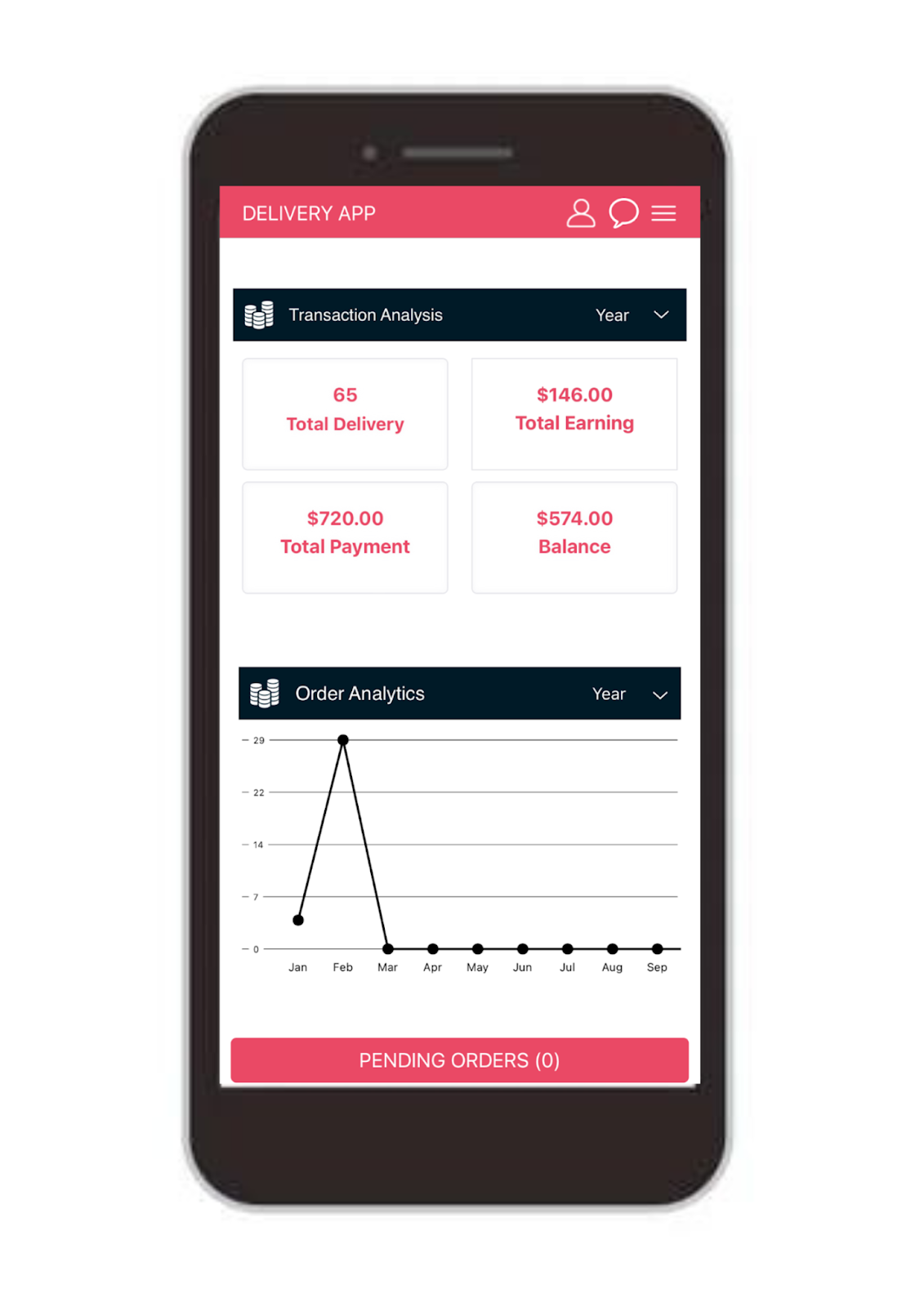
Transaction Analytics
The transactions can be filtered as weekly, monthly, and yearly. This shows the number of total deliveries, total earnings, total payment, and balance.
Order Analytics
In order analytics, a graph is visible to the driver in which he can see the number of orders he attended either today, on a weekly, monthly, or yearly basis.
Pending Orders
Whenever an order is assigned to a driver, he needs to accept/reject the order. Upon accepting the order, the assigned order appears on the ‘processing pickup’ page, as shown in the above screenshot.
Processing Pickup
All the orders that need to be picked up are displayed on the ‘processing pickup’ tab. Drivers can access these orders to process them.
Processing Orders
The orders on the way to deliver to the end-users or customers fall under the processing order section.
Complete Orders
After submitting customers’ feedback, order pictures, and customers’ e-signature, the order gets completed.
Closed Orders
Whenever an item is rejected, its order falls under this section.











