
2.1.2.4.6.Admin-Driver Chat Settings ↑ Back to Top
Navigate to Stores > Configuration > MAGENATIVE DELIVERY APP > Admin-Driver Chat Settings
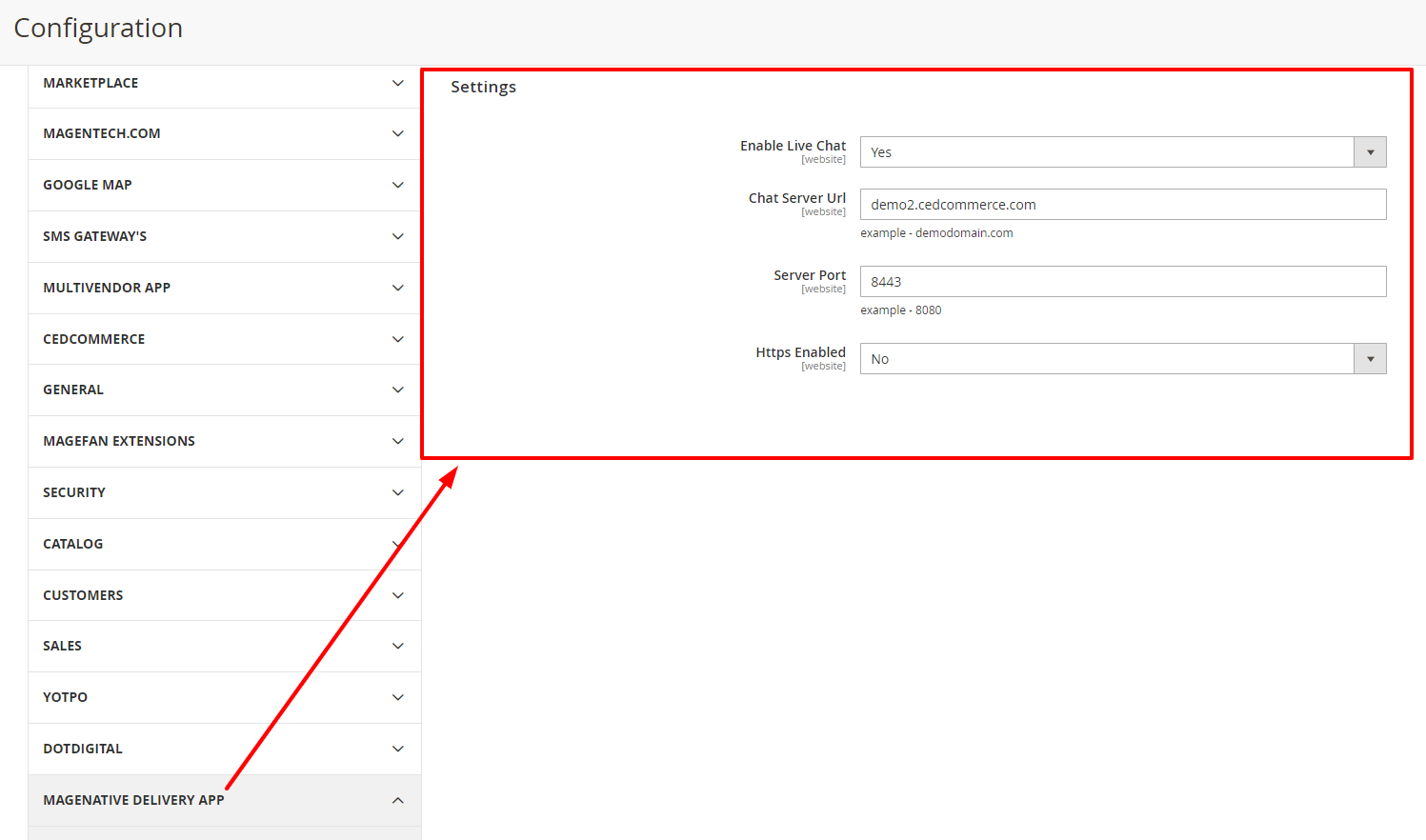
- Enable Live Chat: Using the dropdown label, select Yes or No to Enable or Disable seller chat.
- In the next given field, enter the Chat Server URL. Here, the admin will enter his website’s base URL.
- Server Port: Enter the unique number assigned to the ports used by web servers to communicate with the web clients. This will be provided by hosting providers once a port will be opened on your server instance.
- HTTPS Enabled: If the admin wants to enable a secure connection, then select Yes. If not, then can be disabled by selecting No.
After adding all the information, click on the Save Config button.
×












