Navigate to the New Product > Add New Product.
In order to add the product, the vendor has to choose the Category and the Product Type as shown below.
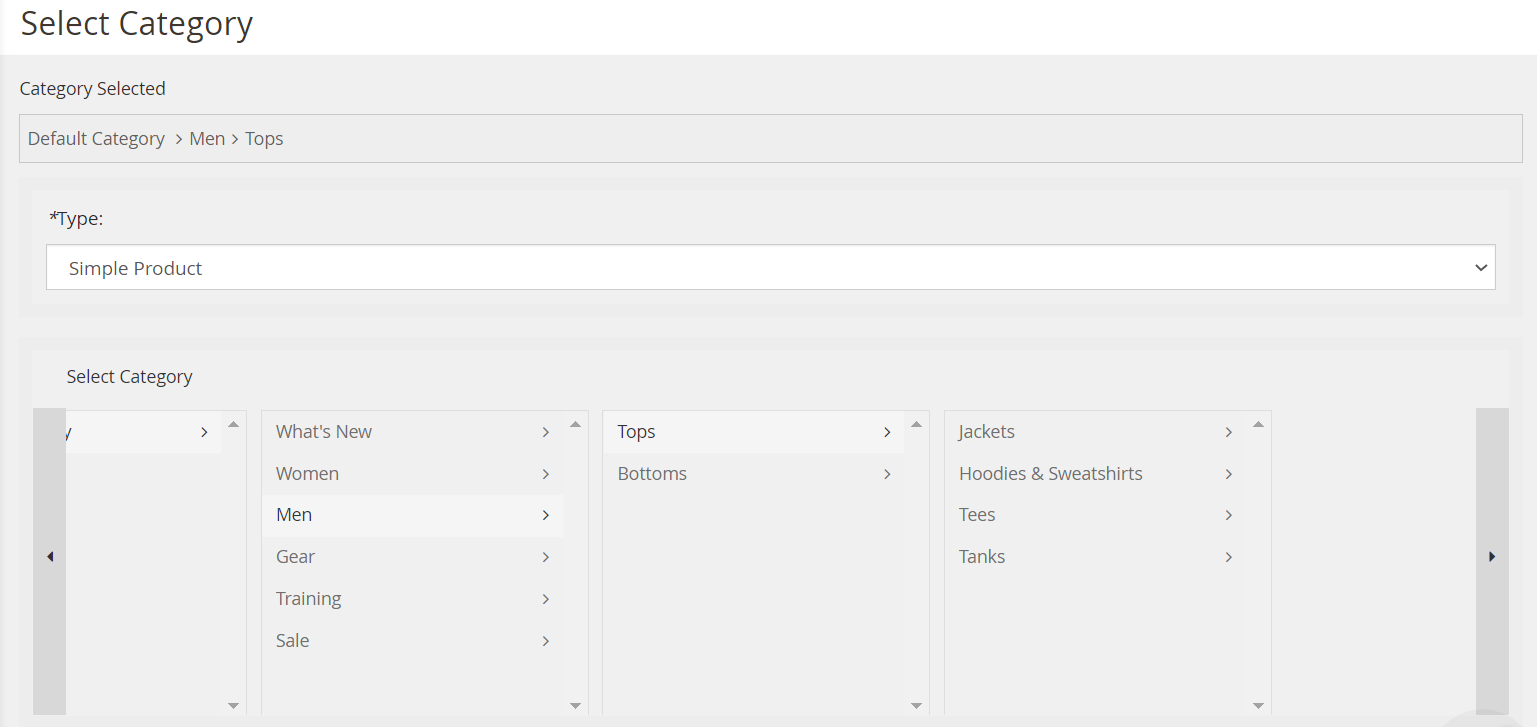
After selecting the product type and category, click on the Continue button.
Next, the vendor will be redirected to the product creation page and the attributes will be according to the “Top” attribute set.
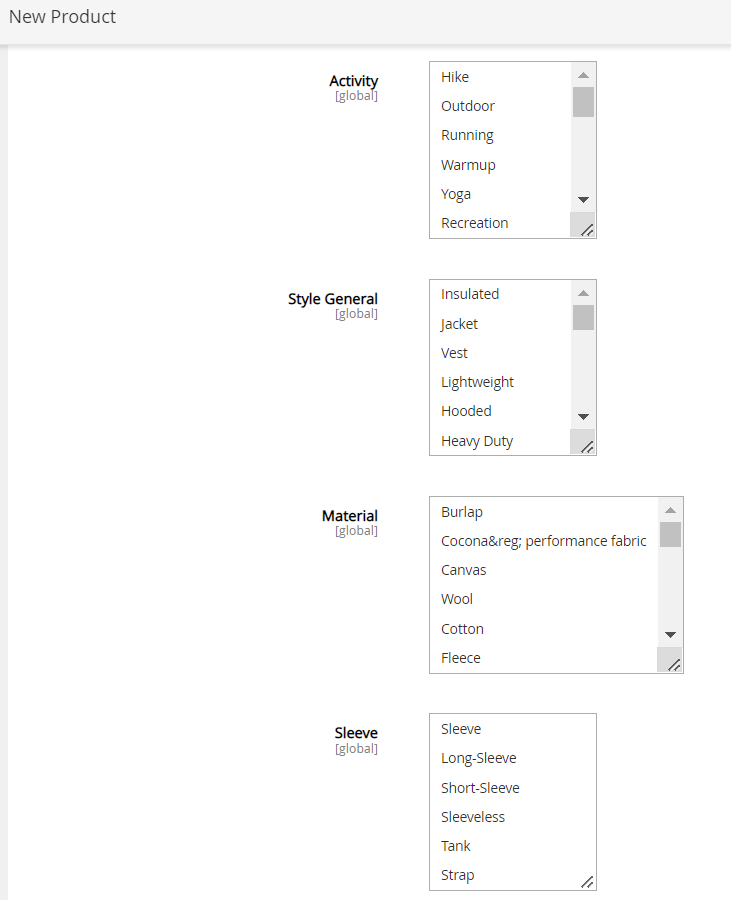
After filling in the details, the vendor needs to click on the Save button.

