
10.Advertisement Blocks ↑ Back to Top
All the advertisement blocks can be seen here, navigate to the Advertisement < Advertisements blocks. The user will be redirected to the below shown screenshots.

Add New Block
To add a new block, click on the Add New Block button placed in the top right corner of the page. The below page will appear.
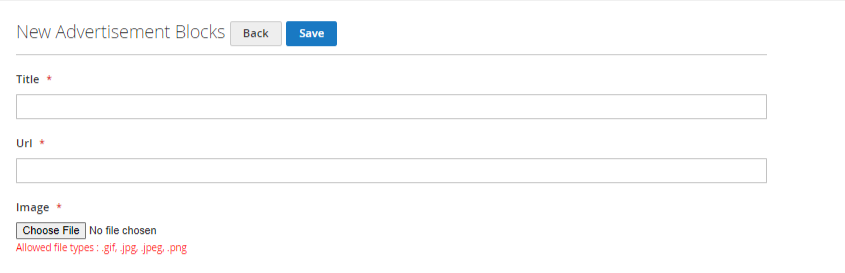
Title: Fill in the Block title in the given field.
URL: Either give the URL image user wants to use or browse the image by clicking on the Choose File button.
Click on the Save button to save the block.
Vendors can delete or edit an ad block easily. To edit, click on the Edit label of the advertisement block to open the edit page for the ad-block. To delete simply click on the delete button, and a dialogue box will appear, select yes to delete the block.
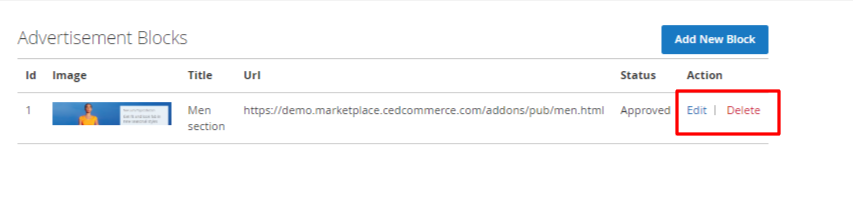
×












