
2.Configuration Settings ↑ Back to Top
Admin can add the multiple fulfillment centers using the configuration settings for adding the multiple fulfillment nodes. In the Add Fulfillment Nodes area, the admin can add multiple Fulfillment Node Ids with the corresponding Return Node Ids. Admin has to define the two attributes – Quantity Attribute and Price Attribute for each Fulfillment Node Id.
To set up the Configuration Setting
- Go to the Magento Admin panel.
- On the top navigation bar, click the Jet menu, .
The menu appears as shown in the following figure:
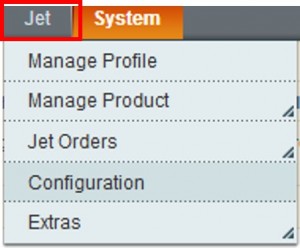
- Click Configuration.
The Jet Configuration page appears as shown in the following figure: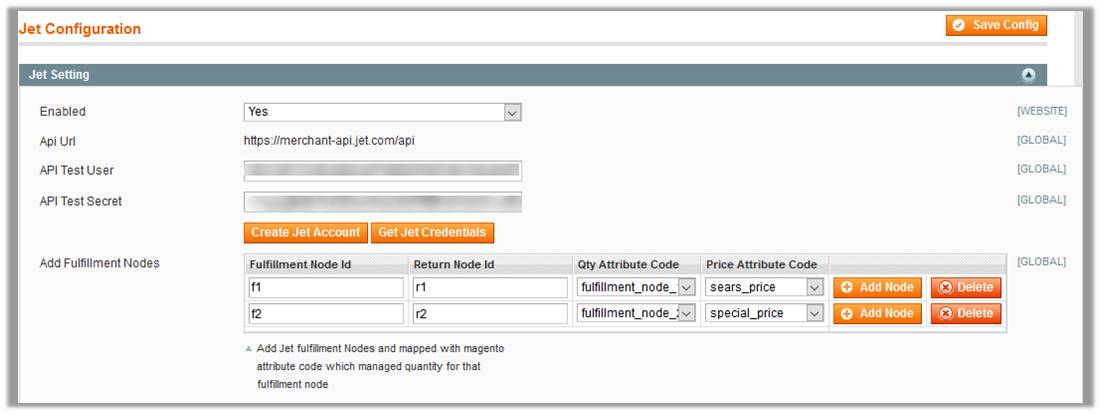
- In the Add Fulfillment Nodes area, do the following steps:
- Click the Add Node button.
The following fields appear:- Fulfillment Node Id: Enter the Fulfillment Node Id retrieved from Jet.com.
- Return Node Id: Enter the Return Node Id retrieved from Jet.com.
- Qty Attribute Code: Select the relevant Magento attribute code that manages the quantity for the corresponding fulfillment node.
- Price Attribute Code: Select the relevant Magento attribute code that manages the product pricefor the corresponding fulfillment node.
- Repeat the procedure of adding multiple nodes Ids.
- Click the Add Node button.
- Click the Save Config button.
Tip: To delete Fulfillment Node Ids, click the corresponding Delete button.
×












