
8.1.Manage Template ↑ Back to Top
The Manage Templates section can be accessed by clicking on the Profiles tab on top of the page and selecting Manage Templates from the drop-down menu.
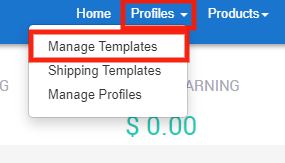
It gives you the option to delete a pre-existing template or to create a new template based on your choice.
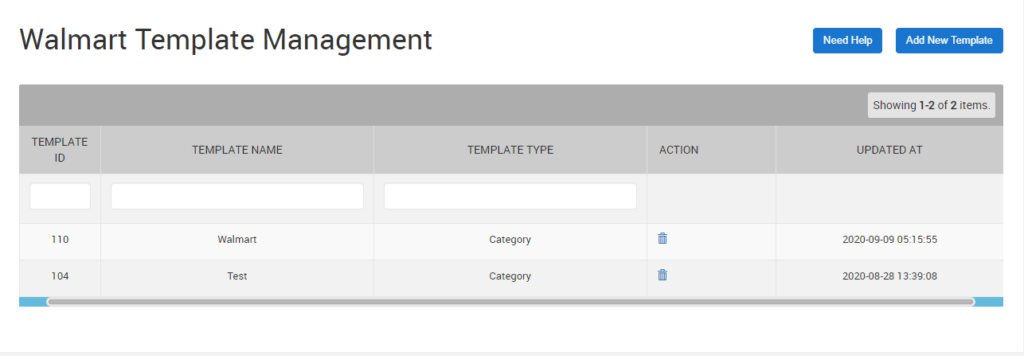
- In order to delete a Template click on
 to successfully delete the selected template.
to successfully delete the selected template.
Note: Profiles with the deleted template get merged with Default Template and will have to be assigned a template.
- A new template can be created by clicking on the Add New Template present on the top right corner of the page and selecting the relevant template you want to create from the drop-down menu.

One can create the following templates from the options:
×












