
6.Returns and Refunds ↑ Back to Top
The Returns and Refunds section of the CedCommerce BigCommerce Connector shares a complete view of orders returned and refunded to the seller, their status, and all related information to product return.
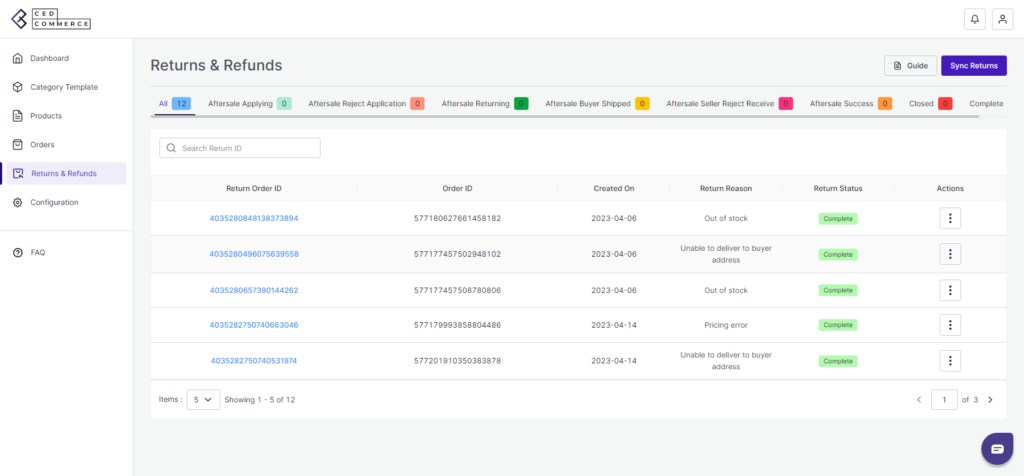
Sync Return: The “Sync Return” option helps you fetch any new product return request placed on the TikTok Shop.
Returns and Refunds Status
To understand and check the order return and refund status, first, you need to view “reverse type.” Whether the request is just “REFUND ONLY or RETURN AND REFUND.”
All: All the returns and refund requests that buyers place on TikTok Shop are fetched to the app and created under this tab.
Aftersale applying: When a return is initiated by the customer, the orders fall under this status.
Aftersale reject Application: A return order shows up under this tab when the merchant rejects the refund for the product.
Aftersale Returning: When the product falls under the category of “return and refund,” it shows “Aftersale returning” status.
Aftersale buyer shipped: When the product falls under the category of “return and refund,” and the customer has shipped the return order, it shows “Aftersale buyer shipped.”
Aftersale reject receive: When the buyer has returned the product for a refund, but the returned product is rejected by the seller, it shows “Aftersale reject receive”.
Aftersale success: When a product is returned by the buyer, but the seller rejects it due to some issue. But later, the buyer raises a request for arbitration or reissue of refund, and the seller, after due verification, accepts the product refund, which shows “Aftersale success.”
Complete: Once the return is accepted and the refund is issued, it shows complete status.
Closed: When a product is returned by the buyer, but the seller rejects it due to some issue. But later, the buyer raises a request for arbitration or reissue of refund, and the seller after verification, again rejects the product refund, it shows “closed status”.











