
7.1.TikTok Shop Settings ↑ Back to Top
Firstly, go to the “Configuration” section. Under the TikTok Shop setting, you can review and modify the app syncing settings.
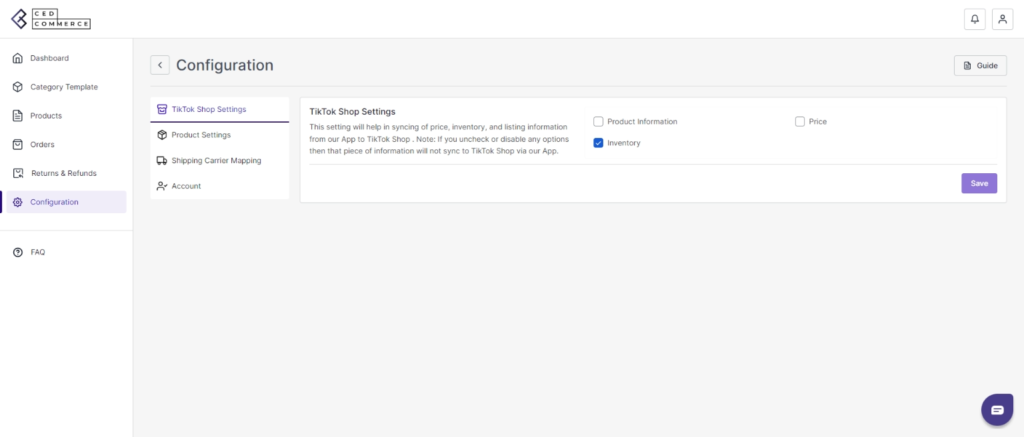
You can click on several fields like “product information, price, and inventory,” and these product fields will sync between the connector and your TikTok Shop account. This means any update on the app will automatically be updated on TikTok Shop.
Additionally, prices and inventory sync in real time between the apps.
Note: Product information also includes price and inventory, so if you select product information and do not select a price, then also price will sync between the app and TikTok Shop.
To disable price or inventory syncing, make sure “Product Information” is unchecked and uncheck price/ inventory as well to disable sync.











