
6.1.Orders- Sales order ↑ Back to Top
The section is to manage the incoming orders generated on TheMarket and need to be fulfilled.
To manage the sales orders.
- Go to the TheMarket BigCommerce Integration App.
- Click the Order menu.
- Click the Sales Order.
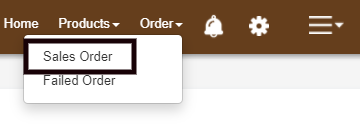
The Sales order page looks like this-
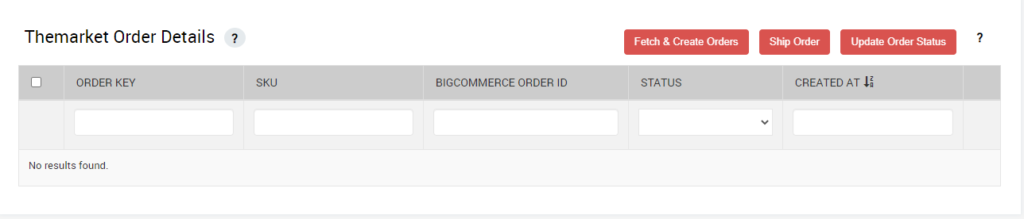
What can you do?
- Fetch and Create Orders is to collect orders from TheMarket NZ to create them on the BigCommerce store.
- Ship Orders for shipping orders that have been sitting in an unshipped state
- Update Order Status gives the seller the option to synchronize TheMarket order status. This feature comes in handy when an order gets cancelled on the marketplace but does not reflect on the app.
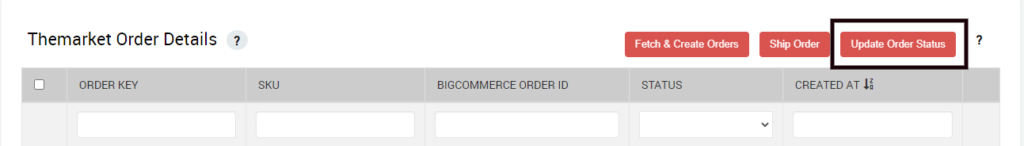
You can select the order status you want to update with options ranging from
- All: Selecting this option automatically updates the below-mentioned options.
- Acknowledged
- In Progress
- Completed
- Ready
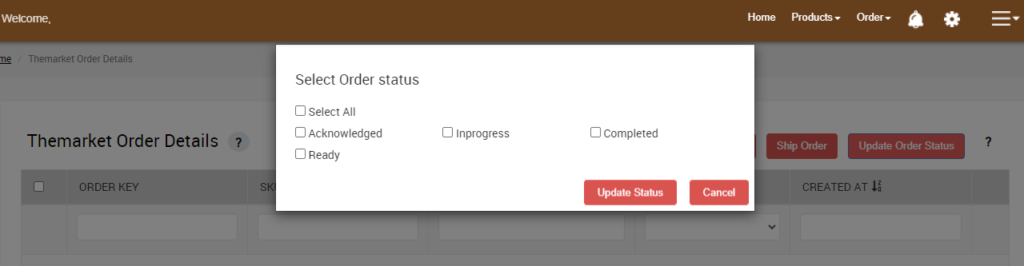
×












